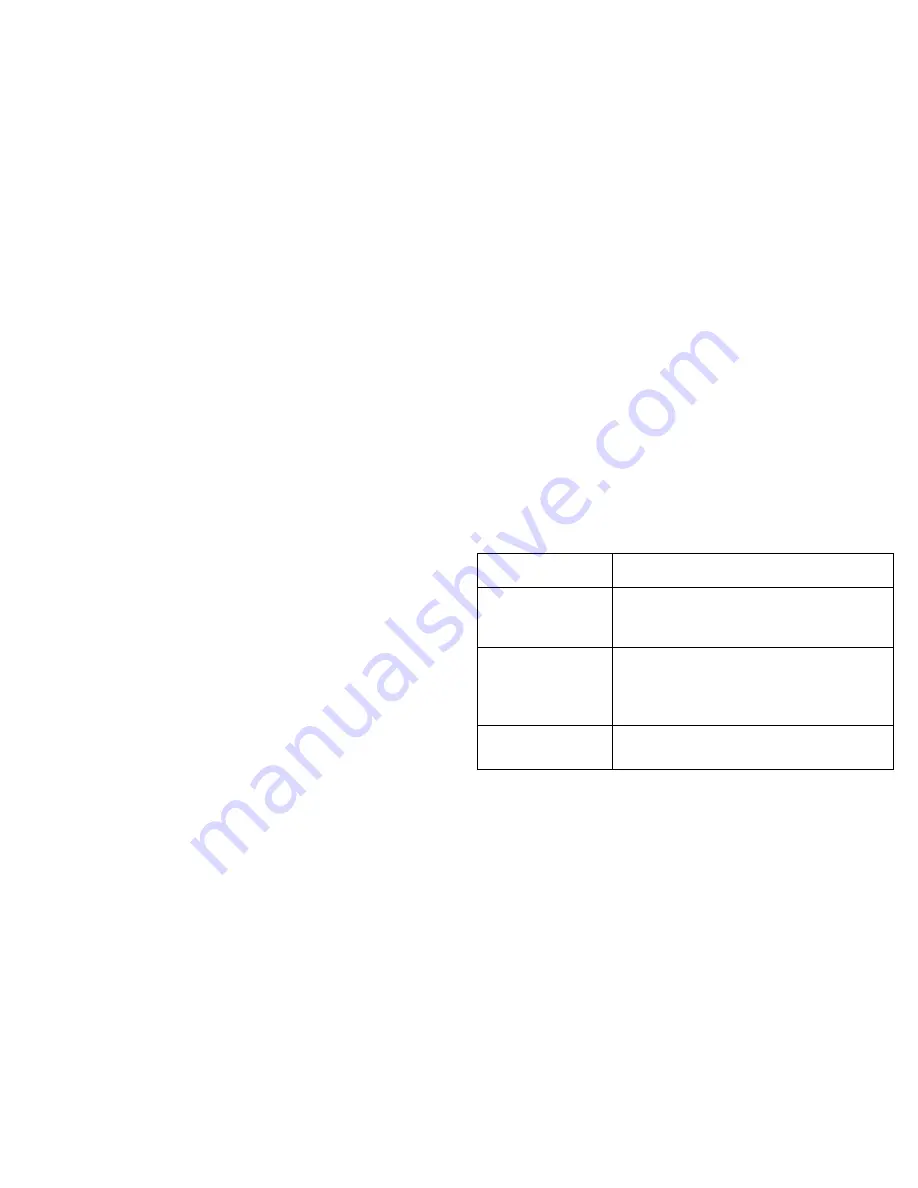
D e v i c e V i e w s
I n t e r f a c e D e v i c e V i e w
D e v i c e M a n a g e m e n t
Page 14
M o t o r o l a V a n g u a r d
Port Labels
As shown in
Figure 4
, each selectable port label is
comprised of three smaller labels as described
below. Clicking on any of these labels highlights
the whole port label so that you can access the
port-specific
Icon Subviews
menu options listed
in
Table 3
.
•
Port Number
-
Identifies a particular port.
Double-click this label to open a Port Notes
view that allows you make, revise, save,
retrieve, and mail annotations about the port.
•
Port Status
- Displays the current operating
status of the port and the corresponding color
for that status (green if the port is up, red if
the port is down or in test mode). Double-click
this label to open the
Traps, Events, and
Alarms
(Page 116)
.
•
Port Statistics
- Displays the number of
frames (packets) transmitted or received by
this port since the last reset. Double-click this
label to open the Port Performance View
.
Port Label Icon Subviews Menu
Table 3
lists the Icon Subviews menu options for
the Port icon.
Table 3:
Port Label Icon Subviews Menu
Option
Opens the . . .
Port Notes
Notes view, which allows you to make,
revise, save, retrieve, and mail
annotations about the selected port.
Port Configuration
Traps, Events, and Alarms
(Page 116),
which provides more detailed
configuration information about the
selected port.
Port Performance
Provides statistical information about
packet traffic through the selected port.















































