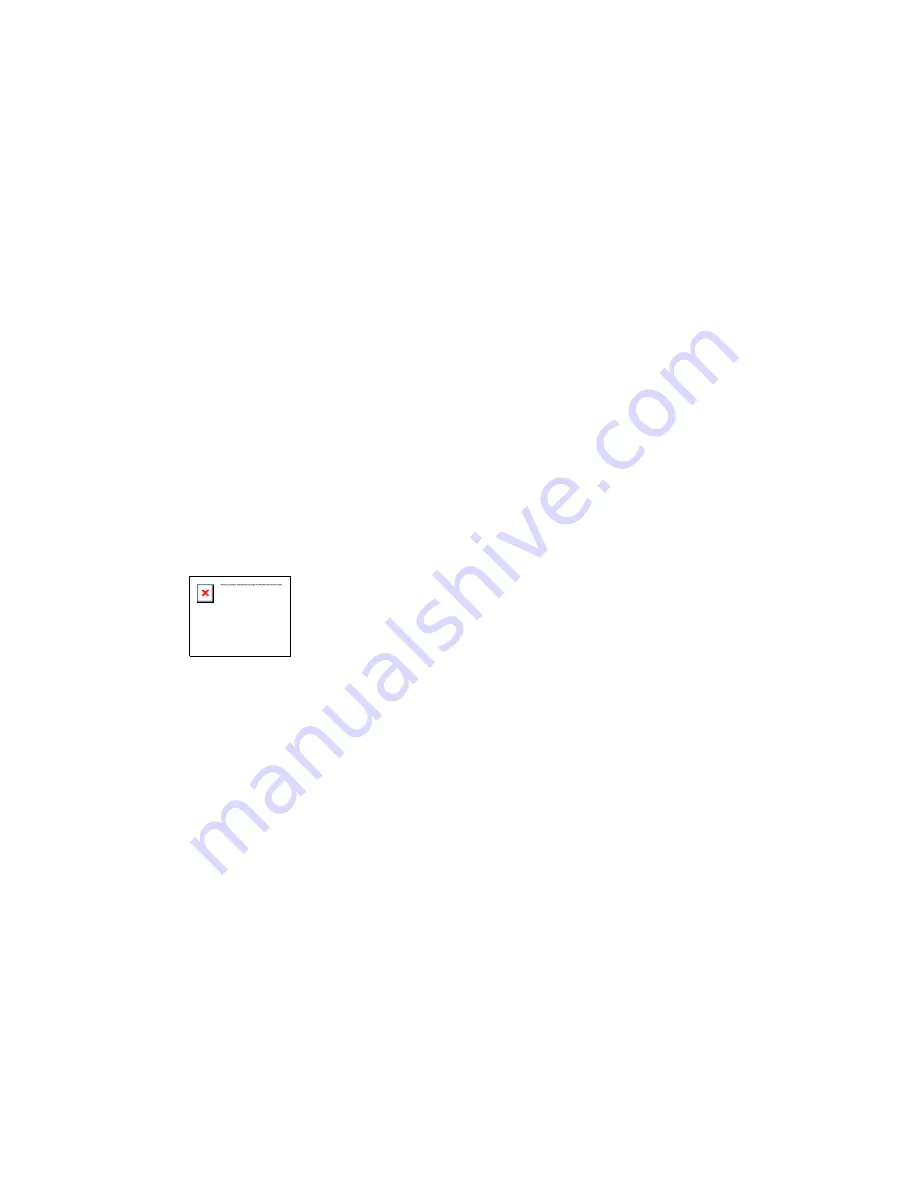
Chapter 4: DVR configuration
MobileView PENTA Installation Manual
43
Connecting to the DVR
Once the MobileView PENTA DVR has been installed, you can start configuring
the device using a service laptop. To configure the device, you must have Video
Manager installed in your laptop. The steps in this chapter assume Video
Manager is already installed and configured. For more information on installing
Video Manager, refer to the
MobileView Video Manager User Manual
.
To configure your laptop for direct connection to the DVR:
1. Connect an Ethernet crossover cable between your laptop Ethernet port and
the DVR front Ethernet port.
2. On the laptop, open Network Connections (Start > Settings > Network
Connections).
3.
Set the laptop’s IP address and subnet as follows:
• IP address: 192.168.0.99
• Subnet: 255.255.255.0
4. Open the Video Manager application from the laptop by double-clicking the
MobileView icon (shown below).
5. If the DVS Connections dialog box does not automatically open (Figure 35 on
page 44), click OPEN to display the available connections.
6. Find the DVR listing in the the Machine column.
7. If the machine does not populate as expected, you can manually populate the
machine ID.
Click Direct IP Connection, and then click DVR Service IP Address in the
Direct IP Connection dialog box. The field automatically populates with the IP
address. Click OK, and then Yes at the prompt.
8. On the row with the correct machine listing, check Live, and then click OK.
9. Enter the logon name and password at the prompt. The software connects to
the DVR and displays available live video.
Содержание PENTA
Страница 1: ...PENTA Installation Manual UM TR 1210 ...
Страница 5: ...MobileView PENTA Installation Manual iii ...
Страница 6: ......
Страница 23: ...Chapter 2 Camera installation MobileView PENTA Installation Manual 17 ...
Страница 24: ...Chapter 2 Camera installation 18 MobileView PENTA Installation Manual ...
Страница 72: ......
Страница 92: ...Chapter 6 Testing 86 MobileView PENTA Installation Manual ...
Страница 105: ...Appendix A Checklists and worksheets MobileView PENTA Installation Manual 99 ...
Страница 106: ......
Страница 114: ......






























