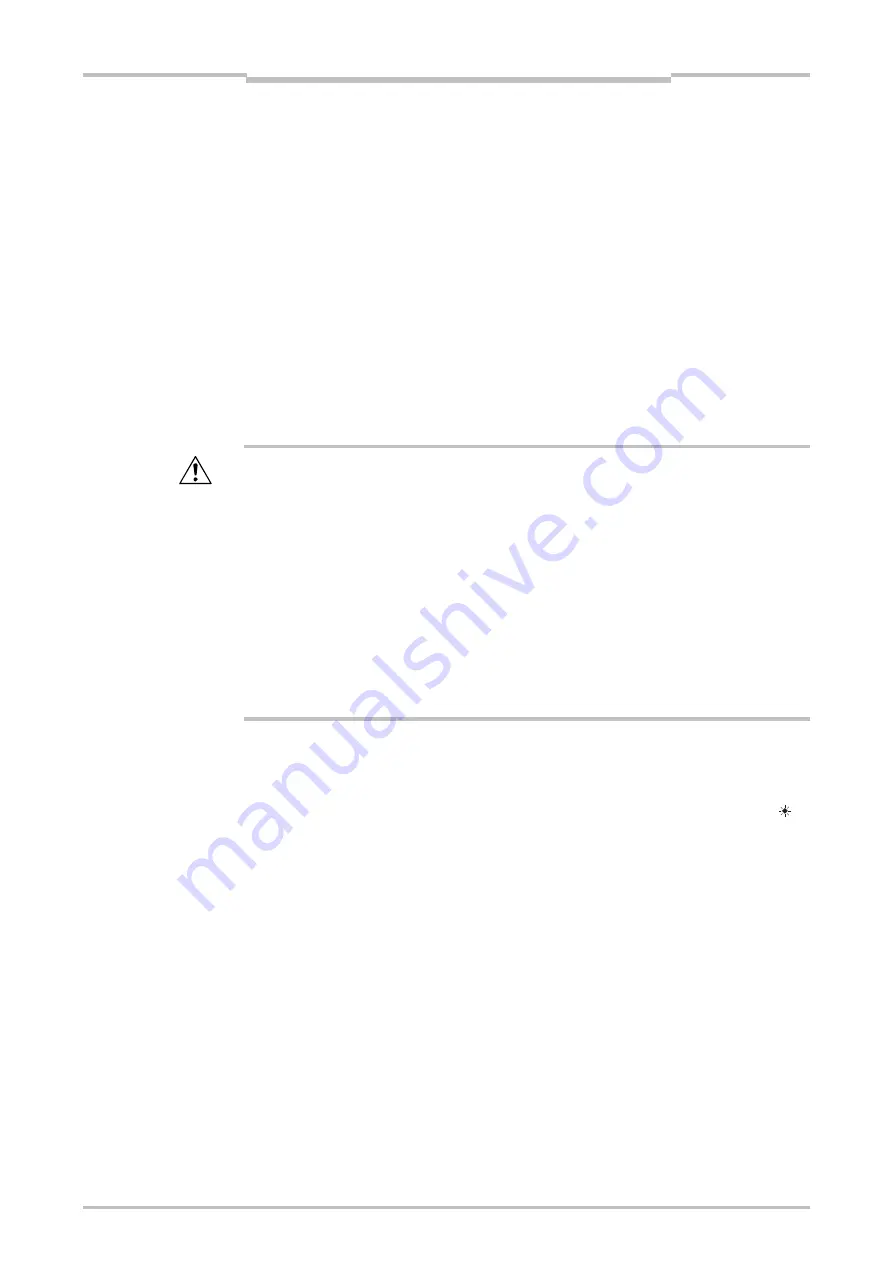
Chapter 9
267
Logic programming – Function blocks
9.15 Force
mode
In force mode you can set the inputs in the MELSEC-WS logic program to High or Low
via Setting and Monitoring Tool independently of the values of the actual physical
inputs while the MELSEC-WS safety controller is in the Run state. The MELSEC-WS
safety controller and the programmed logic will react exactly in the same way as if the
physical inputs had actually the respective values.
This enables you e.g. during commissioning or maintenance to test the wiring of your
system and the function of your programmed logic in online operation.
You can force only the logic inputs of a safety controller directly, but not outputs or
logic results such as function blocks or jump addresses.
Forcing effects only function block inputs. Therefore it is not possible to influence
signals that do not depend on the outputs of a function block, such as inputs of
safety I/O modules that are routed directly to a programmable controller via a
network module.
Exclude any danger for persons or equipment!
In force mode you can freely influence the status of the safety inputs. As a result
thereof, the safety function of your safety equipment can be impaired and a dangerous
state may occur.
Ensure that no person is present in the dangerous area of your machine or system
before activating force mode.
Ensure that no person can intrude into the dangerous area of the machine or
system while force mode is active.
Additional safety measures may be required if forcing is used.
Do not use force mode from several PCs simultaneously!
When using force mode, ensure that no person activates the force mode from a
second PC. Otherwise, a dangerous state may occur.
How to activate the force mode:
The following requirements must be met in order to use the force mode:
You must be logged in to the system as Administrator.
The configuration of your safety controller project may not be verified (CV LED
Yellow
flashing with 1 Hz).
It is recommended to connect your PC to the MELSEC-WS safety controller via the
communication interface of the CPU module (RS-232, USB), if you want to use the
force mode.
If you try to activate the force mode although the configuration has been already
verified (CPU module CV LED
Yellow
on), a dialog appears that allows you to reset
the status to Not verified.
Click on
Connect
to establish a connection to your MELSEC-WS safety controller.
In the
Hardware configuration
view, click on the
Run application
button. If you
have not yet logged in as Administrator, you will be prompted now to do so.
Note
ATTENTION
Note
Содержание SW1DNN-WS0ADR-B
Страница 2: ......
Страница 287: ...Chapter 15 284 Annex 15 Annex 15 1 Example application reports 15 1 1 Example application Newspaper palletizer ...
Страница 288: ...Chapter 15 285 Annex ...
Страница 289: ...Chapter 15 286 Annex ...
Страница 290: ...Chapter 15 287 Annex ...
Страница 291: ...Chapter 15 288 Annex ...
Страница 292: ...Chapter 15 289 Annex ...
Страница 293: ...Chapter 15 290 Annex ...
Страница 294: ...Chapter 15 291 Annex ...
Страница 295: ...Chapter 15 292 Annex ...
Страница 296: ...Chapter 15 293 Annex ...
Страница 297: ...Chapter 15 294 Annex ...
Страница 298: ...Chapter 15 295 Annex 15 1 2 Example application Wood scanner ...
Страница 299: ...Chapter 15 296 Annex ...
Страница 300: ...Chapter 15 297 Annex ...
Страница 301: ...Chapter 15 298 Annex ...
Страница 302: ...Chapter 15 299 Annex ...
Страница 303: ...Chapter 15 300 Annex ...
Страница 304: ...Chapter 15 301 Annex ...
Страница 305: ...Chapter 15 302 Annex ...
Страница 306: ...Chapter 15 303 Annex ...
Страница 307: ...Chapter 15 304 Annex 15 1 3 Example application Ramp down detection ...
Страница 308: ...Chapter 15 305 Annex ...
Страница 309: ...Chapter 15 306 Annex ...
Страница 310: ...Chapter 15 307 Annex ...
Страница 311: ...Chapter 15 308 Annex ...
Страница 312: ...Chapter 15 309 Annex ...
Страница 313: ...Chapter 15 310 Annex ...
Страница 314: ...Chapter 15 311 Annex ...
Страница 316: ...Chapter 15 313 Annex 15 3 Precautions 1 Edit a CSV file exported from Setting and Monitoring tool in a text editor ...
Страница 321: ......






























