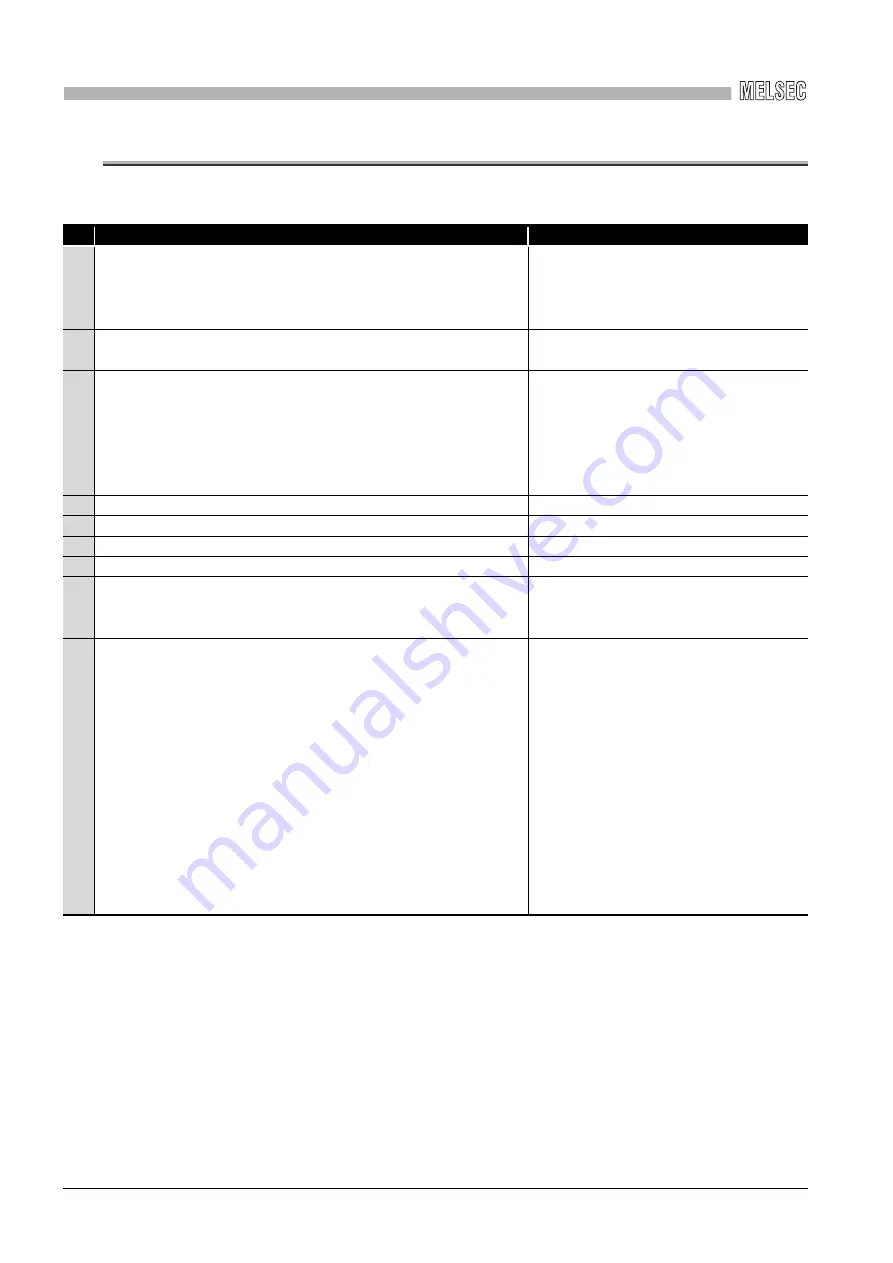
14
TROUBLESHOOTING
14
- 2
14.1 Cause Determination Methods for Each Trouble
14.1 Cause Determination Methods for Each Trouble
When a trouble occurs, refer to the table below for methods to determine the cause.
No.
Trouble description
Determination method/Action
1
The CC-Link IE Controller Network board did not normally operate at
start-up.
When executing a user program, system down (blue screen) or system
reset occurred on the operating system.
Refer to Section 14.3.
2
Although the CC-Link IE Controller Network board, control station, and
normal stations were connected, the data link failed.
Refer to the flowchart in Section 14.5.
3
An error occurred during data link.
1) An unexpected value is input to a specific link device (B, W, X, Y).
2) Data cannot be written or read even though device access was
made using communication function in the user program.
3) Communications are occasionally disabled while the user program
is executed.
Refer to the flowchart in Section 14.6.
4
The external power supply function did not correctly operate.
Refer to Section 14.7.
5
Action for Driver WDT error
Refer to Section 14.8.
6
The software is not normally installed.
Refer to Section 14.2.1.
7
The software is not normally uninstalled.
Refer to Section 14.2.2.
8
The driver is not normally installed.
A " ! " mark is displayed next to the icon of the driver on the Device
Manager screen.
Refer to Section 14.3.3.
9
Load of the PC CPU is heavy.
• The application of high CPU utilization is in operation.
1) Start "Windows Task Manager",
Windows
®
standard function, and select
the application of high CPU utilization on
the <<Performance>> or <<Processes>>.
2) Reduce the operation frequency
(performance) of the application of high
CPU utilization.
3) When interrupts from the CC-Link IE
Controller Network board are frequent,
reduce the frequency.
For example, set a longer event
occurrence interval using the event
function.















































