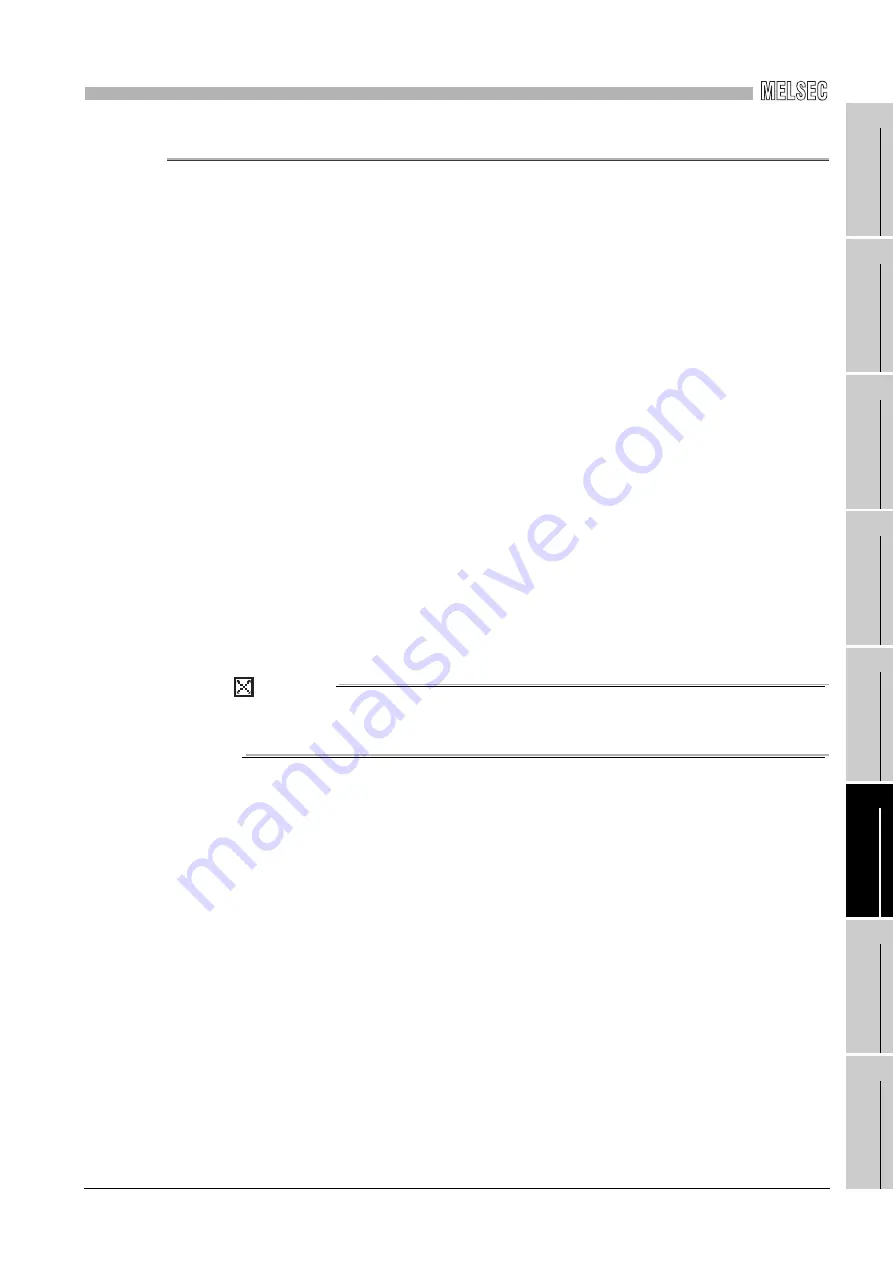
14
TROUBLESHOOTING
9
DEVICE MONIT
O
R
UT
IL
ITY
10
MELS
EC D
A
TA
LI
N
K
LI
BRAR
Y
11
PROGRAMMING
12
AP
PLI
C
A
T
IO
N
FUNCT
IONS
13
E
R
ROR COD
E
S
14
TROU
BLE
S
HO
O
T
ING
A
APPE
NDICES
I
INDEX
14.2 Troubleshooting of Installation/Uninstallation
14.2.2 Uninstallation failed
14
- 5
14.2.2 Uninstallation failed
When the uninstallation is failed, uninstall the utility after the reinstallation by the following
procedure.
1. Check the installation/uninstallation precautions.
If the creation of 8.3 filename is disabled, perform the operation (1) in this section.
2. Insert the CD-ROM in the CD-ROM drive.
3. Display the "Run" screen from the "Start" of Windows
®
or Quick Access Menu.
4. Append "-A" and execute "Disk1\Setup.exe" of the CD-ROM.
5. Install the utility again by following the installation procedure.
6. Perform the uninstallation.
7. If the utility cannot be uninstalled normally, check if the personal computer has any
problems.
• Operating Environment
• Checking personal computer and operating system
If the troubleshooting above does not help, refer to
(1) Operation for the creation of 8.3 filename is disabled
1. Enable the creation of 8.3 filename.
2. Insert the CD-ROM in the CD-ROM drive.
3. Display the "Run" screen from the Start menu or Quick Access Menu of Windows
®
.
4. Append "-G" and execute "Disk1\Setup.exe" on the CD-ROM.
5. Perform the uninstallation.
POINT
The option to append "-G" to Setup.exe is supported only by SW1DNC-MNETG-B
Version1.17T or later.






























