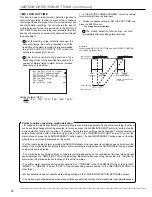49
•••••••••••••••••••••••••••••••••••••••••••••••••••••••••••••••••••••••••••••••••••••••••••••••••••••••••••••••••••••••••••••••••••••••••••• Operations
ENGLISH
■
REAR TERMINAL SETTINGS
♦
MODE OUT 1 to MODE OUT 5
These items are used to output the status of this unit from
the MODE OUT terminals on the rear panel. There are 5
MODE OUT terminals. Set output type for each terminal
individually.
<REAR TERMINAL SETTINGS>
>>MODE OUT 1 OFF
MODE OUT 2 OFF
MODE OUT 3 OFF
MODE OUT 4 OFF
MODE OUT 5 OFF
KEY SOUND ON
BUZZER OFF
REMAIN HDD MAIN-10
%
CALL OUT SETTINGS
EMERGENCY REC DURATION 10M
Setting (default: “OFF”)
“REC”: Outputs signals during recording.
“PLAY”: Outputs signals during playback.
“REMAIN”: Outputs signals when the remaining HDD
capacity reaches the value specified in “REMAIN
HDD.”
“POWER”: Outputs signals when the power of the
unit turns on.
“MOTION1” to “MOTION4”: Outputs the signal from
the specified MODE OUT terminal when detecting
motion by a specified camera number. For example,
when you set MODE OUT 1 to MOTION 1, the signal
is output from the MODE OUT 1 terminal when
detecting motion by the camera number 1.
Furthermore, the last input of the motion detection
maintained for 2 seconds.
“ALARM”: Outputs signals during alarm recording.
“LAN”: Controls ON/OFF of the terminal set to this
item via PC by using the specified application.
“CALL OUT”: Outputs CALL OUT signal when the
error occurs to the unit. Refer to the table on page
81.
“OFF”: Does not output signal.
Remaining warning from MODE OUT is output
only during recording.
1. Press the SET UP button
}
<SETTINGS>
}
<INITIAL SET
UP/INFORMATION>
}
Select “REAR TERMINAL SETTINGS”
screen.
2. For the desired terminal (from MODE OUT 1 to MODE
OUT 5), display the desired setting and then determine such
setting.
3. To set other terminals, repeat step 2.
4. Press the CLEAR button or the SET UP button.
♦
KEY SOUND
This item is used to make button sounds when using the
operational buttons.
<REAR TERMINAL SETTINGS>
MODE OUT 1 OFF
MODE OUT 2 OFF
MODE OUT 3 OFF
MODE OUT 4 OFF
MODE OUT 5 OFF
>>KEY SOUND ON
BUZZER OFF
REMAIN HDD MAIN-10
%
CALL OUT SETTINGS
EMERGENCY REC DURATION 10M
1. Press the SET UP button
}
<SETTINGS>
}
<INITIAL SET
UP/INFORMATION>
}
Select “KEY SOUND” in the <REAR
TERMINAL SETTINGS> screen. Display the desired setting
and determine such setting.
2. Press the CLEAR button or the SET UP button.
♦
BUZZER
This item is used for a buzzer to sound when the remain-
ing HDD capacity reaches the value set in “REMAIN HDD”
of the <REAR TERMINAL SETTINGS> screen. Other than
the above, it is possible to set the buzzer to sound when
starting alarm recording or emergency recording, or when
a warning is displayed.
<REAR TERMINAL SETTINGS>
MODE OUT 1 OFF
MODE OUT 2 OFF
MODE OUT 3 OFF
MODE OUT 4 OFF
MODE OUT 5 OFF
KEY SOUND ON
>>BUZZER OFF
REMAIN HDD MAIN-10
%
CALL OUT SETTINGS
EMERGENCY REC DURATION 10M
To sound a buzzer only when reaching a specified remaining
HDD capacity:
1) Select “REMAIN” for “BUZZER” in the <REAR TERMI-
NAL SETTINGS> screen.
2) Set the remaining capacity in “REMAIN HDD” of the
<REAR TERMINAL SETTINGS> screen.
To sound a buzzer when reaching the specified remaining
HDD capacity and when a warning is displayed:
1) Select “WARNING” for “BUZZER” in the <REAR TER-
MINAL SETTINGS> screen.
2) Set the remaining HDD capacity (HDD MAIN REMAIN/
HDD SUB REMAIN) in “CALL OUT SETTINGS” of the
<REAR TERMINAL SETTINGS> screen.