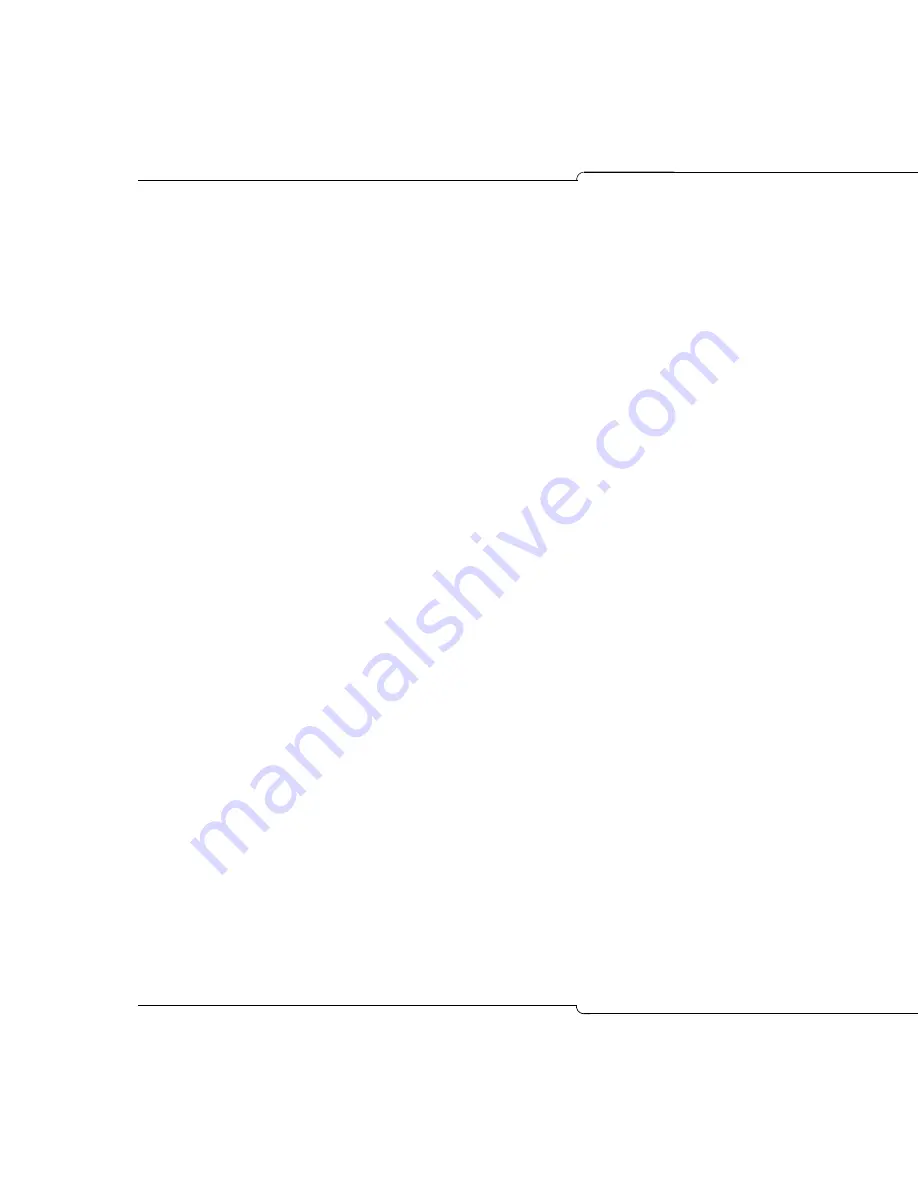
196
SX-200 ICP CX/CXi Technician’s Handbook
Running the Distortion Test
To run the Distortion test:
1.
Run the Line Quality test and program Length and Impedance for the
trunk in Form 13 (Audio Configuration Table subform)
2.
Log in the Maintenance Terminal (direct or Telnet) and begin a
Maintenance session.
3.
Use the DIAGNOSTICS > BUSY-OUT function to take the trunk out of
service.
4.
Press
DIAGNOSTICS
LS_MEASURE
select DISTORTION (for one trunk) or BATCH_DIST (for all trunks)
Respond to the prompts to run the test.
If the test is successful, the results are sent to the logs and emailed to
the address specified in Form 52 (Email).
5.
Forward the test results to Mitel Product Support.
Running the Echo Test
To run the Echo test:
1.
Run the Line Quality test and program Length and Impedance for the
trunk in Form 13 (Audio Configuration Table subform)
2.
Log in the Maintenance Terminal (direct or Telnet) and begin a
Maintenance session.
3.
Use the DIAGNOSTICS > BUSY-OUT function to take the trunk out of
service.
4.
Press
DIAGNOSTICS
LS_MEASURE
select ECHO_TEST (for one trunk) or BATCH_ECHO (for all trunks)
Respond to the prompts to run the test.
If the test is successful, the results are sent to the logs and emailed to
the address specified in Form 52 (Email).
5.
Forward the test results to Mitel Product Support.
Содержание SX-200 ICP - 1.0 5020
Страница 1: ...Release 4 0 CX CXi Controller TECHNICIAN S HANDBOOK ...
Страница 9: ...Chapter 1 Introduction ...
Страница 10: ...2 SX 200 ICP CX CXi Technician s Handbook ...
Страница 18: ...10 SX 200 ICP CX CXi Technician s Handbook Figure 1 Basic SX 200 ICP System CXi controller shown ...
Страница 24: ...16 SX 200 ICP CX CXi Technician s Handbook ...
Страница 25: ...Chapter 2 Basic Installation ...
Страница 26: ...18 SX 200 ICP CX CXi Technician s Handbook ...
Страница 75: ...Chapter 3 Basic Programming ...
Страница 76: ...68 SX 200 ICP CX CXi Technician s Handbook ...
Страница 87: ...79 Basic Programming The programmable keys on 5212 and 5330 not shown IP Phones are numbered as follows ...
Страница 89: ...81 Basic Programming The keys on the 5412 PKM are numbered as follows ...
Страница 98: ...90 SX 200 ICP CX CXi Technician s Handbook Figure 10 Administrator Mailbox Menu ...
Страница 142: ...134 SX 200 ICP CX CXi Technician s Handbook ...
Страница 143: ...Chapter 4 Advanced Installation and Programming ...
Страница 144: ...136 SX 200 ICP CX CXi Technician s Handbook ...
Страница 183: ...Chapter 5 Routine Maintenance ...
Страница 184: ...176 SX 200 ICP CX CXi Technician s Handbook ...
Страница 219: ...Chapter 6 Basic Troubleshooting and Repair ...
Страница 220: ...212 SX 200 ICP CX CXi Technician s Handbook ...
Страница 245: ...Chapter 7 Advanced Troubleshooting and Repair ...
Страница 246: ...238 SX 200 ICP CX CXi Technician s Handbook ...
Страница 269: ...Appendix A Default Database Values ...
Страница 270: ...262 SX 200 ICP CX CXi Technician s Handbook ...
Страница 325: ...317 Default Database Values Form 55 Incoming Digits INCOMING DIGITS DID PREFIX DAY N1 N2 TENANT ...
Страница 326: ...318 SX 200 ICP CX CXi Technician s Handbook ...
Страница 327: ...Appendix B Part Numbers ...
Страница 328: ...320 SX 200 ICP CX CXi Technician s Handbook ...
Страница 336: ...328 SX 200 ICP CX CXi Technician s Handbook ...
Страница 337: ...Appendix C System Cabling ...
Страница 338: ...330 SX 200 ICP CX CXi Technician s Handbook ...
Страница 343: ...Appendix D Folio Views E Docs Tips ...
Страница 344: ...336 SX 200 ICP CX Technician s Handbook ...
Страница 348: ...340 SX 200 ICP CX Technician s Handbook ...
Страница 360: ... Trademark of Mitel Networks Corporation Copyright 2006 Corporation All rights reserved Mitel Networks ...
















































