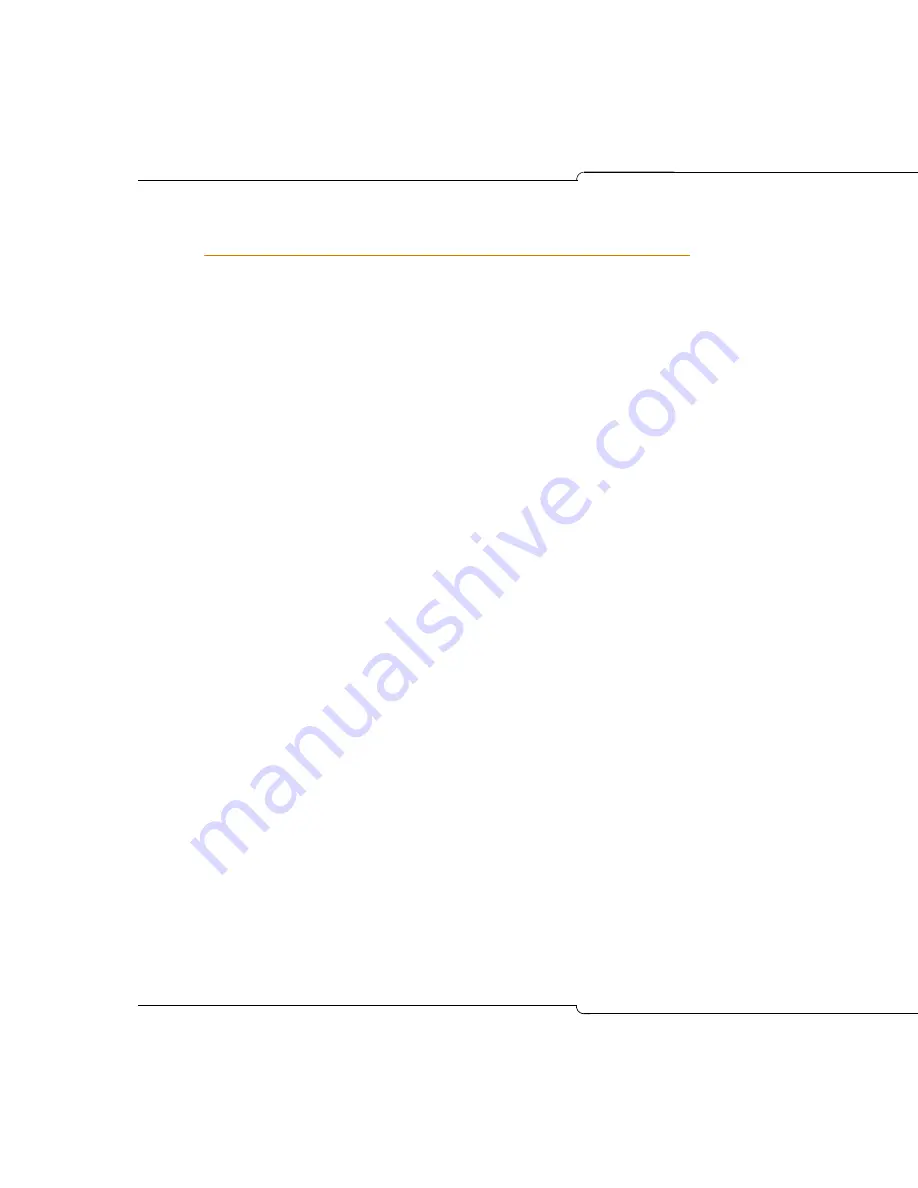
216
SX-200 ICP CX/CXi Technician’s Handbook
General Troubleshooting Steps
1.
Verify the status of the LEDs on the controller. See “Checking the
Status LEDs” on page 217.
2.
From the Maintenance Terminal, review the Alarm details. Identify and
fix each alarm.
3.
For IP Phone and physical network connectivity problems:
-
Verify that the phone has power. (The display lights up if the phone
is receiving power from the Layer 2 port).
-
Verify the status of the port link integrity LEDs at each end of the cable.
-
Verify that each device transmits a link integrity pulse (LINK LED on).
-
Verify that proper cabling is installed between the end devices.
-
Verify that a crossover cable was not used to connect the IP Phone
to the controller instead of a straight-though cable.
If the IP phone still fails, try plugging it into the port of a working IP
Phone (isolates problem directly to phone or programming if phone
fails to boot) or directly into the SX-200 ICP (do this after hours since
all other phones will be out of service.)
Using the Phone Debug Option
To use the debug function on IP Phones that have displays:
1.
Press both volume keys, and then release the
Volume Down
key.
2.
While still pressing the
Volume Up
key, enter
cfg
(234) on the
telephone key pad.
3.
View detail for the following categories:
-
Network Parameters
(View Current Values, View DHCP Values,
View Static Values, Modify Static Values)
-
Hardware Configuration
(View Current Port Setting, Modify Port
Setting, Analog Line Config)
-
Phone Mode
(Protocol, Config Teleworker)
-
Tools and Features
(Erase PIN, Edit 802.1x Settings, Edit LLDP
Settings, PING Test, DHCP Trace, Video Configuration, Port
Options, Diagnostics, Restore Defaults)
-
Version info
(Main Load, Boot Load, L2Boot Load)
4.
Press
Superkey
to exit the debug menu.
Содержание SX-200 ICP - 1.0 5020
Страница 1: ...Release 4 0 CX CXi Controller TECHNICIAN S HANDBOOK ...
Страница 9: ...Chapter 1 Introduction ...
Страница 10: ...2 SX 200 ICP CX CXi Technician s Handbook ...
Страница 18: ...10 SX 200 ICP CX CXi Technician s Handbook Figure 1 Basic SX 200 ICP System CXi controller shown ...
Страница 24: ...16 SX 200 ICP CX CXi Technician s Handbook ...
Страница 25: ...Chapter 2 Basic Installation ...
Страница 26: ...18 SX 200 ICP CX CXi Technician s Handbook ...
Страница 75: ...Chapter 3 Basic Programming ...
Страница 76: ...68 SX 200 ICP CX CXi Technician s Handbook ...
Страница 87: ...79 Basic Programming The programmable keys on 5212 and 5330 not shown IP Phones are numbered as follows ...
Страница 89: ...81 Basic Programming The keys on the 5412 PKM are numbered as follows ...
Страница 98: ...90 SX 200 ICP CX CXi Technician s Handbook Figure 10 Administrator Mailbox Menu ...
Страница 142: ...134 SX 200 ICP CX CXi Technician s Handbook ...
Страница 143: ...Chapter 4 Advanced Installation and Programming ...
Страница 144: ...136 SX 200 ICP CX CXi Technician s Handbook ...
Страница 183: ...Chapter 5 Routine Maintenance ...
Страница 184: ...176 SX 200 ICP CX CXi Technician s Handbook ...
Страница 219: ...Chapter 6 Basic Troubleshooting and Repair ...
Страница 220: ...212 SX 200 ICP CX CXi Technician s Handbook ...
Страница 245: ...Chapter 7 Advanced Troubleshooting and Repair ...
Страница 246: ...238 SX 200 ICP CX CXi Technician s Handbook ...
Страница 269: ...Appendix A Default Database Values ...
Страница 270: ...262 SX 200 ICP CX CXi Technician s Handbook ...
Страница 325: ...317 Default Database Values Form 55 Incoming Digits INCOMING DIGITS DID PREFIX DAY N1 N2 TENANT ...
Страница 326: ...318 SX 200 ICP CX CXi Technician s Handbook ...
Страница 327: ...Appendix B Part Numbers ...
Страница 328: ...320 SX 200 ICP CX CXi Technician s Handbook ...
Страница 336: ...328 SX 200 ICP CX CXi Technician s Handbook ...
Страница 337: ...Appendix C System Cabling ...
Страница 338: ...330 SX 200 ICP CX CXi Technician s Handbook ...
Страница 343: ...Appendix D Folio Views E Docs Tips ...
Страница 344: ...336 SX 200 ICP CX Technician s Handbook ...
Страница 348: ...340 SX 200 ICP CX Technician s Handbook ...
Страница 360: ... Trademark of Mitel Networks Corporation Copyright 2006 Corporation All rights reserved Mitel Networks ...






























