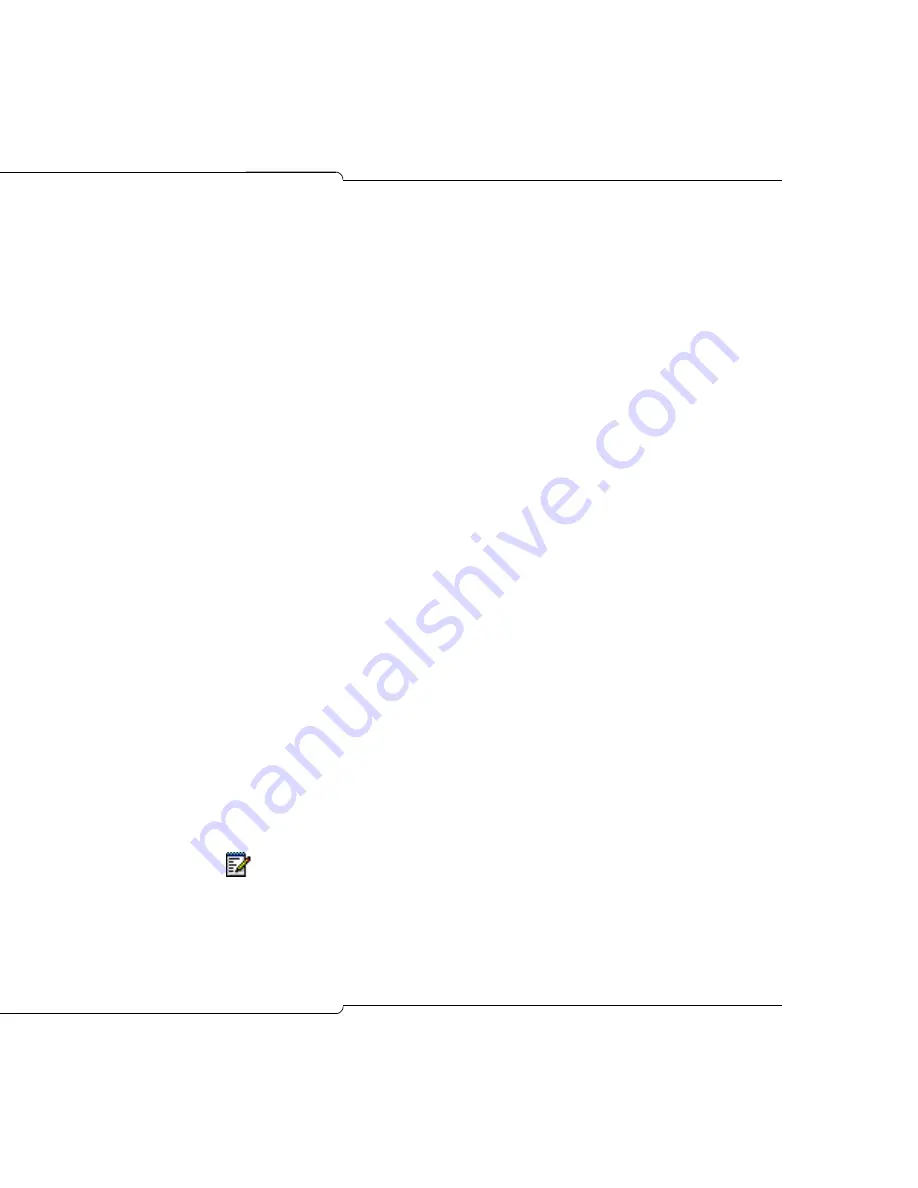
191
Routine Maintenance
Upgrading by FTP
Before beginning the upgrade, check that Form 47 is programmed with the
required FTP information (see “Setting up an FTP Server on a
Maintenance PC” on page 65. Also, verify that the following additional
requirements have been satisfied:
•
existing database is backed up to the PC
•
Remote Software Download option (System Option 109 in Form 04)
has been purchased and enabled
The upgrade takes about 3-4 minutes depending on the speed of the FTP
connection. Double the time if installing a second language for voice mail.
To upgrade the SX-200 ICP Controller software from an FTP server:
1.
As a precaution, perform a full database backup; for instructions, see
page 185.
2.
Run SX200ICP_SETUP.EXE from the software CD or on-line source.
3.
Select Remote Upgrade (FTP) Installation, and then click Next.
4.
Select languages for voice mail prompts if applicable.
5.
Select the FTP server home directory, then click Next twice to begin
the installation.
6.
Click Finish when prompted.
7.
Log in to the Maintenance Terminal (direct, secure Telnet, or SX-200
ICP Web Interface) and begin a Maintenance session.
8.
Press
SYSTEM
DATABASE
UPGRADE_SW
CONFIRM
9.
When prompted, press ENTER to begin the upgrade.
10.
If the upgrade failed, consult the Maintenance Logs for the cause.
Note:
If you are upgrading from a Release 2.0 or 3.0 system with internal
hard drive,
the FTP upgrade must be done twice to deliver 53xx set
support.
Содержание SX-200 ICP - 1.0 5020
Страница 1: ...Release 4 0 CX CXi Controller TECHNICIAN S HANDBOOK ...
Страница 9: ...Chapter 1 Introduction ...
Страница 10: ...2 SX 200 ICP CX CXi Technician s Handbook ...
Страница 18: ...10 SX 200 ICP CX CXi Technician s Handbook Figure 1 Basic SX 200 ICP System CXi controller shown ...
Страница 24: ...16 SX 200 ICP CX CXi Technician s Handbook ...
Страница 25: ...Chapter 2 Basic Installation ...
Страница 26: ...18 SX 200 ICP CX CXi Technician s Handbook ...
Страница 75: ...Chapter 3 Basic Programming ...
Страница 76: ...68 SX 200 ICP CX CXi Technician s Handbook ...
Страница 87: ...79 Basic Programming The programmable keys on 5212 and 5330 not shown IP Phones are numbered as follows ...
Страница 89: ...81 Basic Programming The keys on the 5412 PKM are numbered as follows ...
Страница 98: ...90 SX 200 ICP CX CXi Technician s Handbook Figure 10 Administrator Mailbox Menu ...
Страница 142: ...134 SX 200 ICP CX CXi Technician s Handbook ...
Страница 143: ...Chapter 4 Advanced Installation and Programming ...
Страница 144: ...136 SX 200 ICP CX CXi Technician s Handbook ...
Страница 183: ...Chapter 5 Routine Maintenance ...
Страница 184: ...176 SX 200 ICP CX CXi Technician s Handbook ...
Страница 219: ...Chapter 6 Basic Troubleshooting and Repair ...
Страница 220: ...212 SX 200 ICP CX CXi Technician s Handbook ...
Страница 245: ...Chapter 7 Advanced Troubleshooting and Repair ...
Страница 246: ...238 SX 200 ICP CX CXi Technician s Handbook ...
Страница 269: ...Appendix A Default Database Values ...
Страница 270: ...262 SX 200 ICP CX CXi Technician s Handbook ...
Страница 325: ...317 Default Database Values Form 55 Incoming Digits INCOMING DIGITS DID PREFIX DAY N1 N2 TENANT ...
Страница 326: ...318 SX 200 ICP CX CXi Technician s Handbook ...
Страница 327: ...Appendix B Part Numbers ...
Страница 328: ...320 SX 200 ICP CX CXi Technician s Handbook ...
Страница 336: ...328 SX 200 ICP CX CXi Technician s Handbook ...
Страница 337: ...Appendix C System Cabling ...
Страница 338: ...330 SX 200 ICP CX CXi Technician s Handbook ...
Страница 343: ...Appendix D Folio Views E Docs Tips ...
Страница 344: ...336 SX 200 ICP CX Technician s Handbook ...
Страница 348: ...340 SX 200 ICP CX Technician s Handbook ...
Страница 360: ... Trademark of Mitel Networks Corporation Copyright 2006 Corporation All rights reserved Mitel Networks ...






























