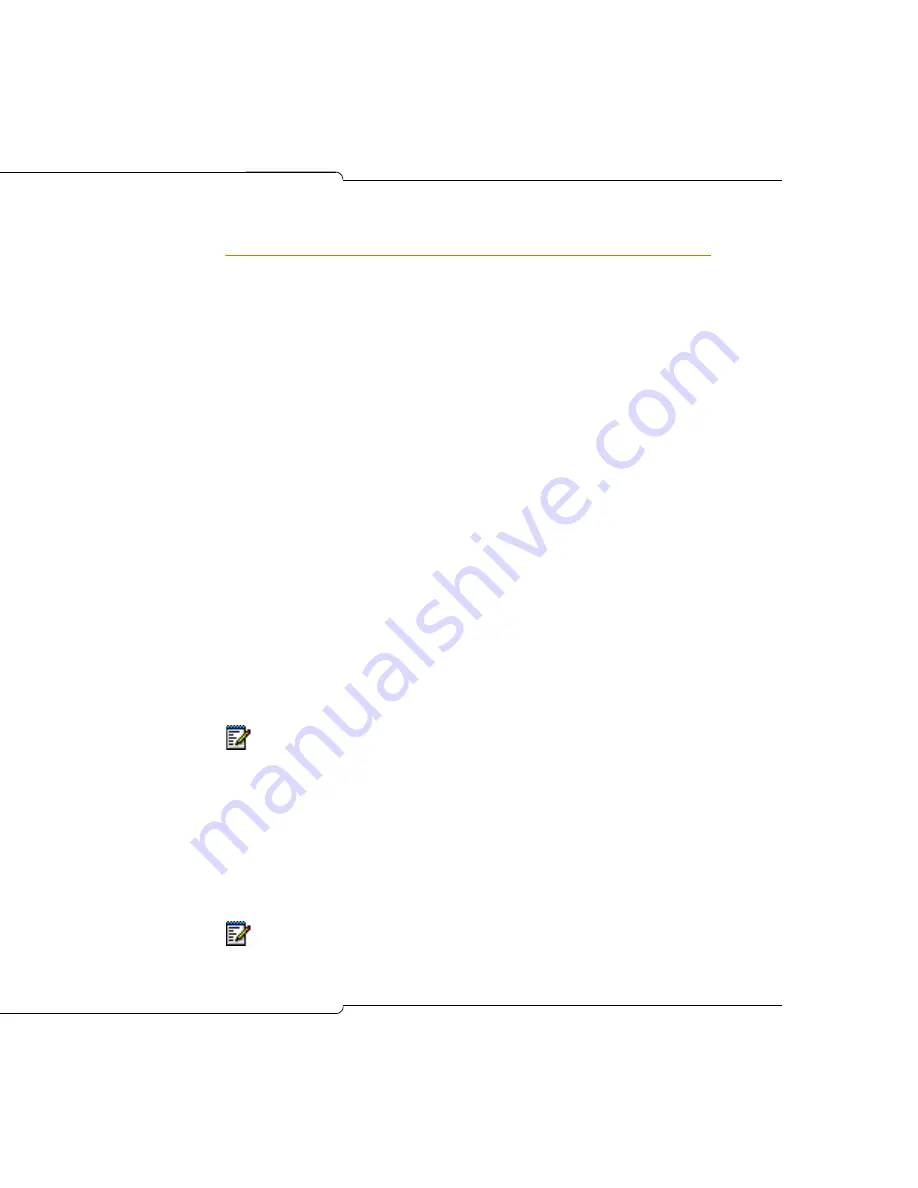
65
Basic Installation
Setting up an FTP Server on a Maintenance PC
An FTP server is required to back up all configuration data and voice mail
messages in the controller. The server is also used to download new
software to the controller through its built-in FTP client and to upload
Maintenance logs.
Any FTP server application designed for the Windows environment will
work. Windows 2000 and XP have one built into them. Others can be
downloaded for free from the Internet.
Server setup varies by vendor; the basic steps are provided below. For
specific instructions, see the vendor’s documentation.
The PC hosting the FTP server must connect to the controller through a
TCP/IP (LAN) connection. Connecting through the serial Maintenance port
on the controller will not work.
CDE Programming
•
In Form 04, System Options/System Timers
-
Enable Option 109, Remote Software Download.
•
In Form 47, System IP, Subform 01
-
Enter the IP address of the FTP server and the user name and
password from Step 2 of the FTP server setup procedure.
For information on upgrading the controller software via FTP, see page 188.
For information on backing up and restoring the controller database via
FTP, see page 185.
FTP Server Setup
1.
Create a directory (or directories) on the PC to hold the files you will
transfer to and from the controller—example,
C:\FTPdir\backups
C:\FTPdir\software
C:\FTPdir\logs
Note:
If future attempts to connect to the FTP server fail, check the IP address
of the PC to see if it has changed. Follow the steps above to reprogram the
system with the new address.
Note:
Ensure that the folders are writable.
Содержание SX-200 ICP - 1.0 5020
Страница 1: ...Release 4 0 CX CXi Controller TECHNICIAN S HANDBOOK ...
Страница 9: ...Chapter 1 Introduction ...
Страница 10: ...2 SX 200 ICP CX CXi Technician s Handbook ...
Страница 18: ...10 SX 200 ICP CX CXi Technician s Handbook Figure 1 Basic SX 200 ICP System CXi controller shown ...
Страница 24: ...16 SX 200 ICP CX CXi Technician s Handbook ...
Страница 25: ...Chapter 2 Basic Installation ...
Страница 26: ...18 SX 200 ICP CX CXi Technician s Handbook ...
Страница 75: ...Chapter 3 Basic Programming ...
Страница 76: ...68 SX 200 ICP CX CXi Technician s Handbook ...
Страница 87: ...79 Basic Programming The programmable keys on 5212 and 5330 not shown IP Phones are numbered as follows ...
Страница 89: ...81 Basic Programming The keys on the 5412 PKM are numbered as follows ...
Страница 98: ...90 SX 200 ICP CX CXi Technician s Handbook Figure 10 Administrator Mailbox Menu ...
Страница 142: ...134 SX 200 ICP CX CXi Technician s Handbook ...
Страница 143: ...Chapter 4 Advanced Installation and Programming ...
Страница 144: ...136 SX 200 ICP CX CXi Technician s Handbook ...
Страница 183: ...Chapter 5 Routine Maintenance ...
Страница 184: ...176 SX 200 ICP CX CXi Technician s Handbook ...
Страница 219: ...Chapter 6 Basic Troubleshooting and Repair ...
Страница 220: ...212 SX 200 ICP CX CXi Technician s Handbook ...
Страница 245: ...Chapter 7 Advanced Troubleshooting and Repair ...
Страница 246: ...238 SX 200 ICP CX CXi Technician s Handbook ...
Страница 269: ...Appendix A Default Database Values ...
Страница 270: ...262 SX 200 ICP CX CXi Technician s Handbook ...
Страница 325: ...317 Default Database Values Form 55 Incoming Digits INCOMING DIGITS DID PREFIX DAY N1 N2 TENANT ...
Страница 326: ...318 SX 200 ICP CX CXi Technician s Handbook ...
Страница 327: ...Appendix B Part Numbers ...
Страница 328: ...320 SX 200 ICP CX CXi Technician s Handbook ...
Страница 336: ...328 SX 200 ICP CX CXi Technician s Handbook ...
Страница 337: ...Appendix C System Cabling ...
Страница 338: ...330 SX 200 ICP CX CXi Technician s Handbook ...
Страница 343: ...Appendix D Folio Views E Docs Tips ...
Страница 344: ...336 SX 200 ICP CX Technician s Handbook ...
Страница 348: ...340 SX 200 ICP CX Technician s Handbook ...
Страница 360: ... Trademark of Mitel Networks Corporation Copyright 2006 Corporation All rights reserved Mitel Networks ...






























