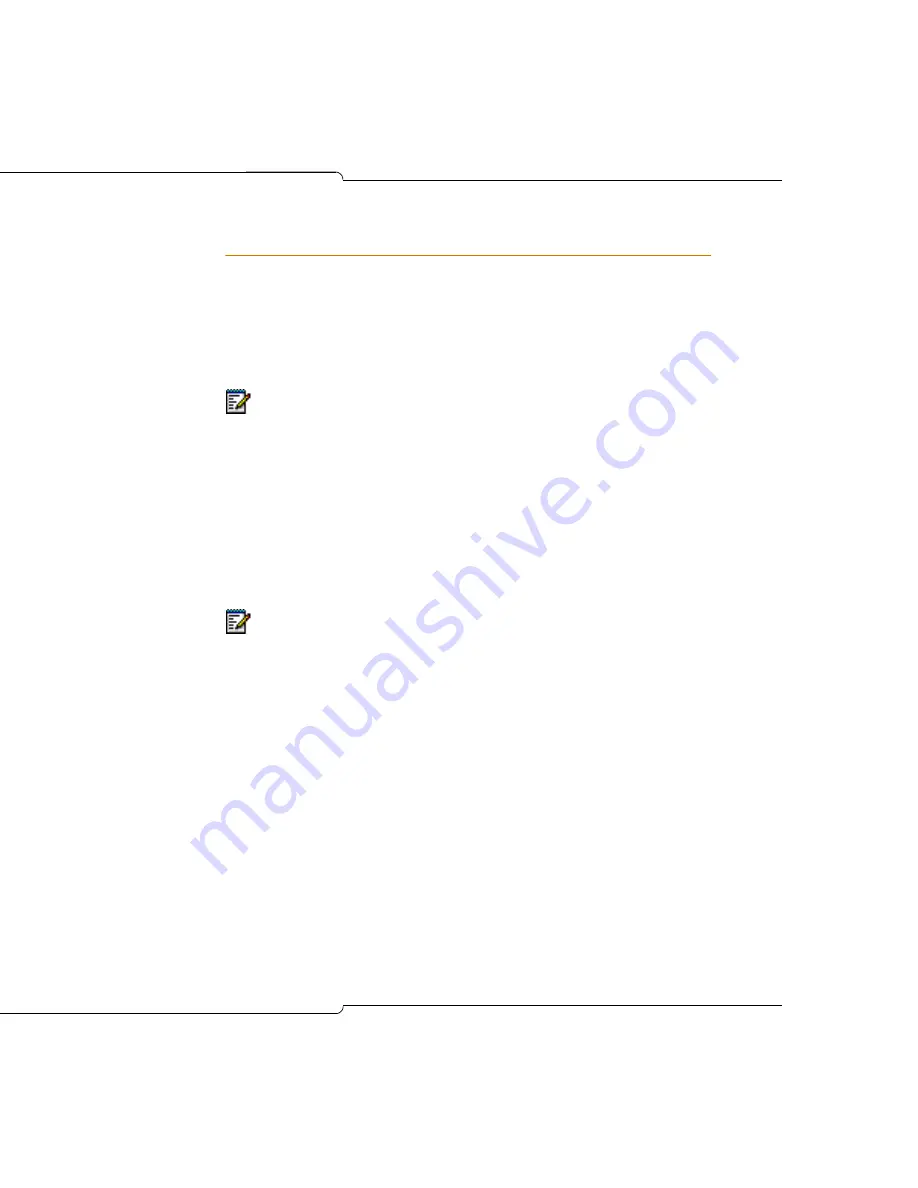
185
Routine Maintenance
Performing Backups
Backing up a database
The controller has three databases, one for CDE data, one for voice mail data
(includes configuration, greetings, and user messages) and one for IP
networking settings. All databases are maintained in flash memory (or on the
hard drive, if installed) inside the controller. An FTP server is required to back
up the databases. For information on setting up an FTP server, see page 65.
It is recommended that you backup the database:
•
after the system is first installed and the database is set up
•
after changes have been made to the database
•
before any software upgrades.
Before starting the backup, ensure that the FTP destination directory is
writable (i.e., not read-only). Also, check that the FTP server IP address,
username, and password in Form 47 are correct.
To back up the database:
1.
Log in to the Maintenance Terminal (direct, secure Telnet, or SX-200
ICP Web Interface) and begin a Maintenance session.
2.
Press
SYSTEM
DATABASE
BACKUP
FTP_SERVER
FULL or MEDIUM
CONFIRM (enter a a file name)
CONFIRM
Note:
Database backups do NOT include log files and trap files. Mitel
Technical Support may request these files if you call for assistance; see
“Sending Logs and other System Files to an E-mail Address or FTP Server”
on page 209 for more information.
Note:
If voicemail storage is full, a backup can not be performed until at
least some of the messages have been deleted. If the largest remaining
memory fragment is more than 500KB but less than 1MB, a major log is
generated and a major alarm is raised. If the largest memory fragment is
less than 500KB, a critical log is generated, a critical alarm is raised, and
the system resets immediately. To increase voice mail capacity on
flash-based systems, install an optional internal hard drive.
Содержание SX-200 ICP - 1.0 5020
Страница 1: ...Release 4 0 CX CXi Controller TECHNICIAN S HANDBOOK ...
Страница 9: ...Chapter 1 Introduction ...
Страница 10: ...2 SX 200 ICP CX CXi Technician s Handbook ...
Страница 18: ...10 SX 200 ICP CX CXi Technician s Handbook Figure 1 Basic SX 200 ICP System CXi controller shown ...
Страница 24: ...16 SX 200 ICP CX CXi Technician s Handbook ...
Страница 25: ...Chapter 2 Basic Installation ...
Страница 26: ...18 SX 200 ICP CX CXi Technician s Handbook ...
Страница 75: ...Chapter 3 Basic Programming ...
Страница 76: ...68 SX 200 ICP CX CXi Technician s Handbook ...
Страница 87: ...79 Basic Programming The programmable keys on 5212 and 5330 not shown IP Phones are numbered as follows ...
Страница 89: ...81 Basic Programming The keys on the 5412 PKM are numbered as follows ...
Страница 98: ...90 SX 200 ICP CX CXi Technician s Handbook Figure 10 Administrator Mailbox Menu ...
Страница 142: ...134 SX 200 ICP CX CXi Technician s Handbook ...
Страница 143: ...Chapter 4 Advanced Installation and Programming ...
Страница 144: ...136 SX 200 ICP CX CXi Technician s Handbook ...
Страница 183: ...Chapter 5 Routine Maintenance ...
Страница 184: ...176 SX 200 ICP CX CXi Technician s Handbook ...
Страница 219: ...Chapter 6 Basic Troubleshooting and Repair ...
Страница 220: ...212 SX 200 ICP CX CXi Technician s Handbook ...
Страница 245: ...Chapter 7 Advanced Troubleshooting and Repair ...
Страница 246: ...238 SX 200 ICP CX CXi Technician s Handbook ...
Страница 269: ...Appendix A Default Database Values ...
Страница 270: ...262 SX 200 ICP CX CXi Technician s Handbook ...
Страница 325: ...317 Default Database Values Form 55 Incoming Digits INCOMING DIGITS DID PREFIX DAY N1 N2 TENANT ...
Страница 326: ...318 SX 200 ICP CX CXi Technician s Handbook ...
Страница 327: ...Appendix B Part Numbers ...
Страница 328: ...320 SX 200 ICP CX CXi Technician s Handbook ...
Страница 336: ...328 SX 200 ICP CX CXi Technician s Handbook ...
Страница 337: ...Appendix C System Cabling ...
Страница 338: ...330 SX 200 ICP CX CXi Technician s Handbook ...
Страница 343: ...Appendix D Folio Views E Docs Tips ...
Страница 344: ...336 SX 200 ICP CX Technician s Handbook ...
Страница 348: ...340 SX 200 ICP CX Technician s Handbook ...
Страница 360: ... Trademark of Mitel Networks Corporation Copyright 2006 Corporation All rights reserved Mitel Networks ...






























