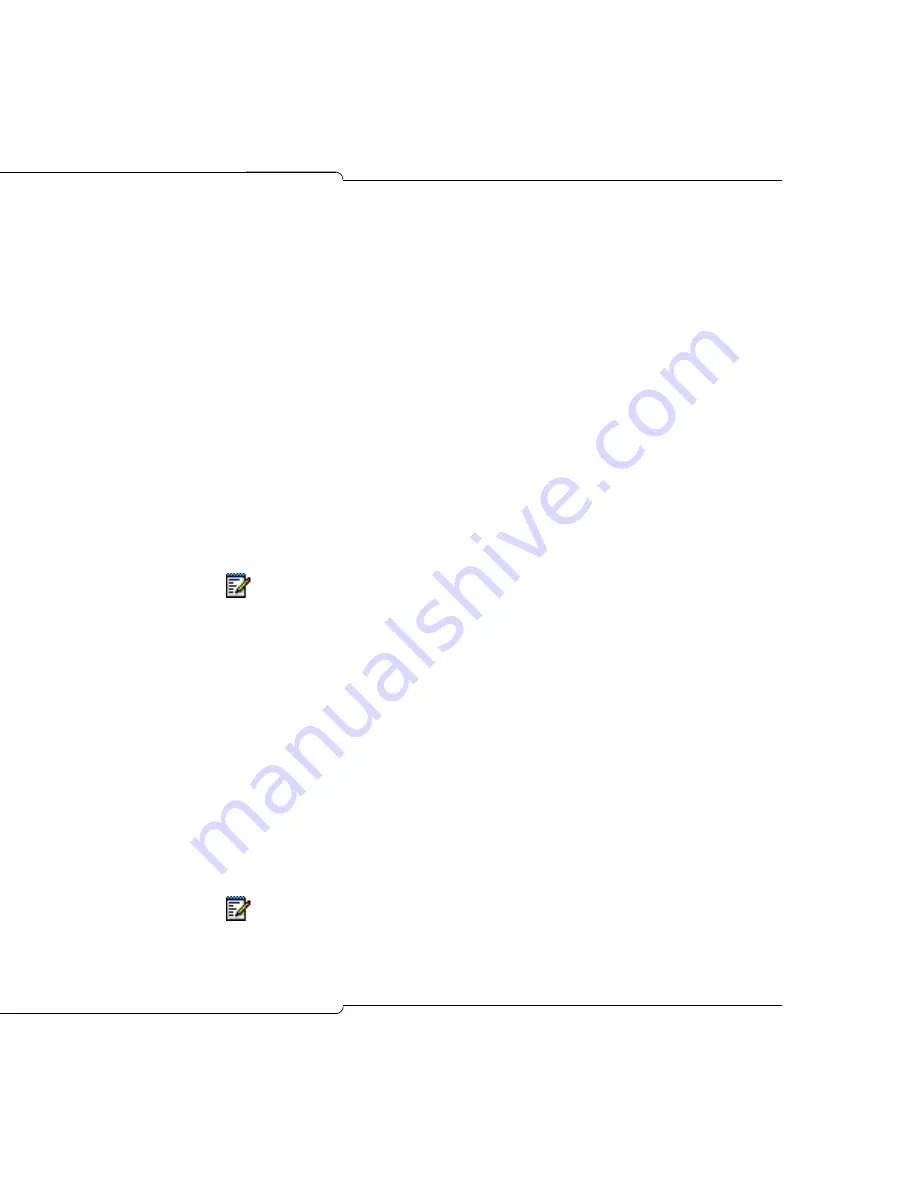
257
Advanced Troubleshooting and Repair
Form 13, Trunk Circuit Descriptor
-
There should be a descriptor number with Trunk Type T1 E&M for
the IP Trunks. All IP trunks enabled should be programmed here
and have a Comment identifying them as IP trunks for future
reference.
Form 15, Dial In Trunk
-
Ensure that COS 7 is programmed for the IP Trunks along with the
correct Circuit Descriptor (CDN) that was created in Form 13.
Verify other settings (COR, Ten, N, M, X) and add a Comment
identifying the trunks as IP trunks for future reference.
-
Enable QSIG Supplementary Services.
Form 16, Trunk Groups
-
Ensure there is a trunk group for the IP Trunks.
Form 23, ARS: Route Definition
-
Ensure that there is a route for every remote node networked using
IP trunks. For example, if there is a 3300 ICP and another
SX-200 ICP in the network, then there should be two routes.
Form 26, ARS: Digit Strings
-
Make sure there is a digit string programmed which will route calls
(see Form 23 for the correct Route number) to the remote ICP
systems.
Form 48, Voice Networking
-
Make sure that the correct IP Node is entered. Each IP-PBX (node)
has a unique IP Node number that all the other IP-PBXs must have
in their programming. The form lists the local site as Bay 1 with no
IP address; the other sites have no Bay association. Comments
should be entered with information such as the location and
IP-PBX type. Knowing the amount of traffic expected to each
remote node will determine what the Max Calls field should be set
at to avoid congestion.
Note:
When the cursor is on a route for an IP Trunk, a softkey labelled SHOW
IP will appear. Press the softkey to list all routes programmed for IP Trunks.
Ensure that Concurrent Call, Compression, Remote Profile and IP Node are
all programmed. If the far end is a 3300, Remote Profile must be set to 1.
Note:
MAX CALLS must be greater than zero (the default); otherwise, no
calls are allowed to the node.
Содержание SX-200 ICP - 1.0 5020
Страница 1: ...Release 4 0 CX CXi Controller TECHNICIAN S HANDBOOK ...
Страница 9: ...Chapter 1 Introduction ...
Страница 10: ...2 SX 200 ICP CX CXi Technician s Handbook ...
Страница 18: ...10 SX 200 ICP CX CXi Technician s Handbook Figure 1 Basic SX 200 ICP System CXi controller shown ...
Страница 24: ...16 SX 200 ICP CX CXi Technician s Handbook ...
Страница 25: ...Chapter 2 Basic Installation ...
Страница 26: ...18 SX 200 ICP CX CXi Technician s Handbook ...
Страница 75: ...Chapter 3 Basic Programming ...
Страница 76: ...68 SX 200 ICP CX CXi Technician s Handbook ...
Страница 87: ...79 Basic Programming The programmable keys on 5212 and 5330 not shown IP Phones are numbered as follows ...
Страница 89: ...81 Basic Programming The keys on the 5412 PKM are numbered as follows ...
Страница 98: ...90 SX 200 ICP CX CXi Technician s Handbook Figure 10 Administrator Mailbox Menu ...
Страница 142: ...134 SX 200 ICP CX CXi Technician s Handbook ...
Страница 143: ...Chapter 4 Advanced Installation and Programming ...
Страница 144: ...136 SX 200 ICP CX CXi Technician s Handbook ...
Страница 183: ...Chapter 5 Routine Maintenance ...
Страница 184: ...176 SX 200 ICP CX CXi Technician s Handbook ...
Страница 219: ...Chapter 6 Basic Troubleshooting and Repair ...
Страница 220: ...212 SX 200 ICP CX CXi Technician s Handbook ...
Страница 245: ...Chapter 7 Advanced Troubleshooting and Repair ...
Страница 246: ...238 SX 200 ICP CX CXi Technician s Handbook ...
Страница 269: ...Appendix A Default Database Values ...
Страница 270: ...262 SX 200 ICP CX CXi Technician s Handbook ...
Страница 325: ...317 Default Database Values Form 55 Incoming Digits INCOMING DIGITS DID PREFIX DAY N1 N2 TENANT ...
Страница 326: ...318 SX 200 ICP CX CXi Technician s Handbook ...
Страница 327: ...Appendix B Part Numbers ...
Страница 328: ...320 SX 200 ICP CX CXi Technician s Handbook ...
Страница 336: ...328 SX 200 ICP CX CXi Technician s Handbook ...
Страница 337: ...Appendix C System Cabling ...
Страница 338: ...330 SX 200 ICP CX CXi Technician s Handbook ...
Страница 343: ...Appendix D Folio Views E Docs Tips ...
Страница 344: ...336 SX 200 ICP CX Technician s Handbook ...
Страница 348: ...340 SX 200 ICP CX Technician s Handbook ...
Страница 360: ... Trademark of Mitel Networks Corporation Copyright 2006 Corporation All rights reserved Mitel Networks ...
















































