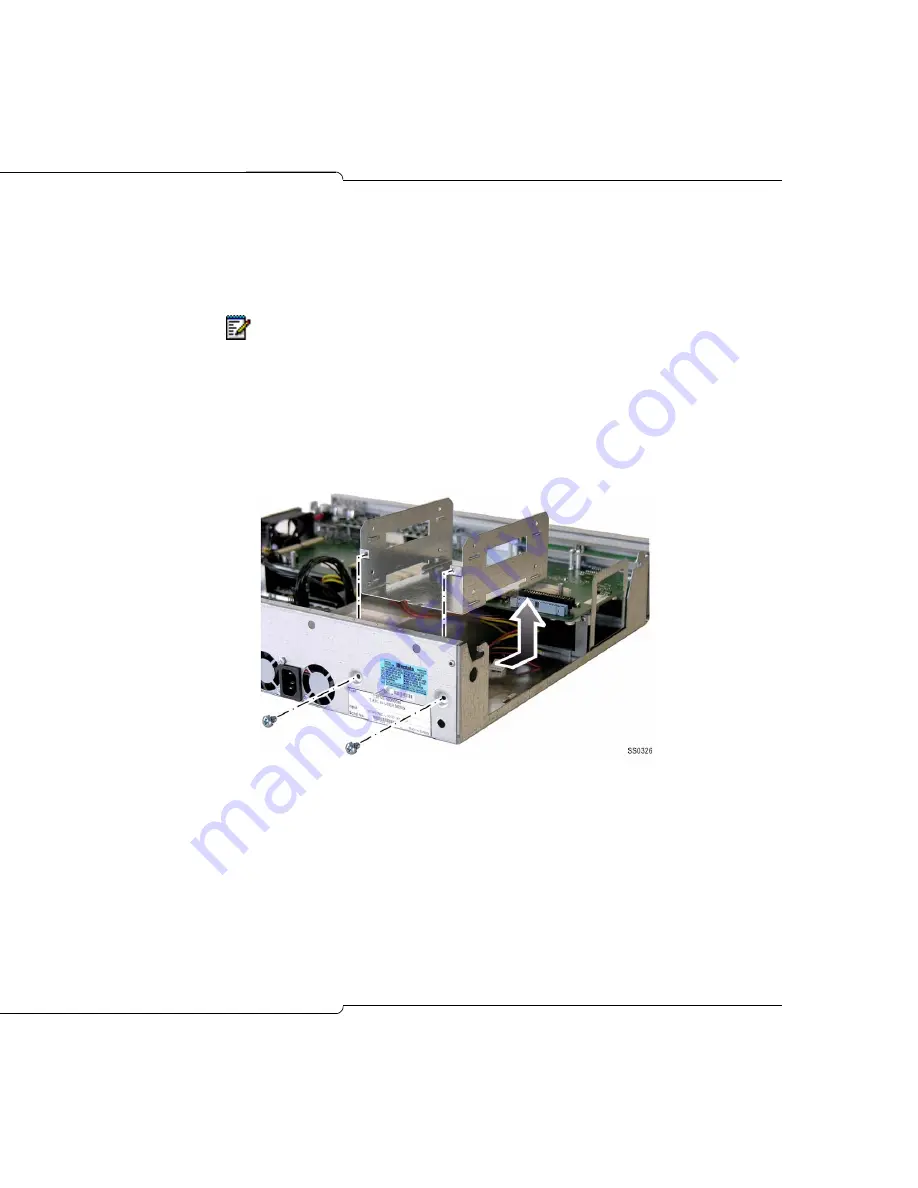
45
Basic Installation
Installing an APC hard drive
If you are installing the optional Application Processor Card, then you must
also install the APC hard drive to support the Managed Application Server
(MAS) operating system and applications.
To install an APC hard drive:
Unplug the power cord from the controller.
1.
Remove the cover from the controller (see page 30).
2.
Remove the screws connecting the bracket to the back of the
controller, then slide the bracket forward and remove it.
3.
If a System hard drive is already installed in the upper bracket position,
unscrew it from the bracket and move it to the lower bracket position.
The power and IDE cables can remain connected.
4.
Lower the APC hard drive into the upper bracket position.
5.
Secure the hard drive(s) to the bracket with the screws provided.
Note:
The hard drive must be configured to operate as a Master. See the
manufacturer’s documentation for the required jumper settings.
Содержание SX-200 ICP - 1.0 5020
Страница 1: ...Release 4 0 CX CXi Controller TECHNICIAN S HANDBOOK ...
Страница 9: ...Chapter 1 Introduction ...
Страница 10: ...2 SX 200 ICP CX CXi Technician s Handbook ...
Страница 18: ...10 SX 200 ICP CX CXi Technician s Handbook Figure 1 Basic SX 200 ICP System CXi controller shown ...
Страница 24: ...16 SX 200 ICP CX CXi Technician s Handbook ...
Страница 25: ...Chapter 2 Basic Installation ...
Страница 26: ...18 SX 200 ICP CX CXi Technician s Handbook ...
Страница 75: ...Chapter 3 Basic Programming ...
Страница 76: ...68 SX 200 ICP CX CXi Technician s Handbook ...
Страница 87: ...79 Basic Programming The programmable keys on 5212 and 5330 not shown IP Phones are numbered as follows ...
Страница 89: ...81 Basic Programming The keys on the 5412 PKM are numbered as follows ...
Страница 98: ...90 SX 200 ICP CX CXi Technician s Handbook Figure 10 Administrator Mailbox Menu ...
Страница 142: ...134 SX 200 ICP CX CXi Technician s Handbook ...
Страница 143: ...Chapter 4 Advanced Installation and Programming ...
Страница 144: ...136 SX 200 ICP CX CXi Technician s Handbook ...
Страница 183: ...Chapter 5 Routine Maintenance ...
Страница 184: ...176 SX 200 ICP CX CXi Technician s Handbook ...
Страница 219: ...Chapter 6 Basic Troubleshooting and Repair ...
Страница 220: ...212 SX 200 ICP CX CXi Technician s Handbook ...
Страница 245: ...Chapter 7 Advanced Troubleshooting and Repair ...
Страница 246: ...238 SX 200 ICP CX CXi Technician s Handbook ...
Страница 269: ...Appendix A Default Database Values ...
Страница 270: ...262 SX 200 ICP CX CXi Technician s Handbook ...
Страница 325: ...317 Default Database Values Form 55 Incoming Digits INCOMING DIGITS DID PREFIX DAY N1 N2 TENANT ...
Страница 326: ...318 SX 200 ICP CX CXi Technician s Handbook ...
Страница 327: ...Appendix B Part Numbers ...
Страница 328: ...320 SX 200 ICP CX CXi Technician s Handbook ...
Страница 336: ...328 SX 200 ICP CX CXi Technician s Handbook ...
Страница 337: ...Appendix C System Cabling ...
Страница 338: ...330 SX 200 ICP CX CXi Technician s Handbook ...
Страница 343: ...Appendix D Folio Views E Docs Tips ...
Страница 344: ...336 SX 200 ICP CX Technician s Handbook ...
Страница 348: ...340 SX 200 ICP CX Technician s Handbook ...
Страница 360: ... Trademark of Mitel Networks Corporation Copyright 2006 Corporation All rights reserved Mitel Networks ...






























