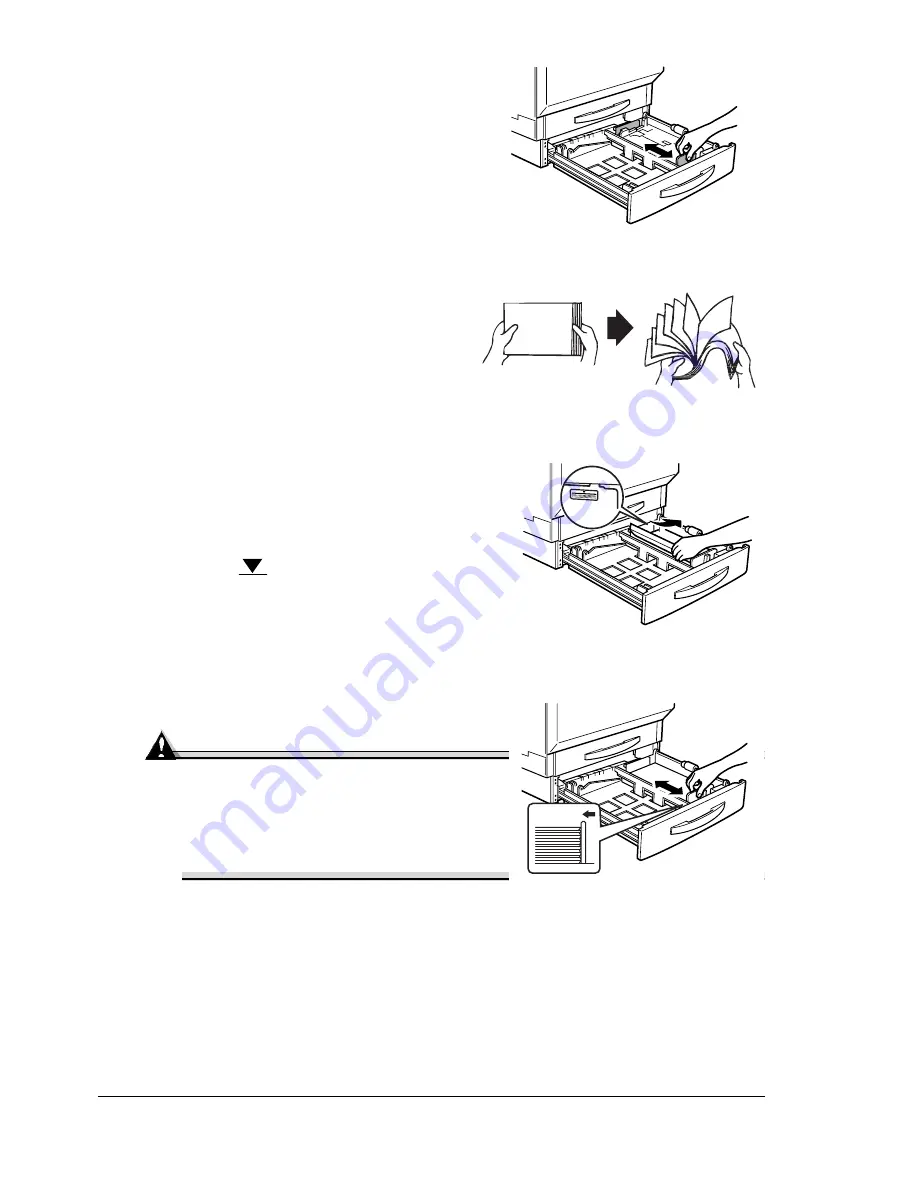
Loading Media
30
5
Squeeze the front media guide to
slide it to fit the media size to be
loaded.
6
Fan a stack of approximately 500
sheets of media.
If the media is curled, flatten it
before loading it.
7
Align the edges of the media, and
then load it face up.
Often, an arrow on the package
label indicates the face-up (print)
side.
Do not load media above the
media limit mark.
8
Slide the media guides against the
edges of the loaded media.
Attention
Always adjust the media guide after
inserting the media. A guide that is
not properly adjusted can cause
poor print quality, media jams, or
printer damage.
9
Close the tray.
If you have removed the tray from the printer, slightly tilt up the tray
to insert it into the rails to slide it back in.
10
In the printer driver, select Plain Paper and the appropriate size.
11
Print the job.
Содержание magicolor 7300
Страница 1: ...magicolor 7300 User s Guide 1800698 001A...
Страница 8: ...Contents vi...
Страница 9: ...1 Software Installation...
Страница 17: ...2 Using Media...
Страница 40: ...Loading Media 32 Envelopes Postcards...
Страница 46: ......
Страница 47: ...3 Working with the Printer...
Страница 64: ......
Страница 65: ...4 Working with the Printer Driver...
Страница 75: ...5 Working with Color...
Страница 82: ......
Страница 83: ...6 Working with the Status Monitor...
Страница 87: ...7 Replacing Consumables...
Страница 126: ......
Страница 127: ...8 Maintaining the Printer...
Страница 133: ...9 Installing Accessories...
Страница 172: ......
Страница 173: ...10 Troubleshooting...
Страница 218: ......
Страница 219: ...A Technical Specifications...






























