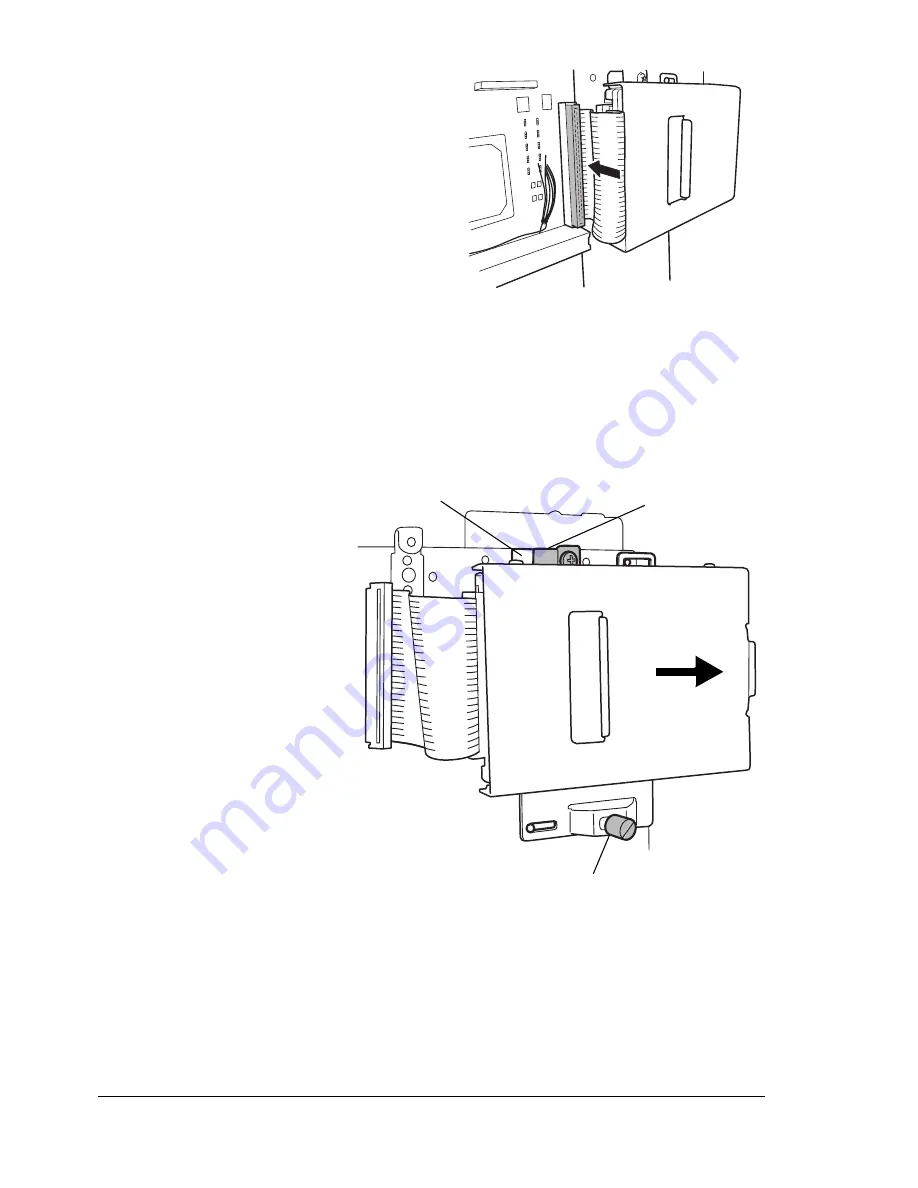
Internal IDE Hard Disk Drive
146
5
Firmly connect the cable of the
hard disk drive to connector
CNHDD on the printer controller
board.
6
Slide the hard disk drive to the right so that bracket on the hard disk drive
enters the slot on the printer frame.
Check that the end of the bracket on the hard disk drive
is secured by
the slot on the printer frame
.
7
Tighten the
mounting screw
to secure the hard
disk drive.
8
Attach the printer’s
left-side cover.
9
Connect the power
supply cord and
interface cable(s),
and then turn on the
printer.
10
Check the
configuration page
from the control
panel (
Menu/
Configuration
menu
) to verify that
the hard disk is
listed.
Содержание magicolor 7300
Страница 1: ...magicolor 7300 User s Guide 1800698 001A...
Страница 8: ...Contents vi...
Страница 9: ...1 Software Installation...
Страница 17: ...2 Using Media...
Страница 40: ...Loading Media 32 Envelopes Postcards...
Страница 46: ......
Страница 47: ...3 Working with the Printer...
Страница 64: ......
Страница 65: ...4 Working with the Printer Driver...
Страница 75: ...5 Working with Color...
Страница 82: ......
Страница 83: ...6 Working with the Status Monitor...
Страница 87: ...7 Replacing Consumables...
Страница 126: ......
Страница 127: ...8 Maintaining the Printer...
Страница 133: ...9 Installing Accessories...
Страница 172: ......
Страница 173: ...10 Troubleshooting...
Страница 218: ......
Страница 219: ...A Technical Specifications...






























