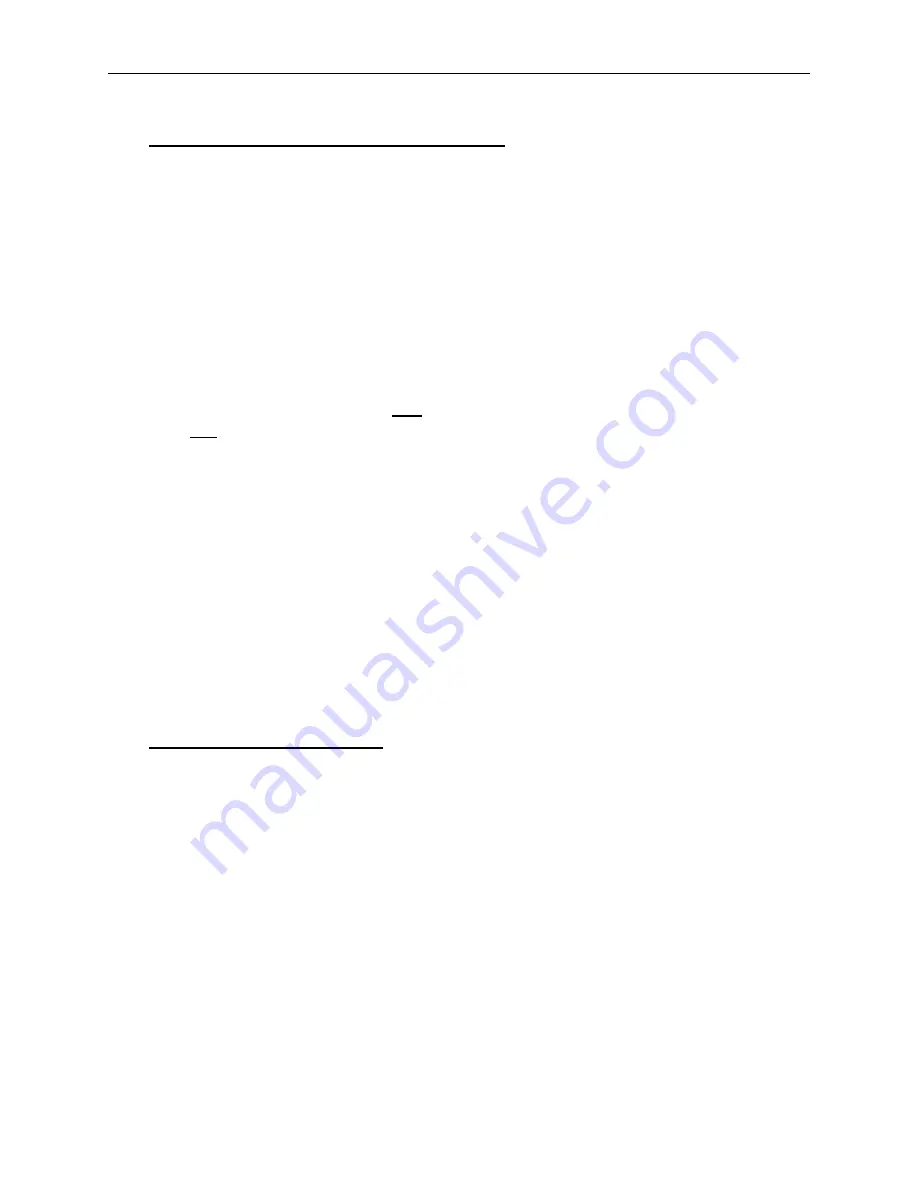
Inserting the Thread into the Splicing Cell
1. Move the selector carriage to the desired thread position by pressing [ALT][
⇐
] to move one
space to the left or [ALT][
⇒
] to move one space to the right.
2. Press [ALT][ENTER] to display one of three idle menus. Press [ENTER] to toggle through these
menus until reaching one that displays: THD: 1* TENSION: 27. The number with the asterisk
beside it is the current thread position of the selector carriage. A complete description of the
Idle menus is in the next chapter.
3. Press [ALT][
⇑
] to move the selector carriage to thread position 18 or press [ALT][
⇓
] to move the
selector carriage to thread position 1.
4. To move the selector carriage to the previously selected thread and insert it through the splicing
cell, press the [FAST/SLOW] key. The only time [FAST/SLOW] will perform this function is when
it is the first key pressed after moving the selector carriage with one of the [ALT][
arrow key
]
combinations.
NOTE:
By allowing the selector carriage to move off the selected thread position and then travel
back to it before performing an insert, the tails of the neighboring threads become
positioned to avoid interference. Using [ALT][
⇑]
or [ALT][
⇓
] stores the previous thread
position so the selector carriage knows where to return. Press [FAST/SLOW] immediately
after accessing [ALT]
[⇐
] or [ALT][
⇒]
to perform an insert at that position.
OR
Access the insert thread option in the Splicing Menu. This is discussed in the Splicing Menu section
later in this chapter.
5. Finish threading the machine using Figure 2-4 as a guide.
Rethreading After a Failure
If a thread fails to insert through the splicing cell, perform these recovery steps before trying the
insert again.
1. Press [ALT][
⇑
] or [ALT][
⇓
] to move the selector carriage all the way to the left or right depending
on which gives you the best access to the thread position.
2. If the tail of the thread is free, trim it back to 1/8 inch.
OR
If the tail of the thread has become tangled under the color change cover, be sure to clear the
entire thread path. You may have to remove the color change cover to do this.
3. Trim the thread to 1/8 inch.
4. Press [FAST/SLOW]. The selector carriage will move back to the previous thread and perform an
insert.
Rethreading After a Failure
2 - 3
110265-01, Rev. A
2. Operating the Advantage 18
Содержание Advantage 18
Страница 6: ...Table of Contents Operation Manual iv Advantage 18 ...
Страница 14: ...1 8 Start Up Messages Advantage 18 Operation Manual Melco Embroidery Systems ...
Страница 92: ...C 2 Advantage 18 Operation Manual Melco Embroidery Systems ...
Страница 94: ...Advantage 18 Operation Manual Melco Embroidery Systems ...
Страница 96: ...Quick Reference Guide for Advantage 18 Part Number 110265 01 Rev A ...






























