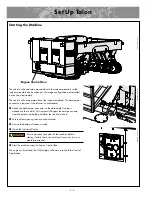Remove Facer from Storage Configuration
Use the controls on the Shipping screen on the HMI to raise the facer using the
jog function on the screen. Raise the facer out of the shipping rest using the jog
controls until the end of the facer boom is accessible.
Å
Touch the close application button.
Å
Shut off the vehicle.
Å
Install the facer cutters to the end of the facer boom.
Å
Start the machine.
Å
Send the facer to the home position by pressing the Facer Home button
on the screen.
Å
Navigate to the Control Panel screen and touch the close application
button.
Å
Shut off the vehicle.
Å
Disconnect the vehicle to indexer umbilical.
Set Up Talon
3 - 6
CD0
130
4-0
4-1
5-1
6