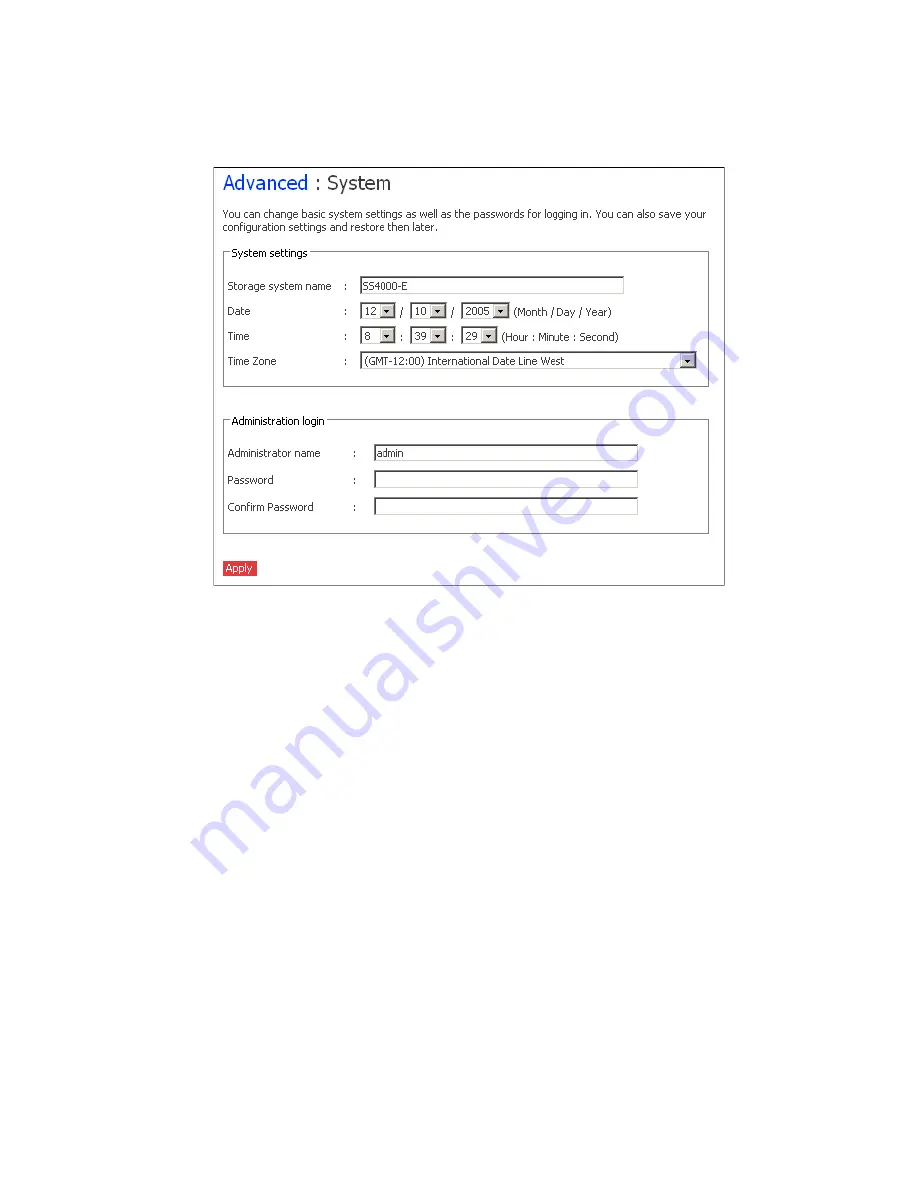
48
49
MAXDATA SN 40 M1 – User Guide
Managing Your Storage System
48
49
MAXDATA SN 40 M1 – User Guide
Managing Your Storage System
Changing the System Settings
The “System” page displays the settings that you specified when you initially configured the storage
system, such as the storage system name, and the current date and time.
Figure 24. System Settings
You can change these settings at any time.
Note
Changing the storage system name affects backups. If you plan to change the storage system name,
have all users stop all backups then change the name and have all users protect their disks again.
Using the “System” page, you can also change the administrator name and password to use for
logging in to the Manager, as well as the password to use for protecting local disks.
To change any of the system settings:
1. In the navigation bar, click “Advanced”.
2. In the left pane, click “System”.
Содержание SN 40 M1
Страница 1: ...User Guide MAXDATA SN 40 M1 Rev 1 1...
Страница 2: ...2 Contents...
Страница 6: ...6...
Страница 32: ...32...
Страница 84: ...84...






























