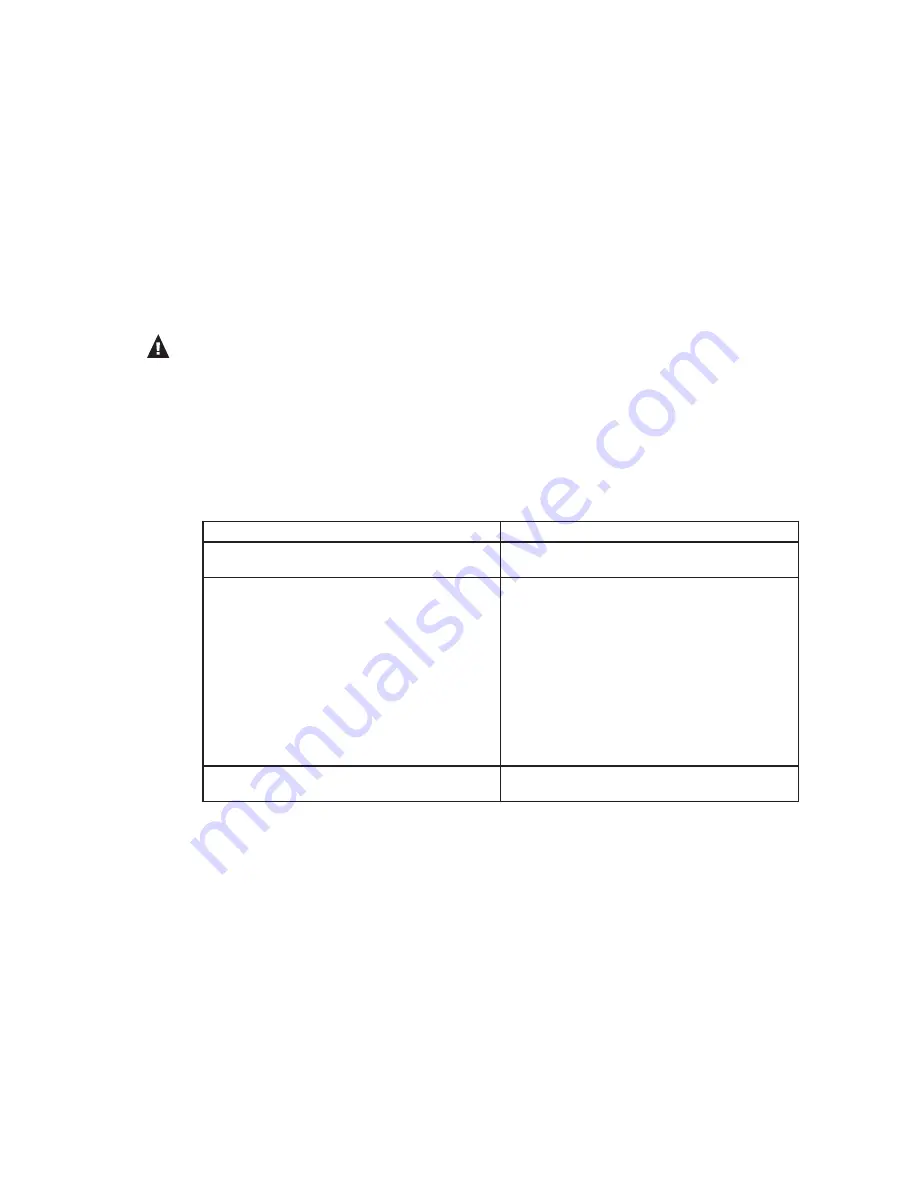
78
79
MAXDATA SN 40 M1 – User Guide
Protecting Local Disks
78
79
MAXDATA SN 40 M1 – User Guide
Protecting Local Disks
Note
If you are recovering a system disk, the system to which you are recovering the data must be identical
to the original system. For example, if the original system had a particular type of network adapter,
the system to which you are recovering the data must have the exact same type of network adapter.
Otherwise, the recovered files will not operate properly.
15. If you selected the backup of a disk in step 9, go to step 17.
If you selected the backup of a partition in step 9, select “Restore to a partition” to recover
to an existing partition on the selected disk, or select “Clear all partitions and create new” to
delete all the existing data on the selected disk and recover only the selected partition.
16. If you selected “Restore to a partition” in step 15, select the partition where you want to
recover the data, and then select “Next”. (Otherwise, go to step 17.)
17. Select “Yes” to confirm the action.
Caution
This overwrites any existing data on the selected disk. Although you can subsequently recover different
data, you cannot recover the original data.
The status screen displays the progress of the recovery. You can cancel it at any time by
selecting “Abort”. However, this leaves the disk or partition in an incomplete state (some of
the data will have been recovered, but not all of it).
18. When the completion screen appears, review the results and do one of the following:
To do this
Do this
Review information about any sectors that
were not successfully recovered
Select “Failed Sectors”, review the displayed
information, and select “Back”.
Recover another disk or partition
Select “Continue”.
If you want to recover a different backup of the
same computer from the same storage system,
select “Yes” to retain the current configuration
settings and return to step 9.
If you want to recover a different computer’s
backup, or if you want to recover a backup
of the same computer from another storage
system, select “No” to modify the current
configuration settings and return to step 5.
Restart the computer
Unplug the network cable from the computer
and select “Finish”. Remove the CD.
19. When the computer restarts, use the appropriate procedure for your system to configure the
computer to boot from the local hard disk once more.
20. Start Client Backup and Recovery and remove protection from the recovered disk or partition
(as described in “Removing Protection” on page 80).
Since the computer is disconnected from the network, you might see messages about the
backup being offline. This is normal.
21. Plug the network cable back into the computer and restart the computer.
22. Protect the recovered disk once again (as described in “Protecting Your Disks” on page 68).
Содержание SN 40 M1
Страница 1: ...User Guide MAXDATA SN 40 M1 Rev 1 1...
Страница 2: ...2 Contents...
Страница 6: ...6...
Страница 32: ...32...
Страница 84: ...84...







































