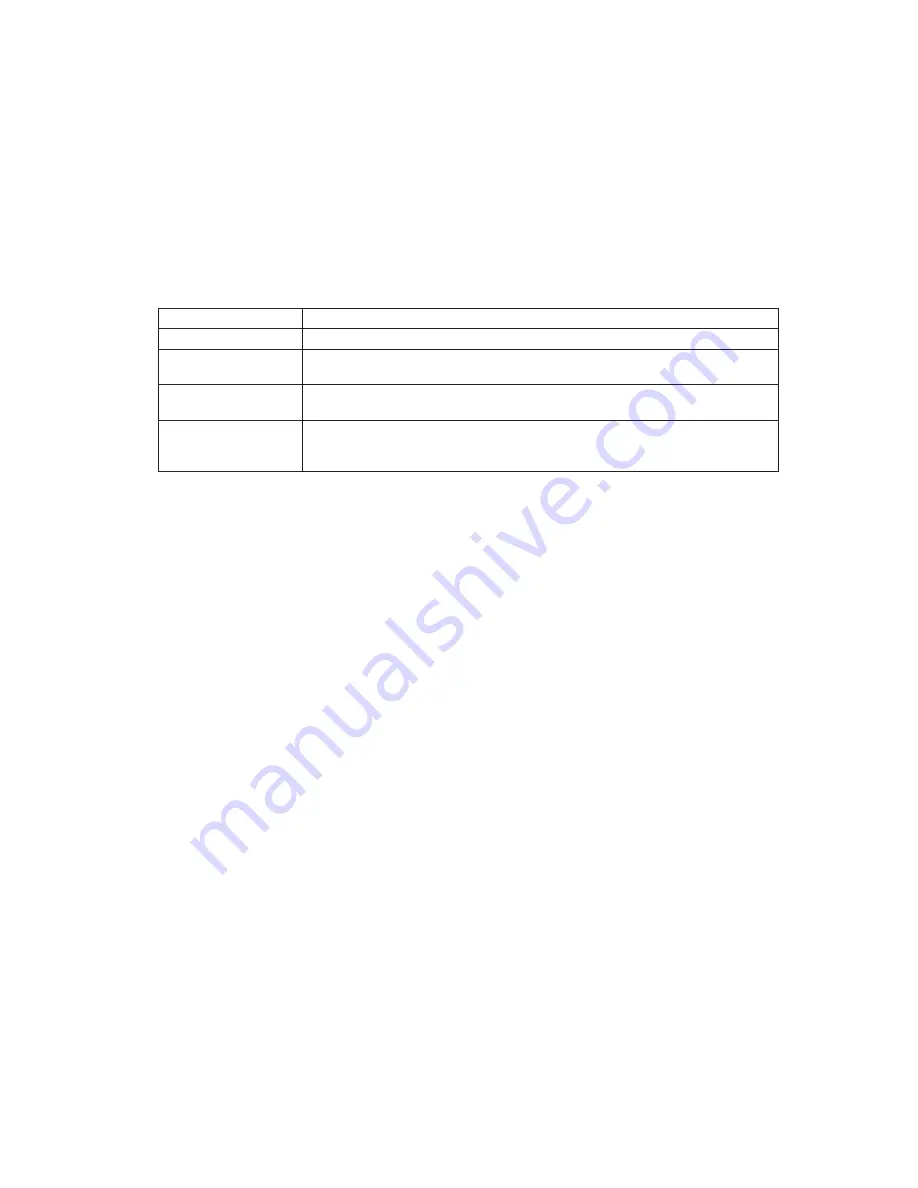
The Disk Activity LED is blinking yellow.
Check the LED lights for each individual disk to determine what is happening.
If the disk LED light is blinking yellow, the disk is rebuilding. No action is required. When the process
is complete, the LED will automatically become green again.
If the disk LED light is solid yellow, a serious problem with the disk has occurred. Contact Technical
Support. For information about replacing a failed disk, refer to “Removing Hard Disks or Responding
to Disk Failure” on page 56.
One of the Global Disk Status LED lights is yellow.
If the disk was previously functioning correctly but the LED light is now yellow, the disk might have
failed. The impact of a disk failure depends on the disk configuration:
Disk Configuration
Disk Configuration Impact
Linear or RAID 0
All data on the failed disk is lost.
RAID 1 or RAID 10
The other disk in the pair will continue to make all its data available to the
users.
RAID 5
The data on the other disks will continue to be available.
The data on the failed disk will be rebuilt when the disk is replaced.
RAID 5 + spare
The data on the other disks will continue to be available, and the data from
the failed disk will be immediately rebuilt using the spare disk.
When you replace the failed disk, it becomes the new spare.
82
Troubleshooting
Содержание SN 40 M1
Страница 1: ...User Guide MAXDATA SN 40 M1 Rev 1 1...
Страница 2: ...2 Contents...
Страница 6: ...6...
Страница 32: ...32...
Страница 84: ...84...




































