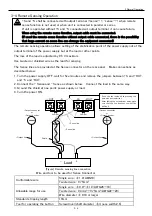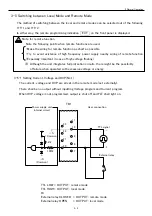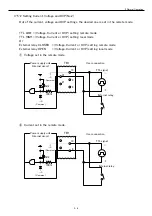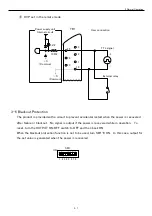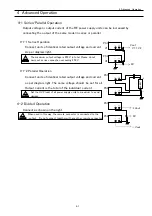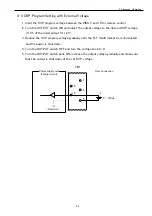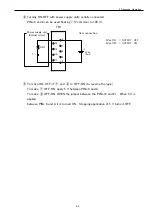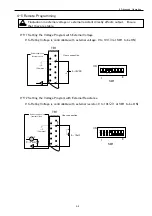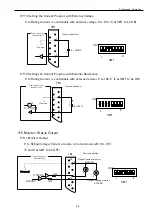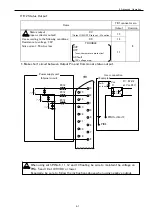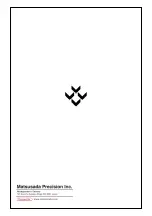4 Advanced Operation
4-3
・
When you make output to be ON/OFF from remote switch, it is necessary to make
OUTPUT switch to be OFF and then to be ON each time you make POWER switch
to be OFF and then to be ON. (Blackout protection function)
If you want to make output to be ON/OFF with LS only, it is necessary to release
the blackout protecting function. (Refer to Page 3-7, 3-6 Blackout Protection)
・
If there are any possibilities of noise overriding on routing due to repetitive shorting
at load end, using under procedure
②
is recommended.
・
It is necessary to turn on a remote switch also at the time of the remote control by
each option of -LEt, -LGb, -LGob, -LIs and -LUs1.
4-4 Remote Switch ON/OFF
Output is able to be ON or OFF by the remote switch.
(OUTPUT switch on front panel should be ON)
When remote switch is OFF and LD is displayed on the front panel, output does not come
out.
When remote switch is ON and LD is disappeared from the front panel, output is able to be
out.
The relationship between OUTPUT switch and remote switch is shown below;
OUTPUT Switch
Remote Switch
Status
ON
ON
Status of OUTPUT ON
ON
OFF
Status of OUTPUT OFF, Output ON/OFF is
transferable by remote switch
OFF
ON
Status of OUTPUT OFF, Output ON/OFF is
transferable by OUTPUT switch
OFF
OFF
Status of OUTPUT OFF
①
Independent operation or separate contacts of the external relay available for the
individual units
TTL LOW = OUTPUT : ON
TTL HIGH = OUTPUT : OFF
Or
External relay CLOSED = OUTPUT : ON
External relay OPEN = OUTPUT : OFF
TB1
TTL signal
11
10
23
22
21
-
+
External relay
5kΩ
100Ω
9
8
-S
(Common)
-S
(Common)
User connection
Power supply unit
Internal circuit
CAUTION