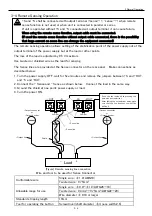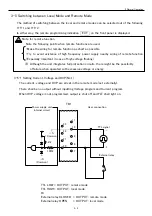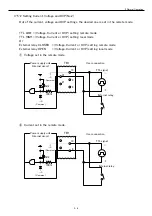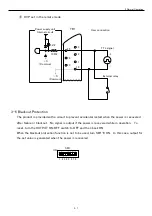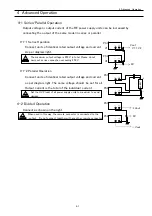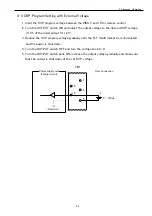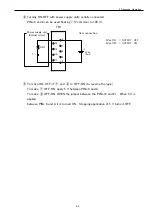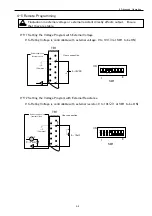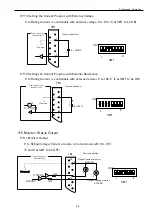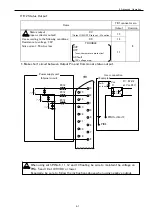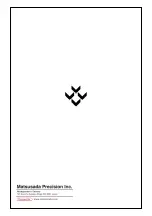4 Advanced Operation
4-2
4-3 OVP Program Setting with External Voltage
1.
Input the OVP program voltage between the PINS 5 and 18 for remote control.
2.
Turn the OUTPUT switch ON and adjust the output voltage to the desired OVP voltage
(110 % of the rated output for 10 V).
3.
Reduce the OVP program voltage gradually until the FLT (fault) indication is illuminated
and the power is shut down.
4.
Turn the OUTPUT switch OFF and turn the voltage knob to 0.
5.
Turn the OUTPUT switch back ON, increase the output voltage gradually and make sure
that the output is shut down at the set OVP voltage.
TB1
0-10Vdc
5
18
+
7
19
6
-S
(Common)
Power supply unit
Internal circuit
User connection