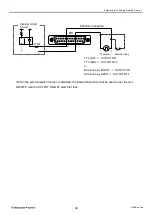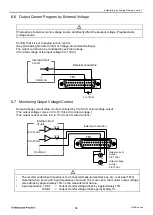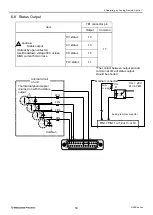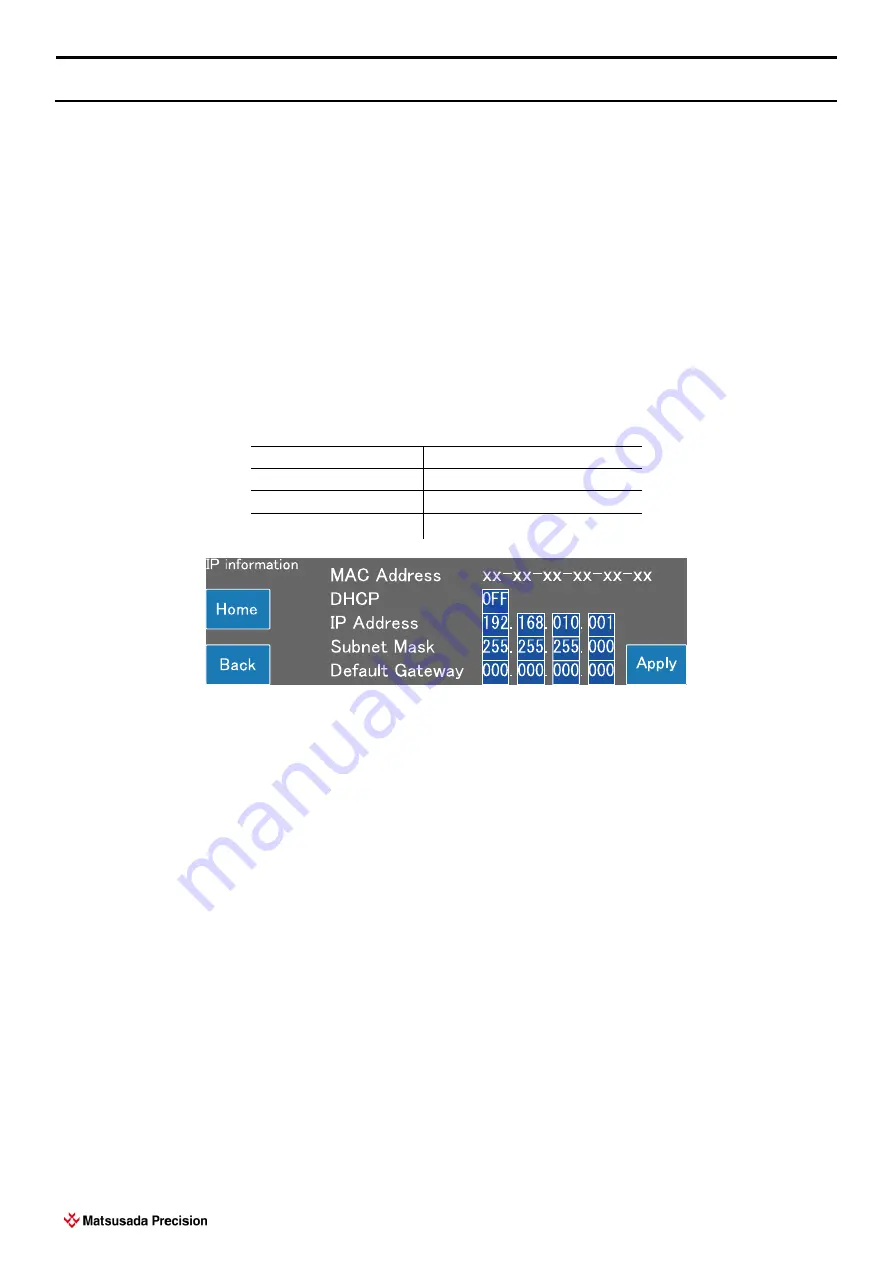
7 Operating with Digital Control
54
HARS series
7 Operating with Digital Control
7-1 Overview
1) Setting voltage and current of the input/output
2) Setting ON/OFF of the input/output
3) Measuring input/output voltage and current.
7-1-1 Connector
For LAN connection, use an RJ45 connector and a category 5e or higher cable.
Use a type B connector for connection via USB. This product is connected via USB (CDC).
7-1-2 Setting Network
Follow the instructions of your company's network administrator to set up the LAN network.
Initial settings at factory default
IP address
192
168
010
001
Subnet mask
255
255
255
000
Default gateway
000
000
000
000
Socket number
5025
Home → Menu → Network → LAN information
Although the IP address can be set as your desired address, make sure not to set the same address
as other units.
The delimiter can be changed on the Web page.
* If you have updated the network settings on the Web screen, the updated settings will be
reflected by clicking the LAN Reset button on the Web screen or restarting the product by turning
the power on and off.
* Factory Reset: Executing this will initialize the settings as shown above.
When the IP address settings are in the default state, the DHCP is searched at startup, and if no
DHCP server is found, you need to set it manually after about 30 seconds.
Содержание HARS Series
Страница 1: ...Instruction Manual F RA 001 3R3 MODEL HARS series B N 277 9 002 277 9 002 Rev 0 1 ...
Страница 10: ......
Страница 19: ...2 Before Using This Product 9 HARS series 2 6 3 Dimensions a Models 500W 1kW 60kV or lower ...
Страница 20: ...2 Before Using This Product 10 HARS series b Models 500W 1kW 100kV 120kV ...
Страница 21: ...2 Before Using This Product 11 HARS series c Models 2kW 3kW 60kV or lower ...
Страница 22: ...2 Before Using This Product 12 HARS series d Models 2kW 3kW 100kV 120kV ...
Страница 92: ......