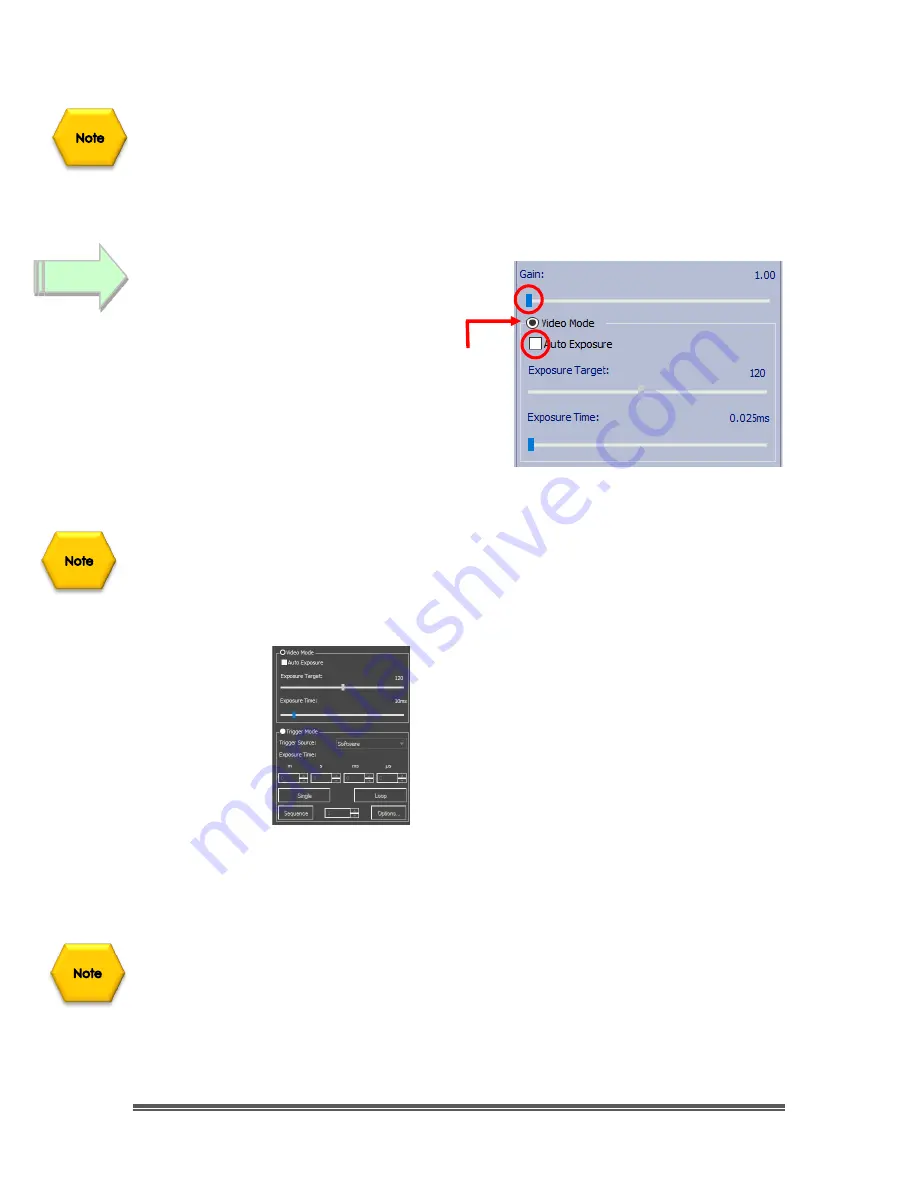
SkyRaider DS10CTEC User Manual
March 17, 2019
SkyRaider DS10CTEC User Manual
Page 37
Since you have chosen a
High Resolution
and a
Large Bit Count
, this will slow
down the
Frames per Second
rate at which the MallincamSky can process the
images (huge amounts of data moving through the system). We will make an
adjustment in a later step that will increase the
Frames per Second
rate.
With MallincamSky running,
Left-Click
on the
Capture and Resolution Tab
to expand the
exposure window.
➢
Click
in the
Video Mode Selector
to
choose
Video Mode
.
➢
Move the
Gain
Slider all the way to the
Left.
➢
Make sure that the
Auto Exposure
CheckBox
is
unchecked.
The SkyRaider DS10CTEC has two exposure modes:
•
Video Mode
•
Trigger Mode
Since we are imaging planetary objects, our exposure should not exceed
5
seconds
. Therefore, we will be using
Video Mode
exclusively for setting our
exposure times.
Video Mode
will continuously take and display images at the
duration you set in the Exposure time.
If the
Green Exposure Rectangle
(it is visible
only
when you have selected the
Auto Exposure
checkbox) annoys you, you can
Left-Click Hold and Drag
corners
of the rectangle to resize it to either cover the whole image window, or even to
be a zero-size box at one of the corners of your image window. This way you can
always have the
Capture and Resolution
Tab open without the annoying green
rectangle in the middle of your image.
Step 7






























