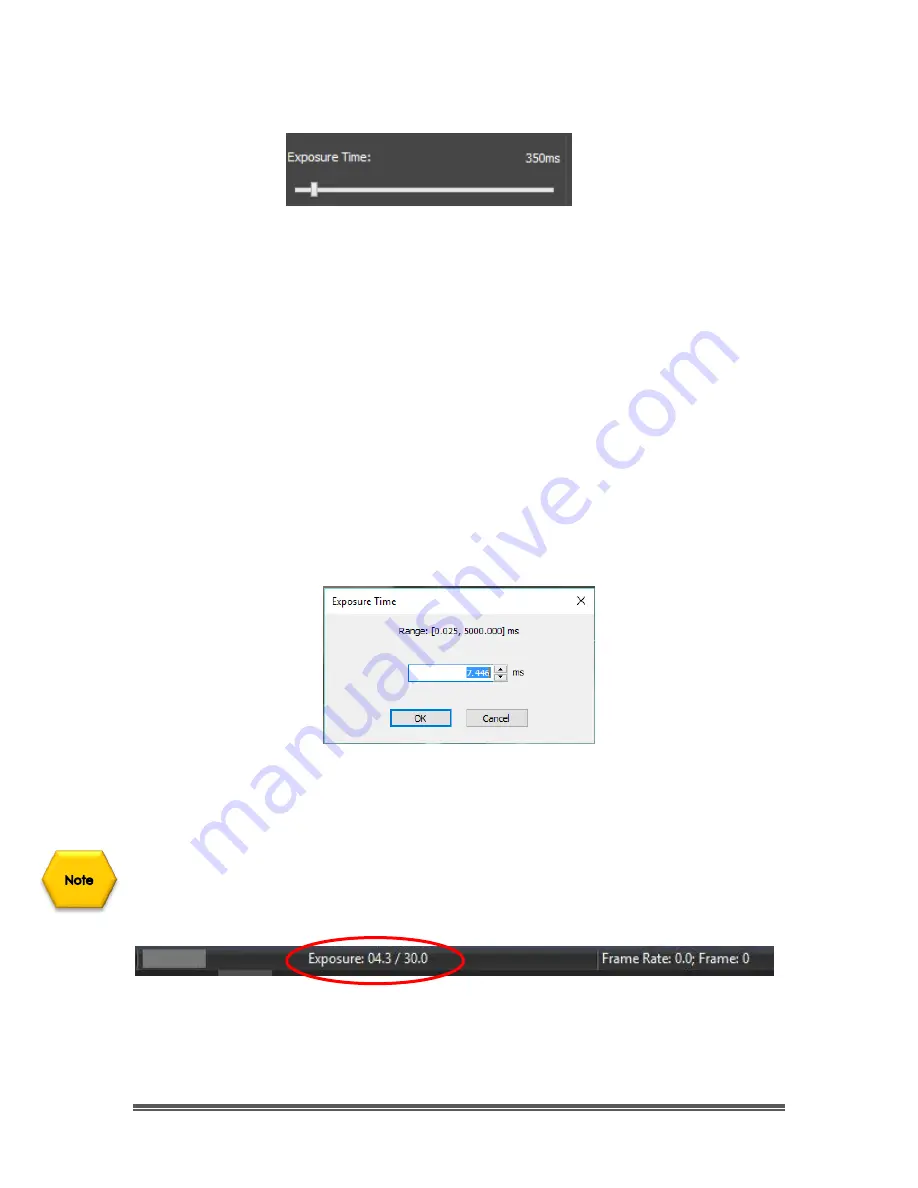
SkyRaider DS10CTEC User Manual
March 17, 2019
SkyRaider DS10CTEC User Manual
Page 115
Exposure Time
The current Exposure time is displayed above the Exposure Time slider.
MallincamSky
will display the exposure time in
ms
, from
0
ms to
5000 ms
.
To use
Exposure Time
,
Auto Exposure
must be
unchecked
. You can modify the
Exposure Time
in three different ways:
➢
By
Left-Click-Hold and Drag
the marker bar to the required value.
➢
If you
Left-Click
on the
Slider Bar
(which selects it), you can use the
Left
and
Right Arrow Keys
of your keyboard to move the slider (this gives you
more control).
➢
If you
Left-Click
on the
Current Exposure Time Value
, a window will open
up where you can enter in the exact exposure time you require. This
window will also provide you the exposure limits the
SkyRaider Camera
can handle.
Don’t
forget to
Left-Click
on
OK
to have
MallincamSky
accept the entered
exposure time.
For any exposure
over 5 seconds
, you can determine how long your camera’s
exposure time has left by looking at the bottom
of the MallincamSky’s Window. It
will indicate to you the current time used of the exposure time that you had
previously set.
The
SkyRaider DS10CTEC
will use the following format to inform you of the current
exposure condition:
Time Used/Exposure Time






























