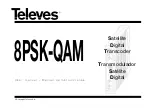43
BE 57-660 Eclipse Model 700 Guided Wave Radar Transmitter
Priority
Indicator Name
Default
Category
Explanation
Remedy
11
No Echoes
Failure
No signal detected anywhere on probe.
Check settings:
Dielectric Range
Sensitivity
EoP Thresh Value
Increase Sensitivity.
Lower EoP Thresh.
View Echo Curve.
12
Upr Echo Lost
Failure
Signal from upper liquid too weak to
detect.
Check settings:
Upper Dielectric,
Blocking Distance,
Sensitivity
Ensure Upr Level is below blocking
distance.
View Echo Curve.
13
Spare Indicator 2
OK
Reserved for future use.
14
EoP Above
ProbeEnd
Failure
End of Probe appears above Probe
Length
Check settings:
Probe Length
Decrease Sensitivity
Increase Blocking Distance
View Echo Curve.
15
Lvl Below
ProbeEnd
Failure
Level signal appears beyond Probe
Length.
(Possible water bottom situation)
Check settings:
Probe Model,
Probe Length,
Level Threshold = Fixed
Increase Sensitivity
View Echo Curve.
16
EoP Below
ProbeEnd
Failure
End of Probe appears beyond Probe
Length.
Check settings:
Probe Length
Dielectric Range
Sensitivity
View Echo Curve.
17
Safety Zone Alarm
Failure
Risk of echo loss if liquid rises above
Blocking Distance.
Ensure that liquid cannot reach
Blocking Distance.
18
Config Conflict
Failure
Measurement type and primary vari-
able selection parameters are inconsis-
tent.
Confirm proper configuration.
Check Measurement Type.
19
High Volume Alarm
Failure
Volume calculated from Level reading
exceeds capacity of vessel or custom
table.
Check settings:
Vessel Dimensions,
Custom Table entries
20
High Flow Alarm
Failure
Flow calculated from Distance reading
exceeds capacity of flow element or
custom table.
Check settings:
Flow Element
Reference Distance
Gen Eqn Factors
Custom Table entries
21
Spare Indicator 3
OK
Reserved for future use
22
Initializing
Function
Check
Distance measurement is inaccurate
while internal filters are settling.
Standard start-up message. Wait for up
to 10 seconds.
23
Analog Output
Fixed
Function
Check
Loop current not following PV. May be
caused by existing alarm condition,
ongoing Loop Test or Trim Loop opera-
tions.
If unexpected, check Loop Current
Mode. Ensure device is not in Loop
Test.
24
Config Changed
Function
Check
A parameter has been modified from
the User Interface.
If desired, reset Config Changed indica-
tor in ADVANCED CONFIG menu.
25
Spare Indicator 4
OK
Reserved for future use.
26
Spare Indicator 5
OK
Reserved for future use.
3.3.3 Diagnostic Indicator Table