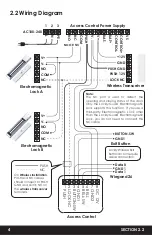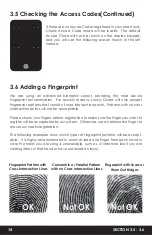SECTION 3.4 - 3.5
13
Rotate through the different Access
Codes by touching any number on
the screen. To exit Check Access
Code screen, simply press the
button.
There are two incidents where your Access Code
3.4 Deleting an Access Code (Continued)
Only one Active Access Code
No Access Codes Set
There is only one Access Code saved in
the smart lock. At least one code must
be registered. Please add another
Access Code before attempting to
delete the existing code.
While in Programming Mode, select
“3CH”
to check registered Access Codes. If
you are not in Programming Mode, please see
Section 3.1
to enter Programming
Mode.
Active Access Codes will then be displayed on the screen in sequence from left
to right, top to bottom. In the example shown on the right, the Access Code
displayed is 1 3 5 7 9 0 .
1
2
There are no Acces Codes set.
The factory default Access
Code cannot be deleted.
3.5 Checking the Access Codes
Содержание INGRESS
Страница 42: ...We re here to help help Lockly com https Locklypro com help UMPGL302FC20220609 ...
Страница 44: ......