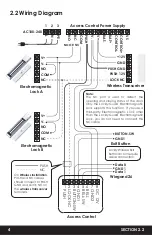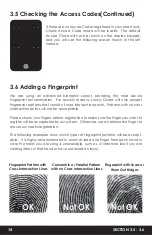LOCKLY.COM | HOTLINE: +1(669) 500-8835 | EMAIL: [email protected]
ACC20211201
KEEP THIS CARD!
ACTIVATION CARD
2.5 Pair Lock with the LocklyPro App
To pair your lock with the free LocklyPro App mobile app, you must have your
Activation Code available. The Activation Code is specific to your lock and is
located on the Activation Code Card included with you smart lock.
1. If you have not, download the LocklyPro App from the App Store or on Google
Play.
2. Open the App and create an account, or log into your existing account.
3. Select set up a new device.
3. Stand within Bluetooth range (10/ft or less) of lock and choose lock model you
wish to pair.
4. Turn on your Bluetooth through your phone settings and select start
connecting.
5. Choose the lock you wish to pair (e.g. Lockly Guard Ingress) and select Yes
.
You can also enter the initial code to enter the main interface of settings mode.
When the administrator password is forgotten, the initial code will be your only
key to enter the setting mode. Keep it properly and securely.
SECTION 2.5
7
The Activation Code is unique to
each specific lock. DO NOT LOSE IT.
Keep it in a safe place, as you will not
be able to re-pair or reset your lock
without it.
Continue to follow on-screen instruction to complete pairing and set-up.
IMPORTANT:
When the lock is not pairing with the app, press the
program bottom, the screen will display and you will hear a beep for 1s.
Enter the administrator password (the initial password is 123456).
We recommend pairing your lock to your smart phone to manage
registering access. Once paired with a smart phone, the Program button
will be disabled. When entering the settings mode, there will be only one
option to connect via Bluetooth, register fingerprints and access codes.
Содержание INGRESS
Страница 42: ...We re here to help help Lockly com https Locklypro com help UMPGL302FC20220609 ...
Страница 44: ......