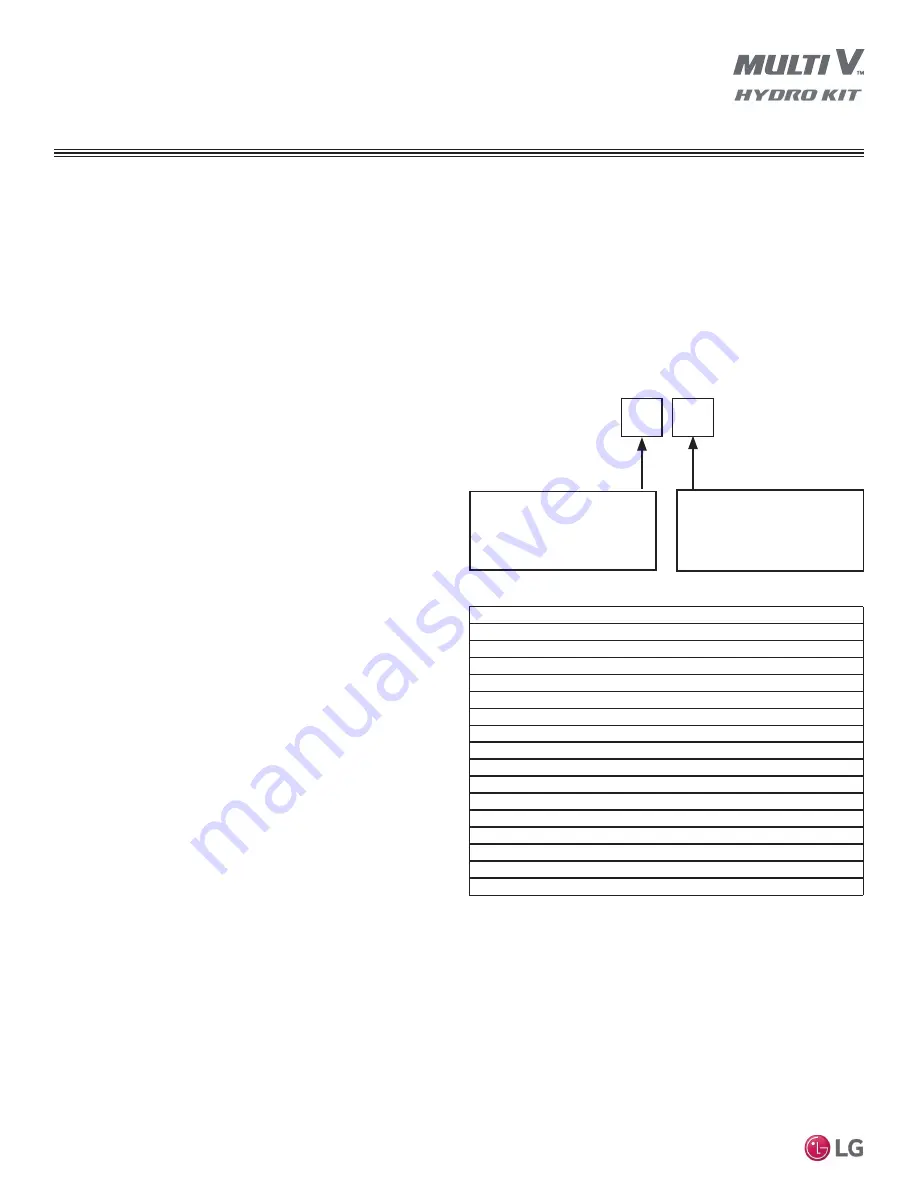
96
MUL
TI V Hydro Kit Medium T
emperature (K2) Installation Manual
Due to our policy of continuous product innovation, some specifications may change without notification.
©LG Electronics U.S.A., Inc., Englewood Cliffs, NJ. All rights reserved. “LG Life’s Good” is a registered trademark of LG Corp.
Central Control
Central Control Addresses Assignments
Gather any preferences the project has; if there are no preferences:
• Hex assignments do not have to be assigned in any particular order, or an order defined by the routing of the communications cable
between the Hydro Kits. In most cases, Hex addresses can be skipped.
•
$OOPHPH[*URXSDUHQRWUHTXLUHGWREHRQWKHVDPH0XOWL9V\VWHP
• Addresses can be assigned at random, not in any particular order, and can be skipped.
Central Control
Hydro Kit / Indoor Unit Central Control Address Assign-
ments
A central control address is made up of two hexadecimal characters.
• The first character in the central control address is the Hex Group
Identifier.
Possible Hex Group Identifiers (in order of lowest to highest) are
0-9 followed by A-F. See complete list in table at right.
• The second character in the address is the Hex Member Identifier
in a Hex Group.
Hex Member Identifiers (in order from lowest to highest) are 0-9
followed by A-F. See complete list in table at right.
Hex Address Assignment Limitations
• There is a limit of 16 Members per Hex Group
• There is a limit of 16 Hex Groups per system.
• There is a limit of 256 possible Member Identifiers per Central
Control (See Central Controller Communications Limitations).
Setting Central Control Addresses
1.
9HULI\SRZHUWRWKHZKROHV\VWHPLQFOXGLQJLQGRRUXQLWVDQG
outdoor unit(s), is OFF. If not, turn OFF.
2. If not installed already, connect the communication cable from
the terminals on the master outdoor unit to A and B terminals on the
central controller. Polarity matters, so make sure A to A and B to B.
3. Power the whole system ON.
4. Set the group and Hydro Kits / indoor unit numbers using the wired
remote controllers.
5. To control several sets of Hydro Kits / indoor units as a group, set the
group I.D. settings from 0 to F.
Figure 106: Central Control Address Nomenclature.
1
D
First character is the
(Hex) Group Identifier 0-F
(Example: Group 1)
Second character is the
Hex Member (Indoor Unit)
Identifier 0-F (Example:
Unit 14)
Group Control by Central Controller
No. 0 Group (00 ~ 0F)
No. 1 Group (10 ~ 1F)
No. 2 Group (20 ~ 2F)
No. 3 Group (30 ~ 3F)
No. 4 Group (40 ~ 4F)
No. 5 Group (50 ~ 5F)
No. 6 Group (60 ~ 6F)
No. 7 Group (70 ~ 7F)
No. 8 Group (80 ~ 8F)
No. 9 Group (90 ~ 9F)
A Group (A0 ~ AF)
B Group (B0 ~ BF)
C Group (C0 ~ CF)
D Group (D0 ~ DF)
E Group (E0 ~ EF)
F Group (F0 ~ FF)
Table 44: Central Control Address Nomenclature List.
PRE-COMMISSIONING
















































