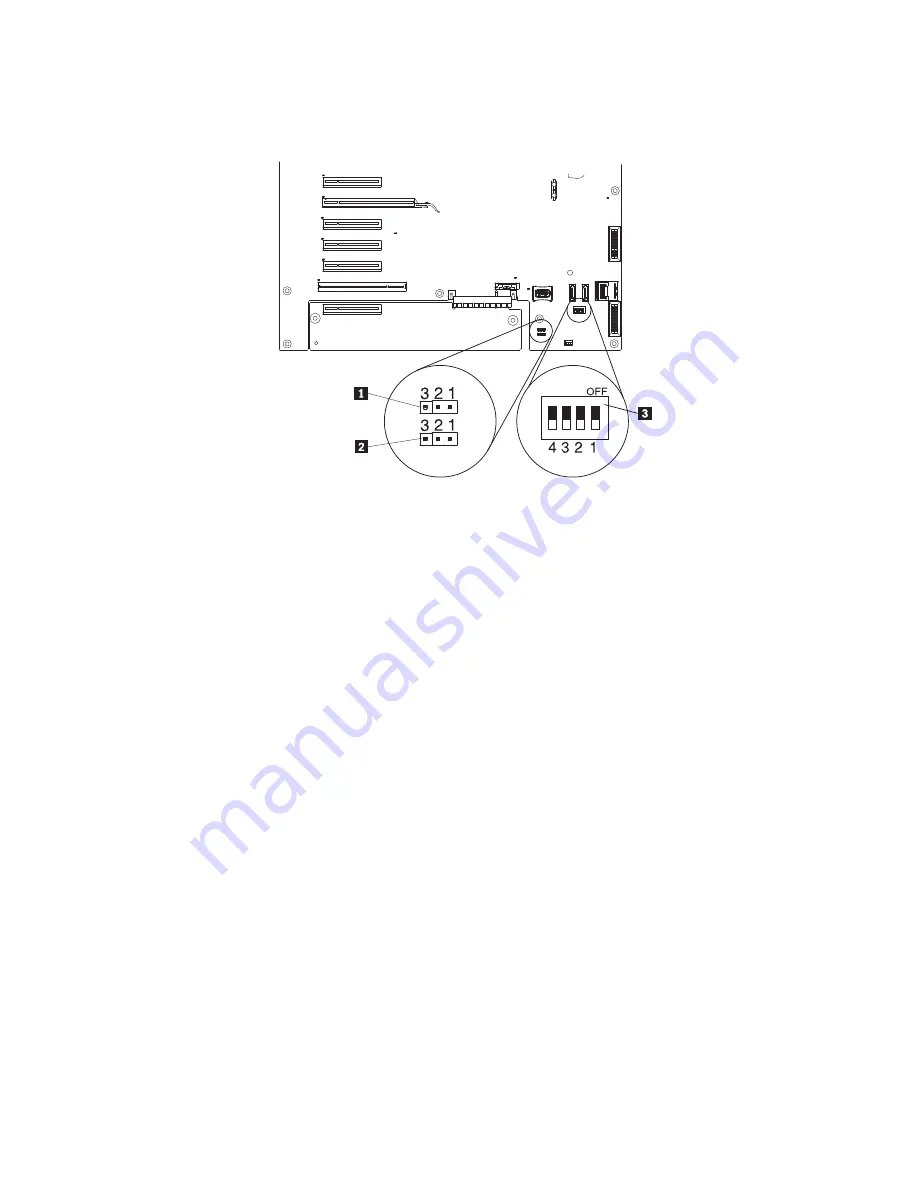
v
Change the position of the power-on password switch (enable switch 2 of the
system board switch block (SW6)) to bypass the power-on password check (see
the following illustration).
1
UEFI boot recovery jumper (JP6)
2
Clear CMOS jumper (JP1)
3
SW6 switch block
Attention:
Before you change any switch settings or moving any jumpers, turn
off the server; then, disconnect all power cords and external cables. See the
safety information that begins on page 5. Do not change settings or move
jumpers on any system-board switch or jumper blocks that are not shown in this
document.
While the server is turned off, move switch 2 of the switch block (SW6) to the On
position to enable the power-on password override. You can then start the Setup
Utility and reset the power-on password. You do not have to return the switch to
the previous position.
The power-on password override jumper does not affect the administrator
password.
Administrator password
An administrator password is intended to be used by a system administrator; it
limits access to the full Setup Utility menu. If an administrator password is set, you
must type the administrator password for access to the full Setup Utility menu. You
can use any combination of up to seven characters (A - Z, a - z, and 0 - 9) for the
password.
Attention:
If you set an administrator password and then forget it, there is no way
to change, override, or remove it. You must replace the system board.
Chapter 9. Configuring the server
257
Содержание THINKSERVER 3719
Страница 1: ...ThinkServer TD200x Machine Types 3719 3821 3822 and 3823 Hardware Maintenance Manual ...
Страница 2: ......
Страница 3: ...ThinkServer TD200x Types 3719 3821 3822 and 3823 Hardware Maintenance Manual ...
Страница 12: ...4 ThinkServer TD200x Types 3719 3821 3822 and 3823 Hardware Maintenance Manual ...
Страница 22: ...14 ThinkServer TD200x Types 3719 3821 3822 and 3823 Hardware Maintenance Manual ...
Страница 28: ...20 ThinkServer TD200x Types 3719 3821 3822 and 3823 Hardware Maintenance Manual ...
Страница 34: ...26 ThinkServer TD200x Types 3719 3821 3822 and 3823 Hardware Maintenance Manual ...
Страница 244: ...236 ThinkServer TD200x Types 3719 3821 3822 and 3823 Hardware Maintenance Manual ...
Страница 258: ...250 ThinkServer TD200x Types 3719 3821 3822 and 3823 Hardware Maintenance Manual ...
Страница 282: ...274 ThinkServer TD200x Types 3719 3821 3822 and 3823 Hardware Maintenance Manual ...
Страница 286: ...278 ThinkServer TD200x Types 3719 3821 3822 and 3823 Hardware Maintenance Manual ...
Страница 296: ...288 ThinkServer TD200x Types 3719 3821 3822 and 3823 Hardware Maintenance Manual ...
Страница 303: ......
Страница 304: ...Part Number XXXXXX Printed in USA 1P P N XXXXXX ...
















































