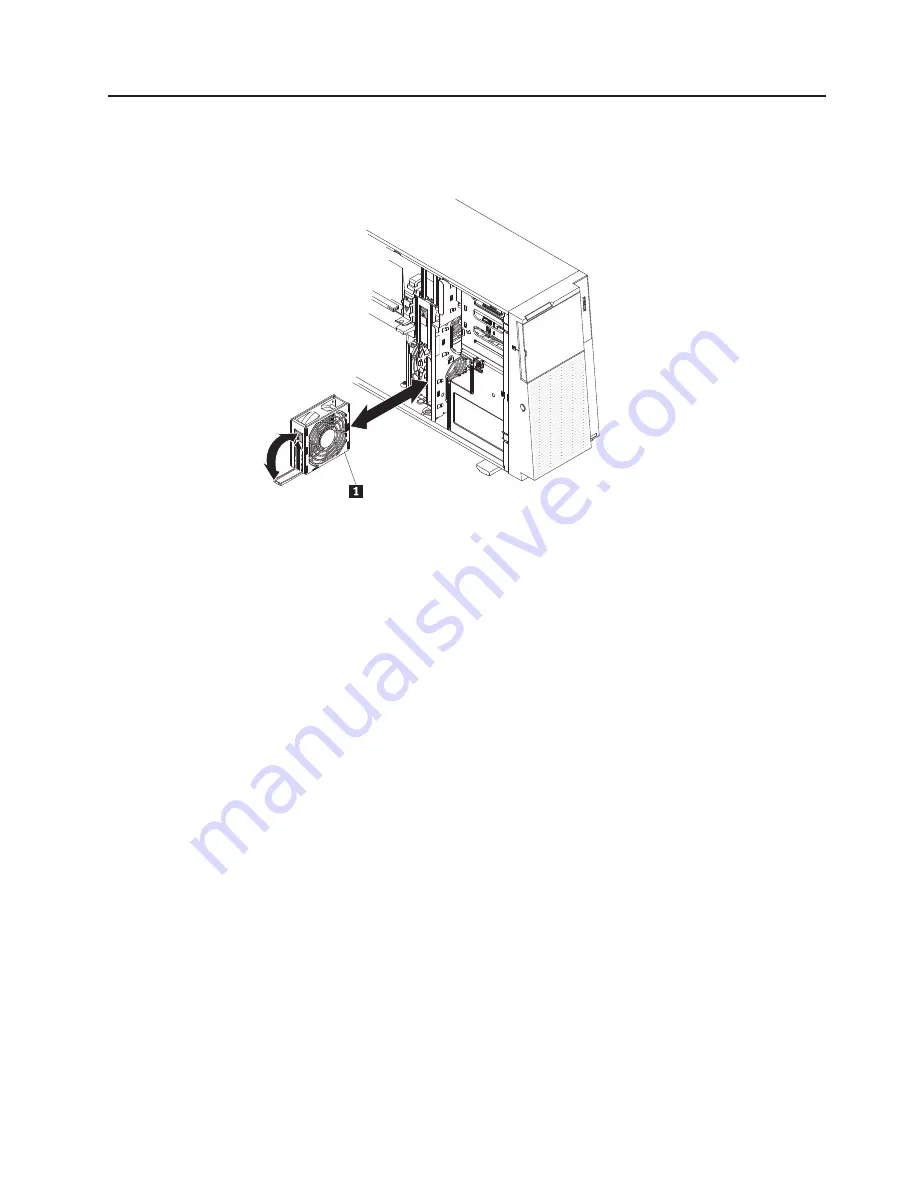
Removing a hot-swap fan
The server comes with three 120 mm x 38 mm hot-swap fans in the fan support
bracket at the front of the server. The following instructions can be used to remove
any hot-swap fan in the server.
1
Hot-swap fan
To remove a hot-swap fan, do the following:
1. Read the safety information that begins on page 5.
Attention:
Static electricity that is released to internal server components
when the server is powered on might cause the server to halt, which might
result in the loss of data. To avoid this potential problem, always use an
electrostatic-discharge wrist strap or other grounding system when you work
inside the server with the power on.
2. Unlock and remove the left-side cover (see “Removing the left-side cover” on
page 157).
Attention:
To ensure proper system cooling, do not leave the top cover off the
server for more than 2 minutes.
3. Open the fan-locking handle by sliding the orange release latch in the direction
of the arrow.
4. Pull outward on the free end of the handle to remove the fan from the server.
5. If you are instructed to return the hot-swap fan, follow all packaging instructions,
and use any packaging materials for shipping that are supplied to you.
Chapter 7. Installing optional devices and replacing customer replaceable units
217
Содержание THINKSERVER 3719
Страница 1: ...ThinkServer TD200x Machine Types 3719 3821 3822 and 3823 Hardware Maintenance Manual ...
Страница 2: ......
Страница 3: ...ThinkServer TD200x Types 3719 3821 3822 and 3823 Hardware Maintenance Manual ...
Страница 12: ...4 ThinkServer TD200x Types 3719 3821 3822 and 3823 Hardware Maintenance Manual ...
Страница 22: ...14 ThinkServer TD200x Types 3719 3821 3822 and 3823 Hardware Maintenance Manual ...
Страница 28: ...20 ThinkServer TD200x Types 3719 3821 3822 and 3823 Hardware Maintenance Manual ...
Страница 34: ...26 ThinkServer TD200x Types 3719 3821 3822 and 3823 Hardware Maintenance Manual ...
Страница 244: ...236 ThinkServer TD200x Types 3719 3821 3822 and 3823 Hardware Maintenance Manual ...
Страница 258: ...250 ThinkServer TD200x Types 3719 3821 3822 and 3823 Hardware Maintenance Manual ...
Страница 282: ...274 ThinkServer TD200x Types 3719 3821 3822 and 3823 Hardware Maintenance Manual ...
Страница 286: ...278 ThinkServer TD200x Types 3719 3821 3822 and 3823 Hardware Maintenance Manual ...
Страница 296: ...288 ThinkServer TD200x Types 3719 3821 3822 and 3823 Hardware Maintenance Manual ...
Страница 303: ......
Страница 304: ...Part Number XXXXXX Printed in USA 1P P N XXXXXX ...






























