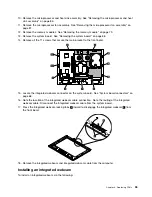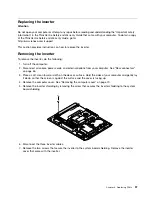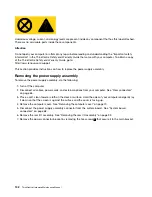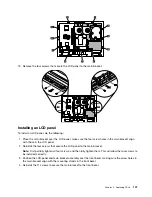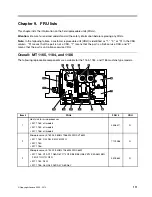15. Remove the four screws that secure the LCD panel to the main bracket.
Installing an LCD panel
To install an LCD panel, do the following:
1. Place the main bracket over the LCD panel, make sure the four screw holes in the main bracket align
with those in the LCD panel.
2. Reinstall the four screws that secure the LCD panel to the main bracket.
Note:
First partially tighten all four screws, and then fully tighten them. This will allow the four screws to
be installed correctly.
3. Position the LCD panel and main bracket assembly over the front bezel, making sure the screw holes in
the main bracket align with the mounting stands in the front bezel.
4. Reinstall the 11 screws to secure the main bracket to the front bezel.
Chapter 8
.
Replacing FRUs
107
Содержание ThinkCentre A70z ALL-IN-ONE
Страница 1: ...ThinkCentre Hardware Maintenance Manual Machine Types 0401 0421 0994 1165 1184 1186 and 2565 ...
Страница 2: ......
Страница 3: ...ThinkCentre Hardware Maintenance Manual Machine Types 0401 0421 0994 1165 1184 1186 and 2565 ...
Страница 15: ...Chapter 2 Safety information 9 ...
Страница 16: ... 18 kg 37 lbs 32 kg 70 5 lbs 55 kg 121 2 lbs 1 2 PERIGO 10 ThinkCentre Hardware Maintenance Manual ...
Страница 19: ...Chapter 2 Safety information 13 ...
Страница 20: ...1 2 14 ThinkCentre Hardware Maintenance Manual ...
Страница 21: ...Chapter 2 Safety information 15 ...
Страница 27: ...Chapter 2 Safety information 21 ...
Страница 31: ...Chapter 2 Safety information 25 ...
Страница 46: ...40 ThinkCentre Hardware Maintenance Manual ...
Страница 188: ...182 ThinkCentre Hardware Maintenance Manual ...
Страница 192: ...186 ThinkCentre Hardware Maintenance Manual ...
Страница 193: ......
Страница 194: ...Part Number 71Y7087 Printed in USA 1P P N 71Y7087 71Y7087 ...