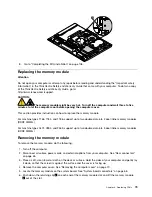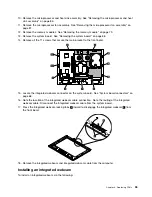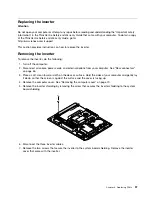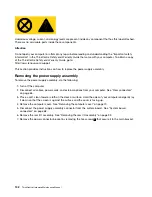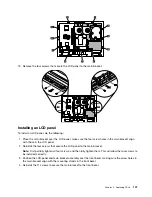9. Remove the rear I/O assembly and rear I/O assembly cables from the computer.
Installing a rear I/O assembly
To install a rear I/O assembly, do the following:
1. Reconnect all the rear I/O assembly cables. See “System board connectors” on page 68.
2. Position the new rear I/O assembly into the slots, and route the rear I/O assembly cables so that the
excess cables tuck in the rear I/O assembly, and then push the rear I/O assembly
1
downward until the
rear I/O assembly-locking tabs
2
snap into position.
3. Install the two screws
1
that secure the rear I/O assembly to the main bracket.
Chapter 8
.
Replacing FRUs
93
Содержание ThinkCentre A70z ALL-IN-ONE
Страница 1: ...ThinkCentre Hardware Maintenance Manual Machine Types 0401 0421 0994 1165 1184 1186 and 2565 ...
Страница 2: ......
Страница 3: ...ThinkCentre Hardware Maintenance Manual Machine Types 0401 0421 0994 1165 1184 1186 and 2565 ...
Страница 15: ...Chapter 2 Safety information 9 ...
Страница 16: ... 18 kg 37 lbs 32 kg 70 5 lbs 55 kg 121 2 lbs 1 2 PERIGO 10 ThinkCentre Hardware Maintenance Manual ...
Страница 19: ...Chapter 2 Safety information 13 ...
Страница 20: ...1 2 14 ThinkCentre Hardware Maintenance Manual ...
Страница 21: ...Chapter 2 Safety information 15 ...
Страница 27: ...Chapter 2 Safety information 21 ...
Страница 31: ...Chapter 2 Safety information 25 ...
Страница 46: ...40 ThinkCentre Hardware Maintenance Manual ...
Страница 188: ...182 ThinkCentre Hardware Maintenance Manual ...
Страница 192: ...186 ThinkCentre Hardware Maintenance Manual ...
Страница 193: ......
Страница 194: ...Part Number 71Y7087 Printed in USA 1P P N 71Y7087 71Y7087 ...