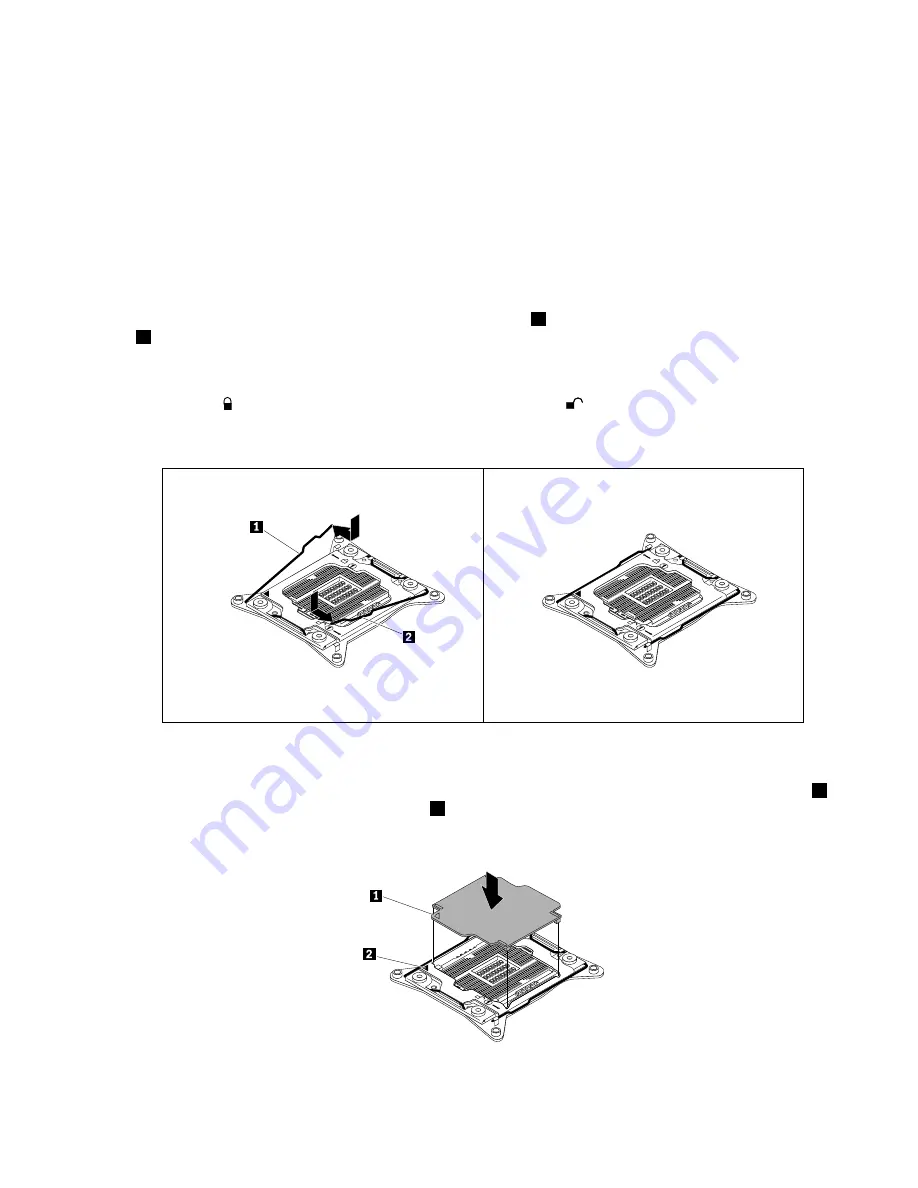
20. Reinstall all parts that you have removed one by one in the reversed sequence as you remove them.
Connect all cables to the new system board. Refer to the information that you have noted down and the
related topics in “Installing, removing, or replacing hardware” on page 44.
21. If you are instructed to return the old system board, follow all packaging instructions and use any
packaging materials that are supplied to you for shipping.
The old system board must be returned with two microprocessor socket covers to protect the pins on the
microprocessor sockets during shipping and handling. Use the microprocessor socket covers removed
from the new system board.
To install a microprocessor socket cover on the old system board, do the following:
1. Close the microprocessor retainer. Close the small handle
1
first and then close the small handle
2
. Ensure that the retainer is locked into position and the new microprocessor is securely seated in
the socket.
Note:
There are two marks on the microprocessor retainer. Ensure that you close the small handle
marked with
first and then close the small handle marked with
. Always follow the correct sequence
when you close the small handles.
Figure 93. Securing the microprocessor retainer
2. Position the microprocessor socket cover above the microprocessor socket so that the small triangle
1
on the socket cover faces the small triangle
2
on the microprocessor retainer. Then, carefully press the
socket cover straight down into the socket until it snaps into position.
Figure 94. Installing the microprocessor socket cover
111
Содержание Storage N3310
Страница 1: ...Lenovo Storage N3310 User Guide and Hardware Maintenance Manual Machine Types 70FX and 70FY ...
Страница 14: ...xii Lenovo Storage N3310 User Guide and Hardware Maintenance Manual ...
Страница 18: ...4 Lenovo Storage N3310 User Guide and Hardware Maintenance Manual ...
Страница 20: ...6 Lenovo Storage N3310 User Guide and Hardware Maintenance Manual ...
Страница 138: ...124 Lenovo Storage N3310 User Guide and Hardware Maintenance Manual ...
Страница 151: ......
Страница 152: ......
















































