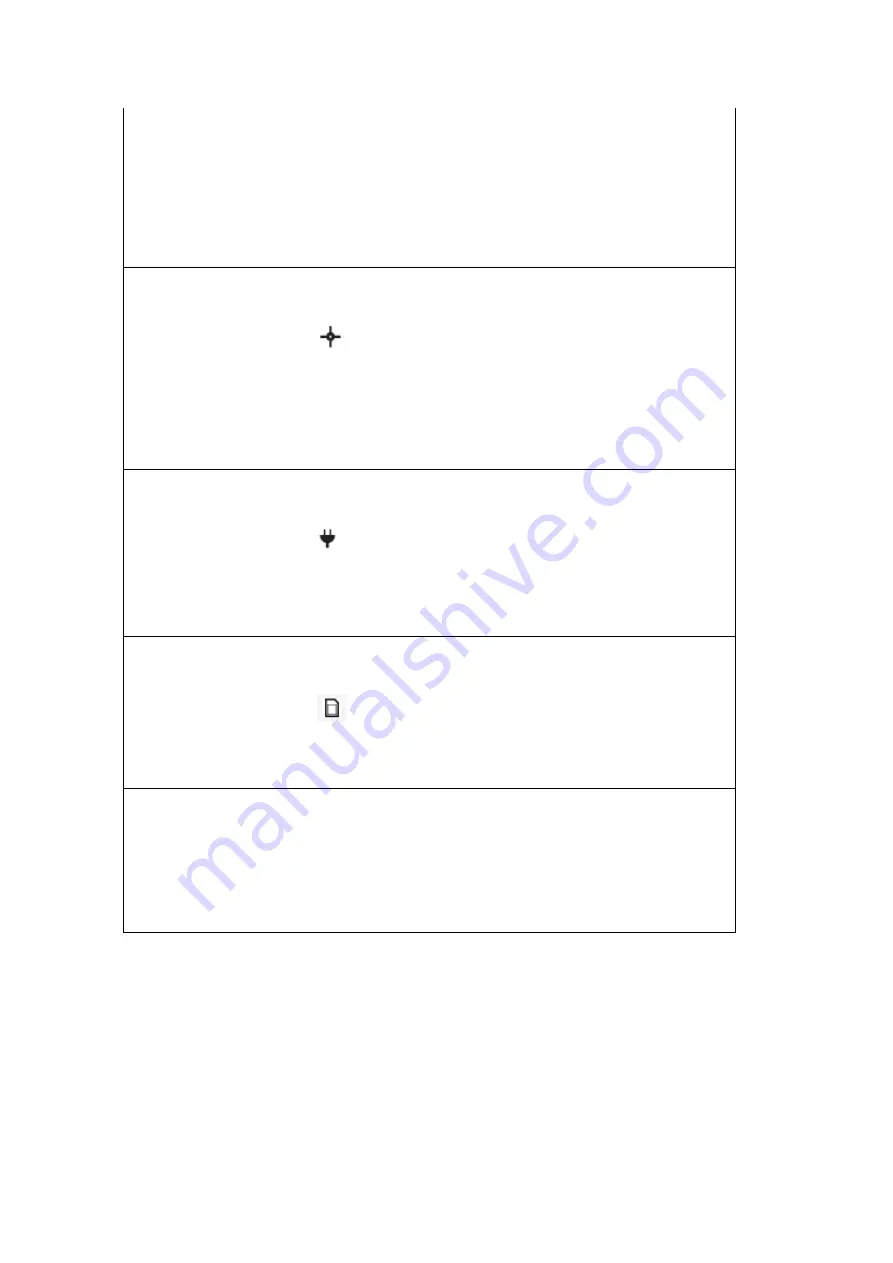
Printed Documentation
If any data stream had been active, the RT out data stream LED is flashing red.
•
Press the Function button until the LED flashes quickly to STOP all active data streams if the RT out data
stream LED is flashing red.
After data streams have been started or stopped, the LED and instrument functionality
goes back to general behaviour.
Initialise the measurement engine
Activate dual button functionality as described above.
Press the Function button until the
Position LED starts flashing slowly:
•
Press the Function button for until the LED flashes quickly to reset the measurement engine. This will
delete all almanac and ephemeris information and the instrument will take a few minutes to restart
tracking satellites.
After the measurement engine has been initialised, the LED and instrument functionality goes back to general
behaviour.
Format the receiver settings
Activate dual button functionality as described above.
Press the Function button until the
Power LED starts flashing slowly:
•
Press the Function button until the LED flashes quickly to set all configured instrument settings back to
factory default values.
After the system format is completed, the LED and instrument functionality goes back to general behaviour.
Format the SD card
Activate dual button functionality as described above.
Press the Function button until the
SD card LED starts flashing slowly:
•
Press the Function button for until the LED flashes quickly to format the SD card.
After the SD card format is completed, the LED and instrument functionality goes back to general behaviour.
Exit combined button functionality
•
Use the buttons functionality as described above.
OR
•
Press the Function button until all LEDs stop flashing.
34
Содержание GR10
Страница 1: ...Leica GR10 Operational Manual Online Help ...
Страница 23: ......
Страница 67: ......
Страница 215: ......
Страница 232: ...9 How to Related topics Slot in devices Device Management New Edit modem phone device Status Network connections 231 ...
Страница 243: ......
Страница 261: ......
Страница 289: ......
Страница 293: ......
Страница 309: ......
Страница 311: ...Printed Documentation N Ntrip O P Q R RINEX S T U V W WGS84 X Y Z 310 ...















































