Index
273
Navigator with CC-SG Integration • 42, 46, 58, 59,
159, 163
Network • 224
Network Connections - Bond Connections • 224,
235
Network Connections - Ethernet • 21, 204, 224,
243
Network Icon • 8, 211, 224, 226, 228, 231, 241
Noise Filter • 79, 81
Number of Supported Virtual Media Drives • 101
O
Online Help • 8
Open Ports Recommendations • 253
OpenVPN Connections • 237
Operating the Port Scanner • 69
Overview • 1, 12
P
Package Contents • 2
Parameters • 254, 255
Peripheral Devices and USB Settings • 92, 97
Port Data Retrieval Status • 37, 39
Port Navigator • iii, 37, 58, 59
Port Scanner • iii, 38, 68
Port Scanner Grid View • 71, 75
Port Scanner Settings • iii, 68, 71, 72, 132
Power Control • 109
Prerequisites for Using Virtual Media • 97
Privileges • 140, 141, 248, 251
Product Features • 2
R
Rackmount Using L-type Brackets (Optional) • 25
Rear View • 4
Remote Control • iii, 185
Remote Control via API • iii, 187
Remote Control via Web Browser • 45, 169, 185
Removing an Installed Certificate • 167
Response • 254, 255, 256
Restore a Named Scene • 263
Restricted Service Agreement • 178
Retain Window Size • 111
S
Scale Video • 111, 118
Scanner Options • 69, 71, 72, 132
Scenarios When Read/Write is Unavailable • 98,
99
Screen Unlocking • 23, 247
Searching for LDAP Users and Groups • 145, 155
Security Settings • 173
Server Certificate • 169
Session Close / Logout • 255
Session Creation and Login • 254
Session Management • 254
Setting User Preferences • 28, 117
Show Window Decorations • 112, 119, 120, 121
Side View • 4
Single Mouse Cursor • 84, 87, 119
Single Mouse Mode for Dual Monitor Targets •
119, 122
SmartCard Reader • 93, 102
Software Update • 209
Specification • 250
SSH, VNC, and RDP Access • 44
Standard Mouse Mode • 86, 87
Step 1
Connect the Equipment • 12
Step 2
Initial Log in to the Dominion User Station • 14
Step 3
Add KX Devices (without CC-SG integration) •
14, 30
Step 4
Access KVM Switches and Ports (without CC-SG
integration) • 17
Step 5
Use the KVM Client • 18
Strong Password Settings • 175
Support • 210
Support Login • 211
Supported Virtual Media Types • 97
Switch Keys • 130
Synchronize Mouse • 84, 86
System Settings • 214
T
Take a Screenshot • 248
Text Readability • 78, 80
Time Zone • 215, 217
Trusted Certificates • 148, 166, 173, 174
U
Unavailable Hotkeys for Port Access • 37, 38
Содержание Raritan Dominion User Station
Страница 10: ......
Страница 23: ...Appendix A Getting Started 13 DKX4 UST DKX3 UST Version 2 DKX3 UST Version 1 1 Power ON all devices...
Страница 63: ...Appendix A Managing Targets and Access Methods 53 VNC Access Settings...
Страница 64: ...Appendix A Managing Targets and Access Methods 54 SSH Access Settings...
Страница 65: ...Appendix A Managing Targets and Access Methods 55 WEB Access Settings...
Страница 159: ...Appendix A Administration Features 149 5 Enter the bind credentials in the Bind section...
Страница 200: ...Appendix A Administration Features 190 KX3 User Station 4 Monitor Vertical Configuration Example...
Страница 204: ...Appendix A Administration Features 194 9 Click Save...
Страница 211: ...Appendix A Maintenance Features 201 6 Click OK in the confirmation dialog...
Страница 269: ...Appendix D API 259...
Страница 280: ......