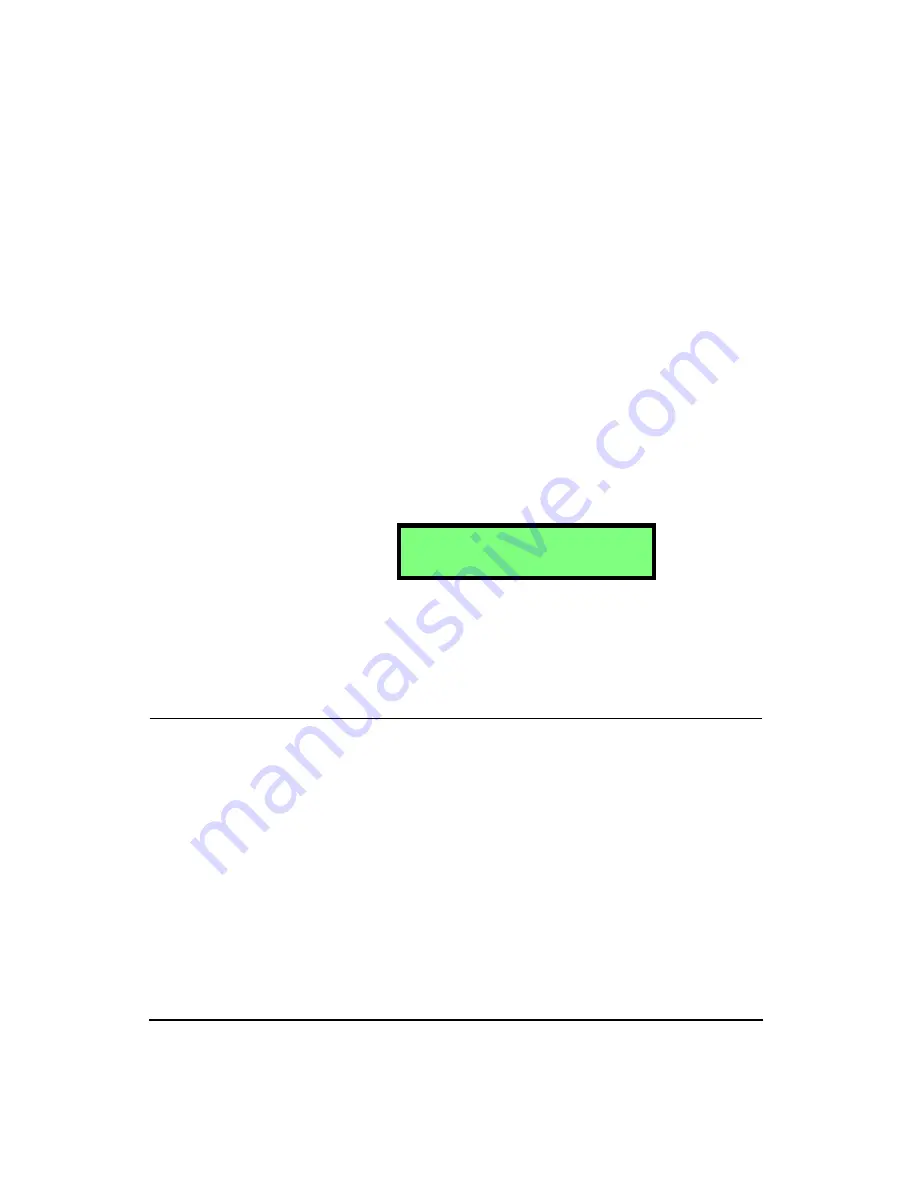
4-4
HVM100 User Manual
4/11/03
Step 1
Enter the menu for the channel you wish to cali-
brate.
Step 2
Make sure the transducer for channel X is firmly
attached to the calibrator.
Step 3
Start the calibrator.
Step 4
Press the
c
key on the HVM100. The screen will
start to flash values. When the level of your cali-
brator appears in the screen, and the reading is sta-
ble, press the
c
key again.
NOTE: After a given channel has been
calibrated using the shaker type calibra-
tor, the HVM100 calculates the sensitive-
ity of the attached accelerometer. To view
the sensitivity please see the next section
in this manual.
This will calibrate channel X of the HVM100. Repeat the
procedure for the channels Y and Z. The Calibrate Y and
Calibrate Z displays are located just below the Calibrate X
display. (From the Calibrate X display press the
d
arrow
key once to get to the Calibrate Y display, and press the
d
arrow key again to get to the Calibrate Z display.)
NOTE: If the integration setting is set to single or double,
the HVM100 will not calibrate using a calibrator. Specifi-
cally, the Cal Level, Calibrate X, Calibrate Y, Calibrate Z
menu items will not be displayed.
Sensitivity X, Y, Z
Hint:
This setting is in the Range menu. To access the Range menu press the
RANGE
key and then use the
u
and
d
arrow keys to navigate
through the menu items.
Another method of calibrating the HVM100 is to use the
published sensitivity of the accelerometer. This is accom-
plished through the Sensitivity menu item.
C A L I B R A T E X
m/s
2
rms
During stabilization (i.e. after the
c
key has been pressed once), the cali-
bration can be cancelled by pressing
the on/off key.
Содержание HVM100
Страница 8: ...HVM100 User Manual 6...
Страница 18: ...1 10 HVM100 User Manual 4 11 03...
Страница 29: ...4 11 03 Getting Started 2 11 Weighting X Wk...
Страница 30: ...2 12 HVM100 User Manual 4 11 03...
Страница 44: ...3 14 HVM100 User Manual 4 11 03...
Страница 50: ...4 6 HVM100 User Manual 4 11 03...
Страница 55: ...4 11 03 Printing 5 5 Step 5 Select Hyperterminal from the menu A new con nection dialog box will appear...
Страница 56: ...5 6 HVM100 User Manual 4 11 03 Step 6 Enter a name and choose an icon for your Hyper terminal connection...
Страница 57: ...4 11 03 Printing 5 7 Step 7 Press the OK button...
Страница 58: ...5 8 HVM100 User Manual 4 11 03 Step 8 The Connect to dialog box will appear...
Страница 62: ...5 12 HVM100 User Manual 4 11 03 Left click the Properties button Properties Settings...
Страница 63: ...4 11 03 Printing 5 13 Left click the Settings Tab at the top of the window to open the Setting dialog box...
Страница 67: ...4 11 03 Printing 5 17...
Страница 68: ...5 18 HVM100 User Manual 4 11 03...
Страница 80: ...6 12 HVM100 User Manual 4 11 03...
Страница 93: ...4 11 03 Powering the HVM100 8 5 The connector pinout is as follows Negative Positive Positive Negative...
Страница 94: ...8 6 HVM100 User Manual 4 11 03...
Страница 102: ...9 8 HVM100 User Manual 4 11 03...
Страница 146: ...D 2 HVM100 User Manual 4 11 03...
Страница 147: ...4 11 03 D 3...
Страница 148: ...D 4 HVM100 User Manual 4 11 03...
Страница 149: ...4 11 03 D 5...
Страница 150: ...D 6 HVM100 User Manual 4 11 03...
Страница 151: ...4 11 03 D 7...
Страница 152: ...D 8 HVM100 User Manual 4 11 03...
Страница 153: ...4 11 03 D 9...
Страница 154: ...D 10 HVM100 User Manual 4 11 03...
Страница 155: ...4 11 03 D 11...
Страница 156: ...D 12 HVM100 User Manual 4 11 03...
Страница 157: ...4 11 03 D 13...
Страница 158: ...D 14 HVM100 User Manual 4 11 03...
Страница 170: ...F 4 Warranty Customer Satisfaction April 11 2003...
Страница 174: ...HVM100 User Manual 4...






























