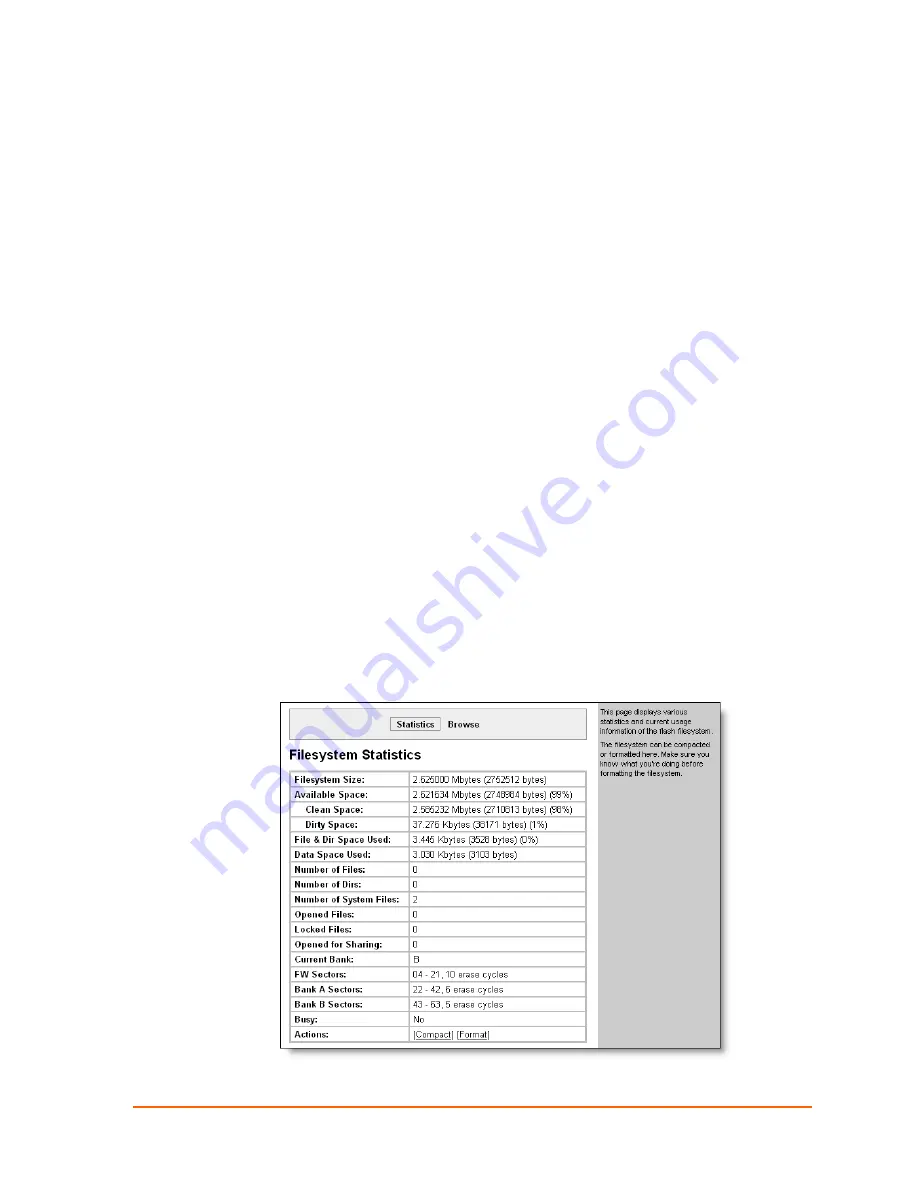
EDS User Guide
103
1
1
2
2
:
:
M
M
a
a
i
i
n
n
t
t
e
e
n
n
a
a
n
n
c
c
e
e
a
a
n
n
d
d
D
D
i
i
a
a
g
g
n
n
o
o
s
s
t
t
i
i
c
c
s
s
S
S
e
e
t
t
t
t
i
i
n
n
g
g
s
s
This chapter describes how you can
View current file diagnostics or modify files.
Configure the EDS network stack protocols.
Specify the hosts and subnets permitted to communicate with the EDS.
Configure automatic discovery of the device by the DeviceInstaller utility.
View or change the current date or time.
Configure the EDS system settings.
And how you can use several other tools for diagnostics and statistics.
File System Configuration
The EDS uses a flash file system to store files. Use the Filesystem option to view
current file diagnostics or modify files.
File System Statistics
This page shows various statistics and current usage information of the flash file
system.
Figure 12-1. File system Statistics
Содержание EDS32PR
Страница 37: ...5 Installation of EDS8PR EDS16PR or EDS32PR EDS User Guide 37 Figure 5 4 Example of EDS16PR Connections...
Страница 42: ...7 Configuration Using Web Manager EDS User Guide 42 Figure 7 1 The EDS Web Manager Status Home Page...
Страница 116: ...12 Maintenance and Diagnostics Settings EDS User Guide 116 Figure 12 16 Diagnostics Buffer Pools...
















































