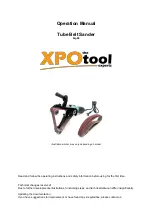LAGUNATOOLS.COM
27
5. Confirm correct contact of hold-down (pressure) rollers. Adjust contact by
loosening the roller bracket in each corner and raising or lowering to provide
proper tension. Correct tension is achieved when material feeds through brush
properly without slipping on the conveyor belt.
Figure 18: Tension (Hold-Down) Roller Adjustment
6. DRO;
Install two CR-2032 batteries (included) by pulling the DRO from the Control
Box and removing the battery cover from the back and installing the
batteries.
DRO Calibration; the typical method to use the DRO is to read the
bristle penetration into stock being processed.
A.
With machine “OFF”, place stock under the brush head.
B. Adjust conveyor table (up or down) until the tip of the longest
bristles are just about touching the material.
C. Press “ON” to turn the DRO on
, Fig. 19.
D. Press “ZERO” to zero
out the DRO, Fig. 19.
E. Press “in/mm” to select desired inch or millimeter setting
, Fig. 19.
F. Remove material from under brush.
G. Raise conveyor to desired setting/bristle penetration. See sample
letter or confirm appropriate bristle penetration with salesperson.
NOTE:
Appropriate bristle penetration will change with various
applications, materials and brush wear. Adjust accordingly.
Excessive bristle penetration will prematurely shorten brush life!
Tension Roller Adj.
(2 each side)
Содержание SuperMax SuperBrush 24 x 2
Страница 1: ...OWNERS S MANUAL SuperBrush 24 x 2 SuperBrush 36 x 2 Lagunatools com...
Страница 25: ...LAGUNATOOLS COM 25 INTERNAL WIRING Figure 15 Internal Wiring...
Страница 34: ...LAGUNATOOLS COM 34 Exploded Views STAND ASSEMBLY 1of 2 Figure 22 Stand Assembly...
Страница 35: ...LAGUNATOOLS COM 35 STAND ASSEMBLY 2 of 2 elec hgt adj Figure 23 Stand Assembly electric height adj...
Страница 39: ...LAGUNATOOLS COM 39 HEAD ASSEMBLY Front 1 2 Figure 24 Head Assembly Front 1 2 without brush...
Страница 42: ...LAGUNATOOLS COM 42 CONVEYOR ASSEMBLY Figure 25 Conveyor Assembly...