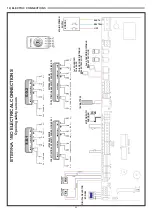31
14.4) FUNCTIONAL TESTING
Select the automatic operation of the door using the program selector.
Refer to the “Program selectors” paragraph describing the two types of selector provided for to select the automatic door operating mode.
To start an opening manoeuvre, press the PS1 button (Start) on the ET-LOGIC-B board or engage the door opening devices.
Ensure that the door opening and closing cycle is properly performed and that pulse organs and safety sensors operate; to adjust sensor
detection field, refer to the instructions provided with the sensor.
The safety sensors must ensure that the leaf doesn't hit any automatic door user (please comply with the provisions contained in the
regulations in force).
During door movement, intermittent signals emitted by the buzzer may be heard. They indicate that the limit power delivered by the
automation has been reached, especially if leaf dimensions and weight are close to the limits allowed.
A short noise signal by the buzzer during start in opening is to be considered as normal, as the pick-up phase requires maximum force.
Adjust the thrust power using the parameter P04 of the selector ET-DSEL (see paragraph “Parameters adjustment”).
To disable the buzzer noise signal when the power limit is reached, set the F40 function to ON (see “Functions setup”).
The buzzer noise for almost the entire run means that the leaf exceeds the limits allowed or that frictions exist on the door; in this
case, the movements of the automatic door are difficult and the opening/closing cycle may not be completed.
Check that the electric lock and the manual release are working properly.
If the automation is equipped with emergency battery, connect the battery connector to the J5 BATTERY connector on the control unit
ET-LOGIC-B (for details about operation with the emergency battery, please refer to the paragraph “Emergency opening device”).
Safety on impact: placing an obstacle in front of the leaf while it is in motion will cause the leaf to stop and the motion direction to be
reversed; when performing the next cycle, the leaf shall slow down at the point where it had come into contact with the obstacle.
To set up the available functions, refer to “Functions setup” paragraph.
To adjust the variable parameters, refer to the paragraph “Parameter Adjustment”.
REPEATING THE INITIAL SETUP
Setup operation must be repeated if one of the following conditions changes:
leaf weight, leaf run.
In this case, select the PARTIAL option from the SET-UP menu to perform only the leaf run learning without changing the current settings
of the functions.
14.5) INPUT DIAGNOSTICS
The selector ET-DSEL allows checking the inputs status to ensure proper operation of all devices
connected with ETERNA 150 automation.
To enter “Input Diagnostics” while the automatic door operating program is shown on the display,
press and hold the button
F2
for about 3 seconds.
The button
F3
is only used in case the selector ET‑DSEL is connected to two ETERNA 150
automations and the symbol
1
is displayed at the top right if the inputs on automation
1
are being
viewed, or
2
if the viewed inputs are those of automation
2
. Each time you press the button
F3
, you
switch from
1
to
2
and vice versa.
If the selector ET-DSEL only manages a single automation, the number
1
is displayed at the top right.
The display shows the symbols of all automation inputs, with the relevant terminal number.
If an input is engaged, the corresponding symbol lights up with an arrow nearby.
CLOSURE SAFETY
SENSOR E.C.1
INTERNAL RADAR
EXTERNAL RADAR
START
SPYCO radio control
OPEN
SAFETY SENSOR
IN E.C.2 CLOSING
AUX 1
AUX 2
LOCK 1
STOP/INTERLOCK
PRJ38 STOP PHOTOCELL
SAFETY SENSOR
IN E.O.2 OPENING
OPENING SAFETY
SENSOR E.O.1