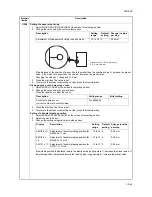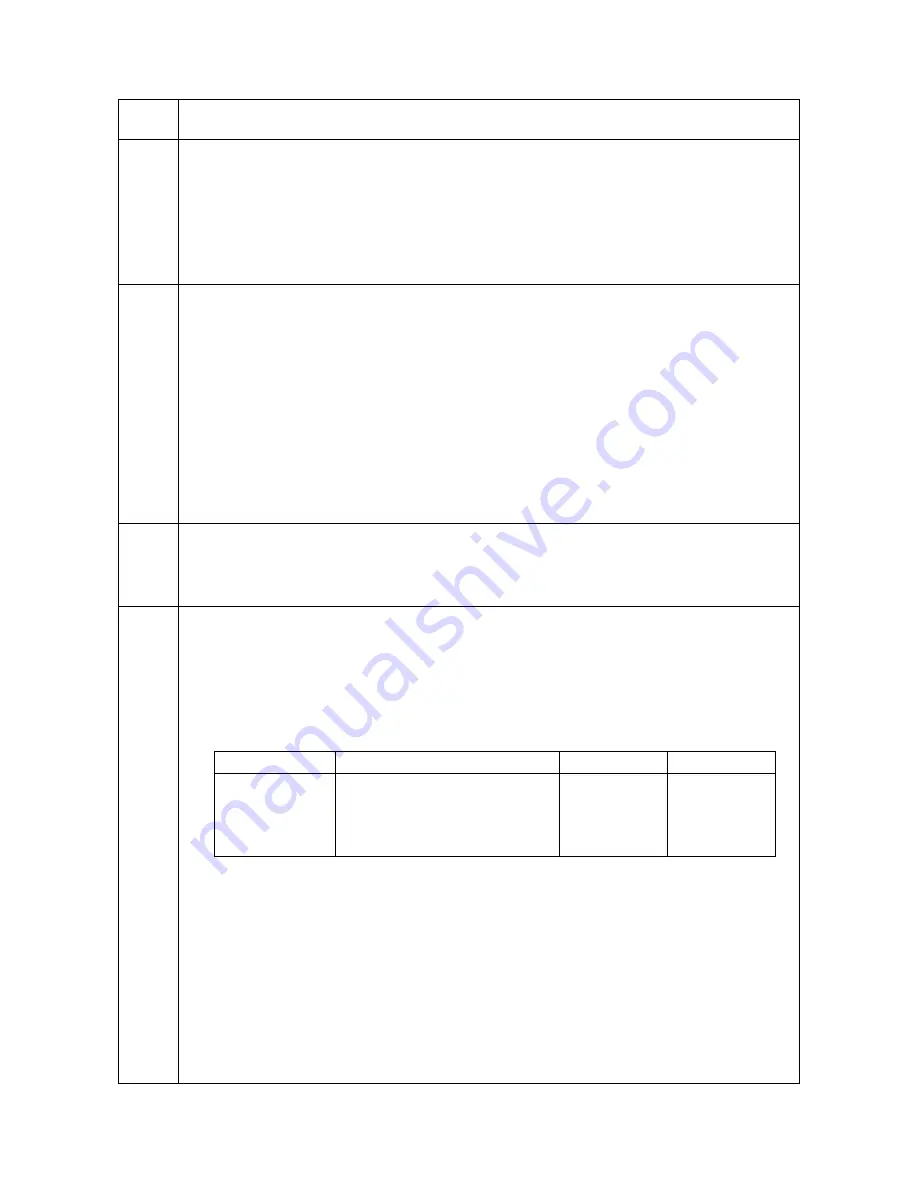
2KN/2KP
1-3-54
U200
Turning all LEDs on
Description
Turns all the LEDs on the operation panel on.
Purpose
To check if all the LEDs on the operation panel light.
Method
Press the start key. All the LEDs on the operation panel light.
Press the stop/clear key or wait for 10 s.
The LEDs turns off, and the screen for selecting a maintenance item No. is displayed.
U201
Initializing the touch panel
Description
Automatically correct the positions of the X- and Y-axes of the touch panel.
Purpose
To automatically correct the display positions on the touch panel after it is replaced.
Method
1. Press the start key. The screen for executing is displayed, and the + key displayed at the upper left of
the touch panel flashes.
2. Press on the center of the + key. The + key on lower right flashes.
3. Press the center of the fl.
Initialization of the touch panel is complete, and the screen for selecting a maintenance item No. is dis-
played.
Completion
To exit this maintenance item without initializing, press the stop/clear key.
The screen for selecting a maintenance mode No. is displayed.
U202
Setting the KMAS host monitoring system
Description
Initializes or operates the KMAS host monitoring system.
This is an optional device which is currently supported only by Japanese specification machines, so no setting
is necessary.
U203
Operating DP separately
Description
Simulates the original conveying operation separately in the DP.
Purpose
To check the DP.
Method
1. Press the start key. The screen for selecting an item is displayed.
2. Place an original in the DP if running this simulation with paper.
3. Select the item to be operated. The selected item is displayed in reverse and the operation starts.
When TEST2 is selected, a setting value (magnification) can be changed using the * or # keys.
Reading speed becomes slow if a setting value is increased.
4. To stop continuous operation, press the stop/clear key.
Completion
Press the stop/clear key when the operation stops. The screen for selecting a maintenance item No. is dis-
played.
Maintenance
item No.
Description
Display
Operation
Setting range
Initial setting
TEST1(NON P)
Without paper
-
-
TEST2
With paper
100 to 200 (%)
100 to 200 (%)
SPEED
Switching between normal reading
(600 dpi) and high-speed reading
0 (Normal)/
1 (High-speed)
0
Содержание TASKalfa 620
Страница 1: ...SERVICE MANUAL Published in August 2009 842KP112 2KPSM062 Rev 2 TASKalfa 620 820 ...
Страница 4: ...This page is intentionally left blank ...
Страница 10: ...This page is intentionally left blank ...
Страница 144: ...2KN 2KP 1 3 106 This page is intentionally left blank ...
Страница 308: ...2KN 2KP 1 5 88 This page is intentionally left blank ...
Страница 412: ...2KN 2KP 2 3 60 This page is intentionally left blank ...
Страница 435: ...1 1 INSTALLATION GUIDE INSTALLATION GUIDE FOR SIDE FEEDER ...
Страница 442: ...INSTALLATION GUIDE FOR LARGE SIZE SIDE FEEDER ...
Страница 460: ...INSTALLATION GUIDE FOR DOCUMENT FINISHER ...
Страница 475: ...INSTALLATION GUIDE FOR CENTERFOLD UNIT ...
Страница 490: ...INSTALLATION GUIDE FOR MULTI JOB TRAY ...
Страница 501: ...INSTALLATION GUIDE FOR PUNCH UNIT ...
Страница 512: ...INSTALLATION GUIDE FOR STOPPER GUIDE ...
Страница 515: ...INSTALLATION GUIDE FOR PRINTING SYSTEM ...
Страница 518: ...INSTALLATION GUIDE FOR SCAN SYSTEM ...
Страница 520: ......
Страница 521: ......