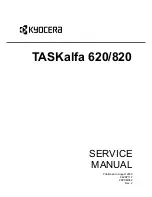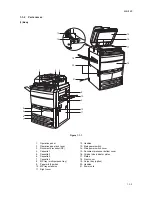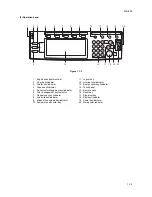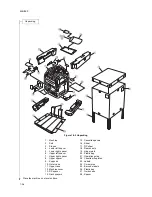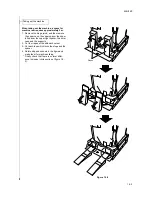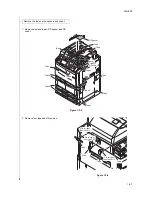2KN/2KP
(3) Detaching and refitting the press roller............................................................................................1-5-60
(4) Detaching and refitting the cleaning felt ..........................................................................................1-5-61
(5) Detaching and refitting the fuser thermostat 1 and 2 ......................................................................1-5-63
(6) Detaching and refitting the fuser thermistor M and S ......................................................................1-5-65
(7) Detaching and refitting the fuser heater M, S and L........................................................................1-5-66
(8) Detaching and refitting the heat roller .............................................................................................1-5-70
(9) Detaching and refitting the heat roller separation claws..................................................................1-5-71
(10) Detaching and refitting the fuser eject upper roller..........................................................................1-5-72
1-5-11 Document processor (DP) section ........................................................................................................1-5-73
(1) Detaching and refitting DP ..............................................................................................................1-5-73
(2) Detaching and refitting the DP original feed belt, DP forwarding pulley and
DP separation roller.........................................................................................................................1-5-75
(3) Detaching and refitting CIS .............................................................................................................1-5-79
(4) Adjusting the tension of original feed belt........................................................................................1-5-82
1-5-12 Others ...................................................................................................................................................1-5-83
(1) Detaching and refitting the waste toner box ....................................................................................1-5-83
(2) Detaching and refitting the developing rear fan filter.......................................................................1-5-84
(3) Detaching and refitting the developing front fan filters ....................................................................1-5-84
(4) Detaching and refitting the image formation fan filter......................................................................1-5-85
(5) Detaching and refitting the front cover filters...................................................................................1-5-86
(6) Detaching and refitting the ozone filters ..........................................................................................1-5-87
1-6 Requirements on PWB Replacement
1-6-1 Upgrading the firmware...........................................................................................................................1-6-1
1-6-2 Adjustment-free variable resistors (VR) ..................................................................................................1-6-2
1-6-3 Remarks on main PWB replacement......................................................................................................1-6-2
1-6-4 Remarks on engine PWB replacement...................................................................................................1-6-3
1-6-5 Remarks on scanner PWB replacement.................................................................................................1-6-3
1-6-6 Upgrading the printer board firmware .....................................................................................................1-6-4
1-6-7 Remarks on hard disk unit (HDD) replacement ......................................................................................1-6-4
2-1 Mechanical construction
2-1-1 Paper feed section ..................................................................................................................................2-1-1
(1) Paper feed section 1 (cassette 1 and 2)............................................................................................2-1-1
(2) Paper feed section 2 (cassette 3 and 4)............................................................................................2-1-3
(3) Paper feed section 3 .........................................................................................................................2-1-5
(4) MP tray and MP tray paper feed section ...........................................................................................2-1-7
2-1-2 Main charger section...............................................................................................................................2-1-9
2-1-3 Optical section ......................................................................................................................................2-1-11
(1) Original scanning.............................................................................................................................2-1-12
(2) Image printing..................................................................................................................................2-1-13
2-1-4 Developing section................................................................................................................................2-1-15
(1) Single component developing system.............................................................................................2-1-17
2-1-5 Transfer section ....................................................................................................................................2-1-18
2-1-6 Cleaning section ...................................................................................................................................2-1-19
2-1-7 Fuser section ........................................................................................................................................2-1-20
2-1-8 PTC section ..........................................................................................................................................2-1-22
2-1-9 Eject and feedshift section ....................................................................................................................2-1-24
2-1-10 Duplex section ......................................................................................................................................2-1-26
(1) Circulation system (4 sheets circulation).........................................................................................2-1-28
2-1-11 Document processor (DP) section ........................................................................................................2-1-29
2-2 Electrical Parts Layout
2-2-1 Electrical parts layout..............................................................................................................................2-2-1
(1) PWBs ................................................................................................................................................2-2-1
(2) Switches and sensors .......................................................................................................................2-2-3
(3) Motors ...............................................................................................................................................2-2-5
(4) Others................................................................................................................................................2-2-7
(5) PWBs (DP) ........................................................................................................................................2-2-8
(6) Switches and sensors (DP) ...............................................................................................................2-2-9
(7) Others (DP) .....................................................................................................................................2-2-10
Содержание TASKalfa 620
Страница 1: ...SERVICE MANUAL Published in August 2009 842KP112 2KPSM062 Rev 2 TASKalfa 620 820 ...
Страница 4: ...This page is intentionally left blank ...
Страница 10: ...This page is intentionally left blank ...
Страница 144: ...2KN 2KP 1 3 106 This page is intentionally left blank ...
Страница 308: ...2KN 2KP 1 5 88 This page is intentionally left blank ...
Страница 412: ...2KN 2KP 2 3 60 This page is intentionally left blank ...
Страница 435: ...1 1 INSTALLATION GUIDE INSTALLATION GUIDE FOR SIDE FEEDER ...
Страница 442: ...INSTALLATION GUIDE FOR LARGE SIZE SIDE FEEDER ...
Страница 460: ...INSTALLATION GUIDE FOR DOCUMENT FINISHER ...
Страница 475: ...INSTALLATION GUIDE FOR CENTERFOLD UNIT ...
Страница 490: ...INSTALLATION GUIDE FOR MULTI JOB TRAY ...
Страница 501: ...INSTALLATION GUIDE FOR PUNCH UNIT ...
Страница 512: ...INSTALLATION GUIDE FOR STOPPER GUIDE ...
Страница 515: ...INSTALLATION GUIDE FOR PRINTING SYSTEM ...
Страница 518: ...INSTALLATION GUIDE FOR SCAN SYSTEM ...
Страница 520: ......
Страница 521: ......