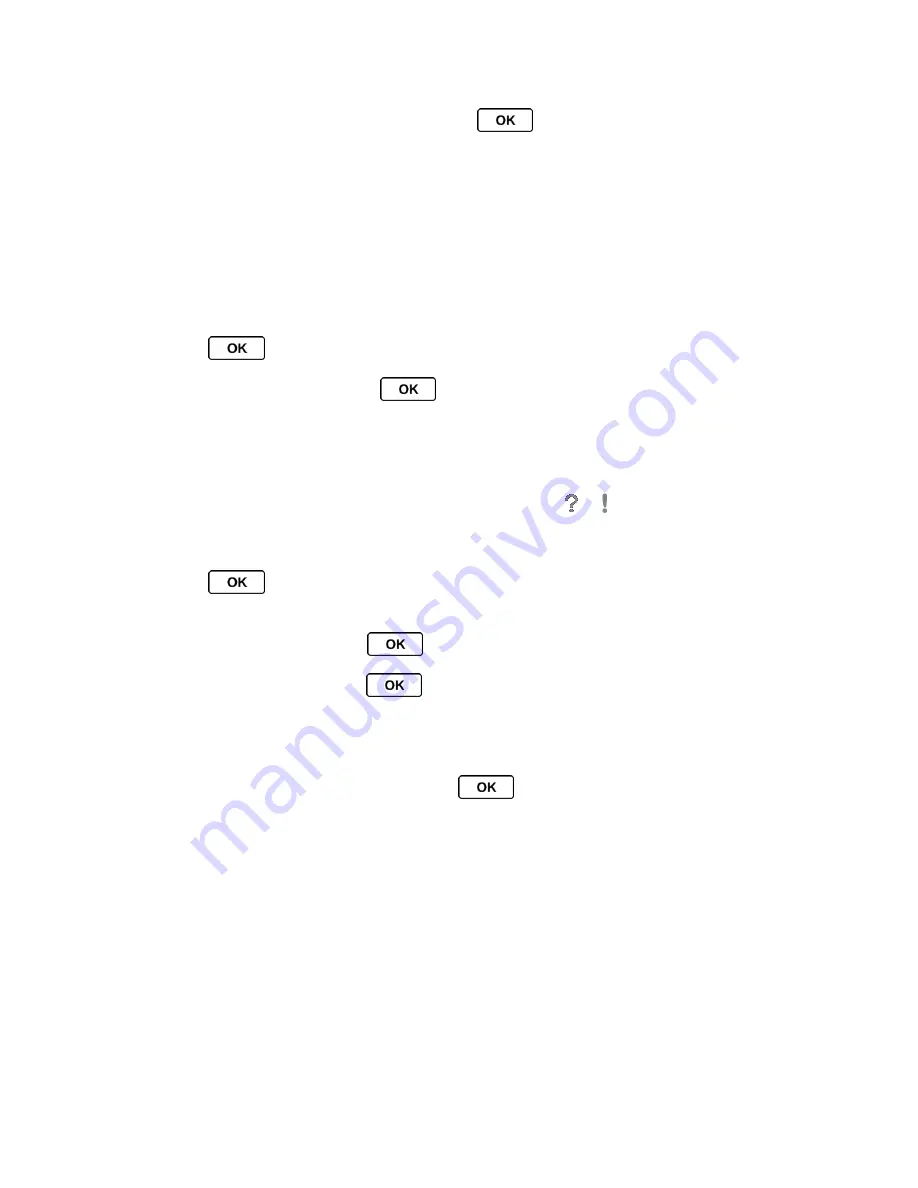
Calendar & Tools
77
3. To view or play a file, highlight it and press
or the appropriate softkey.
File Manager
File Manager allows you to view, copy, move, and perform other housekeeping operations on
files such as pictures, voice data, and applications stored in your phone or on the microSD card.
Note:
Playback/recording of video (except animation files with the extension .cmx) and music
(except musical files with the extension .mid or .midi) is not supported in your phone.
Access File Manager
1. Press
>
Tools
>
Memory Storage
>
File Manager
.
2. Highlight an option and press
.
In Phone
to access files stored in your phone
’s memory.
Memory Card
to access files stored on the memory card.
Note:
All unknown or unsupported file types are displayed as or .
Open Files in File Manager
1. Press
>
Tools
>
Memory Storage
>
File Manager
>
In Phone
or
Memory
Card
.
2. Highlight a folder and press
.
3. Highlight an item and press
.
File Manager Options
When viewing files or folders in File Manager, press
OPTIONS
(right softkey) to display
available options. Highlight an option and press
to select it.
●
Move
to move a file from the current folder to another folder in your phone or in the
memory card.
●
Move to Card/Move to Phone
to move a file from one storage area to another.
●
Copy
to copy a file from the current folder to another folder in your phone or in the
memory card.
●
Copy to Card/Copy to Phone
to copy a file from one storage area to another.
●
Delete
to delete a file or folder from File Manager.
●
Import
to import a Contacts file or a calendar file.






























