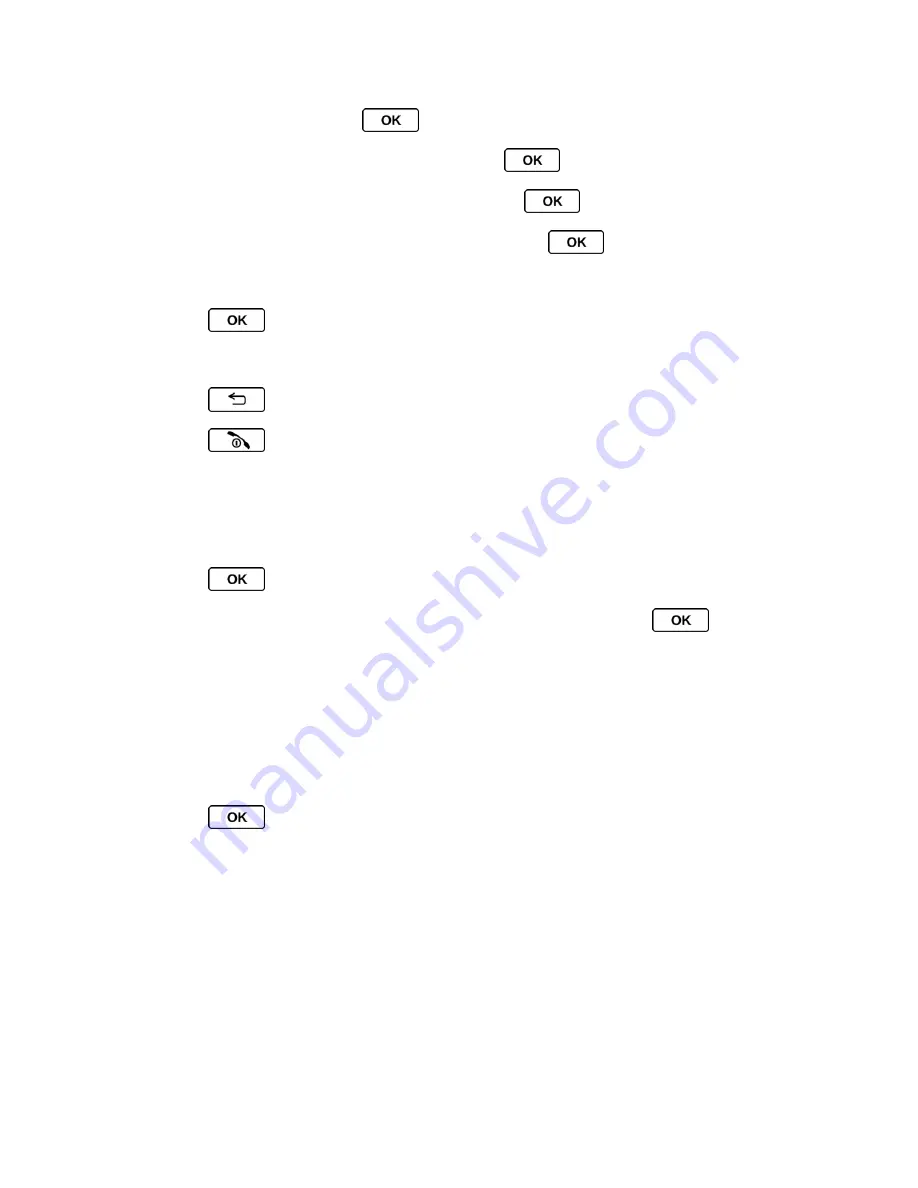
Phone Basics
16
1. From standby mode, press
to access the main menu.
2. Select
Settings
by highlighting it and pressing
.
3. Select
Phone Info
by highlighting it and pressing
.
4. Select
Icon Glossary
by highlighting it and pressing
.
For the purposes of this guide, the above steps condense into:
► Press
>
Settings
>
Phone Info
>
Icon Glossary
.
Back Up Within a Menu
► Press
to go to the previous menu.
► Press
to return to standby mode.
Navigation Key Shortcuts
You can use the navigation key to access shortcuts to specific menu items directly from standby
mode. You can reassign the default shortcuts to the menu items you choose.
1. Press
>
Settings
>
Others
>
Navigation Keys
.
2. Highlight a navigation key direction you wish to reassign and press
.
3. Using the navigation key or your keyboard, highlight a function.
4. Press
ASSIGN
(left softkey) to save. (For options with submenu levels, such as Settings,
you can assign submenu options by navigating to the desired option before pressing
ASSIGN
.)
Display Your Phone Number
► Press
>
Settings
>
Phone Info
>
Phone#/User ID
.
Your phone number and other information about your phone and account will be displayed.
Enter Text
You can enter text on your phone using the QWERTY keyboard.
Enter Text With the QWERTY Keyboard
Select a Text Input Mode
XT9 Smart Input






























