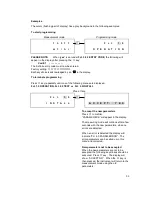36
Fct. No.
Text
Description and settings
2.0
TEST
Main Menu 2.0. Test functions
2.1
TEST DISP.
Carry out display test.
Start with the key
→
(Duration of test approx. 30 sec.).
Stop test at any time with the
↵
key.
2.2
TEST I
Test current output I
* SURE (NO). Use the
↑
key to select YES, then press
↵
.
* 0 mA will be output from the converter. Use the
↑
key
to select test currents from the list below.
0 mA, 2 mA, 4 mA, 10 mA, 16mA, 20 mA, 22 mA.
To exit test mode,
press the
↵
key at any time.
2.3
TEST P
Test frequency output P
* SURE (NO). Use the
↑
key to select YES ,then
press
↵
key.
2.3.1
FREQUENCY
* LEVEL LOW 0 volt DC level will be output from the
converter.
Use the
↑
key to select test signals from the list below.
* LEVEL HIGH (+ V volts dc)
* 1 Hz
* 100 Hz
* 10 Hz
* 1000 Hz
2.3.2
TEST PULSE
* Test Pulse
Use the
↑
key to select desired pulse width from the list
below:
∗
0.4 mSec
∗
100.0 mSec
∗
1.0 mSec
∗
500.0 mSec
∗
10.0 mSec
Then press
↵
. The system now sends pulses of the
required width. To stop the test press
↵
twice.
2.4
TEST A
Test alarm output
* SURE (NO). Use the
↑
key to select YES, then
press
↵
* LEVEL LOW. 0 Volts is output on the alarm terminal.
Press the
↑
key to switch output to:
* LEVEL HIGH . +24V dc is output on the alarm terminal.
To exit test mode, press the
↵
key at any time.
2.5
TEST INP.E
Test control input
The actual input level, HI or LO, and the selected
functions are displayed see Fct. 3.6.1
End test by pressing the
↵
key.
2.6
TEST TEMP.
Test temperature
Start with the
→
key. The temperature in °C is displayed.
Use the
↑
key to display the temperature in °F.
End the test by pressing
↵
key
2.7.0
TEST.PRIMRY.
Sub menu 2.7.0 Test primary head values.
2.7.1
SENSOR A
Monitor the amplitudes of sensor A and B
2.7.2
SENSOR B
as percentage of their max. value. (80% is ideal)
Start test with the
→
key. End the test with the
↵
key.
2.7.3
FREQUENCY
Monitor the primary head frequency.
Start test with the
→
key. End the test with the
↵
key.
2.7.4
INSTAL.FACT.
Monitor the primary head's drive level.
Start test with the
→
key. End test with the
↵
key.