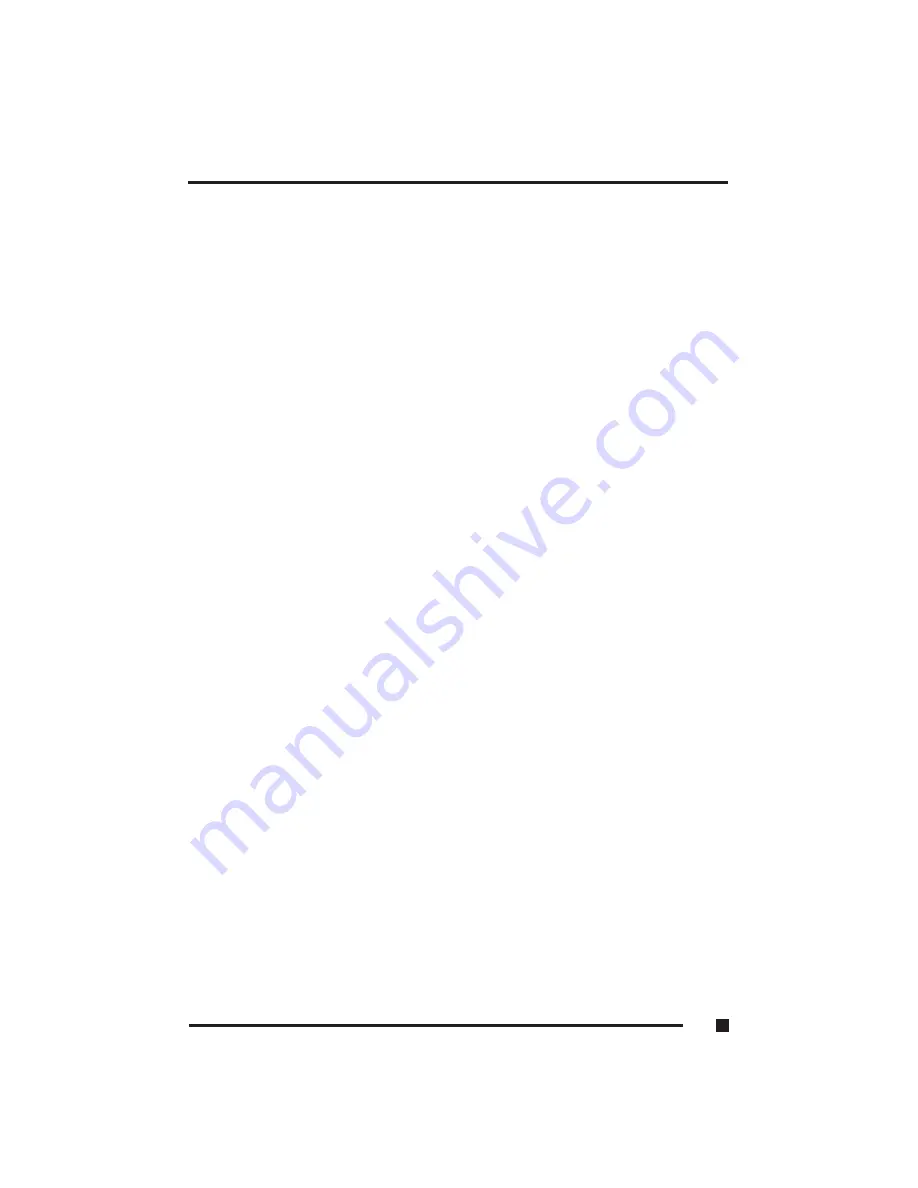
CD-ROM Fails to Work Properly
If the CD-ROM does not work properly, check the following items.
• Verify that the CD was not loaded upside down. The label faces “up.”
• Make sure the CD has a clean surface. Try another CD that you know
works properly.
• In Windows, open “My Computer” and check if Windows recognizes the
CD-ROM. If your drive does not appear, verify that the drivers have been
properly installed.
• Remove any recently installed hardware or software to see if the new
installation is causing a conflict.
Floppy Disk Drive Fails to Work Properly
If the floppy disk drive does not work properly, check the following items.
• Make sure you are using the proper type of diskette and that you are
properly orientating the diskette when inserting it into the drive; label side
towards the front of the system.
• Has the diskette been formatted? If not, you will see the message: “General
Failure reading Drive A: (A)bort, (R)etry, (F)ail.” Press <F> to continue.
• If the floppy disk drive does not read the disk, the most likely cause is a
bad floppy disk or loose cables.
• Does the LED flash when attempting to “read from” or “write to” the
floppy disk drive? If the LED is constantly illuminated, the data cable is
improperly attached.
• Run the “Setup Configuration Utility” to verify that the floppy drive is
correctly defined. Refer to Chapter 3 for instructions on running the “Setup
Configuration Utility.”
6
■
Maintenance & Troubleshooting
6.20
Содержание FlexPAC
Страница 1: ...FlexPAC Portable Add In Computer Document Revision 1 0...
Страница 12: ......
Страница 13: ...1 Getting Started...
Страница 34: ...Figure 1 10 Power Switch Power Cord Receptacle 1 Getting Started 1 21 4 Slot FlexPAC 6 Slot FlexPAC...
Страница 37: ...Figure 1 12 External Audio Jacks 1 Getting Started 1 24...
Страница 38: ...2 System Description...
Страница 48: ...3 Configuration...
Страница 79: ...4 Display Drives...
Страница 83: ...Figure 4 1 Removable Hard Disk Drive Option 4 Display Drives 4 4...
Страница 87: ...Figure 4 4 Loading a CD 3 Inserted CD 4 Loading Tray 4 Display Drives 4 8...
Страница 90: ...5 Expanding the FlexPAC...
Страница 93: ...Figure 5 1 Rear Panel M4 Hex Screws 6 each Figure 5 2 Remove the Outer Casing 5 Expanding the FlexPAC 5 3...
Страница 98: ...Figure 5 7 Removing an Expansion Slot Cover Figure 5 8 Inserting an Add in Card 5 Expanding the FlexPAC 5 8...
Страница 99: ...Figure 5 9 Securing the Add in Card Figure 5 10 Fixed Card Retaining foam block 5 Expanding the FlexPAC 5 9...
Страница 101: ...6 Maintenance Troubleshooting...
Страница 107: ...Figure 6 1 Removable Fan Cover Grills 6 Maintenance Troubleshooting 6 6...
Страница 125: ...6 Maintenance Troubleshooting 6 24...
Страница 126: ...6 Maintenance Troubleshooting 6 25...
Страница 127: ...A Appendix...






























