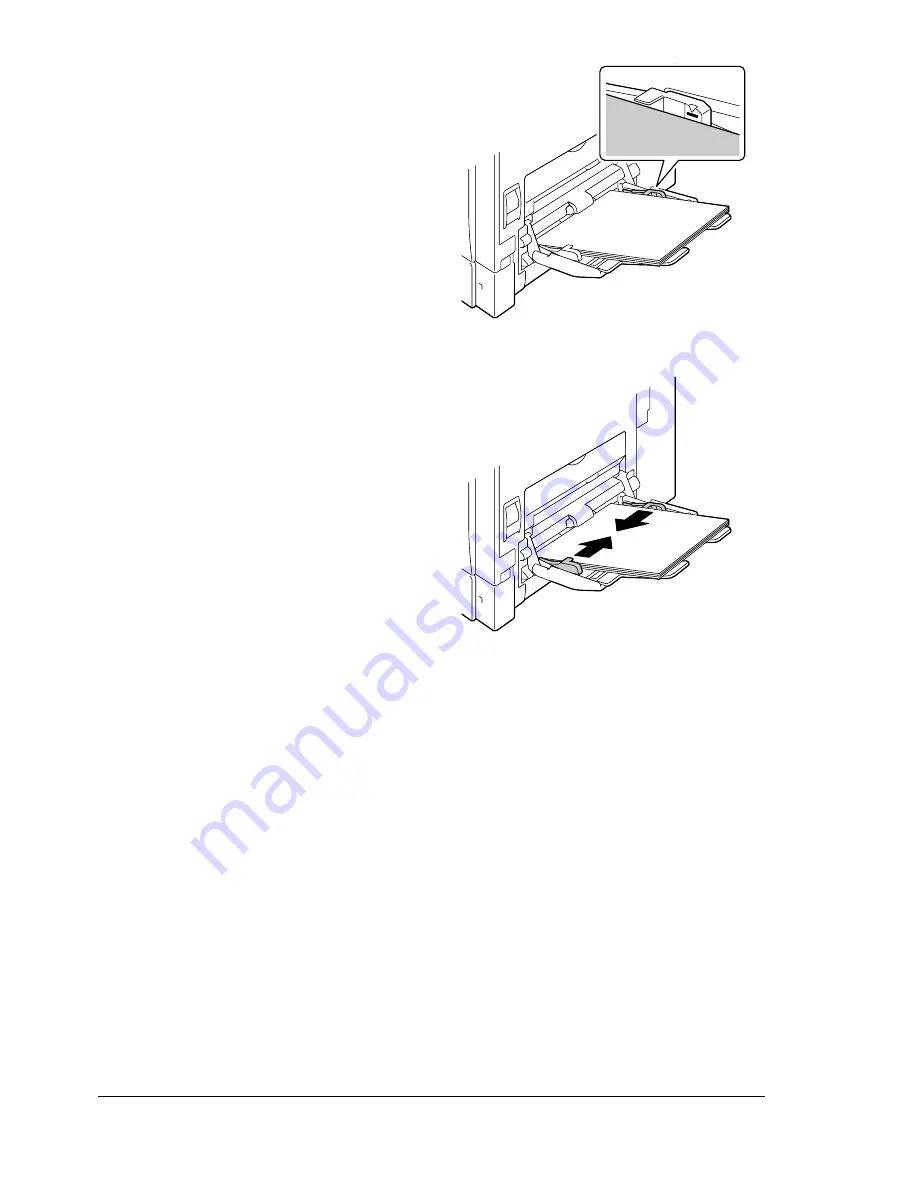
Loading Media
116
"
Do not load paper above
the line. Up to 100 sheets
(80 g/m
2
[22 lb]) of plain
paper can be loaded into
the tray at one time.
5
Slide the media guides against
the edges of the paper.
6
Select
PAPER MENU/PAPER SOURCE/TRAY 1/PAPER SIZE
and
PAPER TYPE
in the configuration menu, and then select the setting for
the size and type of paper that are loaded. See also “PAPER MENU” on
page 39.
"
When printing from Tray 1 with the corresponding Paper Source set-
ting in the printer driver Tray1 (Manual Feed), it is not necessary to
change the configuration menu setting.
Other Media
When loading media other than plain paper, set the media mode (Envelope,
Label, Thick 1, Thick 2, Glossy 1, Glossy 2, or Transparency) in the driver for
optimum print quality.
Содержание bizhub C31P
Страница 1: ...bizhub C31P User s Guide A0EA 9564 00A...
Страница 8: ......
Страница 14: ...Contents vi...
Страница 15: ...Introduction...
Страница 20: ...Getting Acquainted with Your Printer 6...
Страница 21: ...About the Software...
Страница 36: ...Using the Postscript and PCL Printer Driver 22...
Страница 37: ...Using the Status Monitor Windows Only...
Страница 40: ...Closing the Status Monitor 26...
Страница 41: ...Printer Control Panel and Configuration Menu...
Страница 113: ...Camera Direct...
Страница 115: ...Memory Direct...
Страница 117: ...Using Media...
Страница 151: ...Replacing Consumables...
Страница 181: ...Replacing Consumables 167 4 Remove the empty cartridge and then insert the new one 5 Install the stapler...
Страница 182: ...Replacing Consumables 168 6 Install the stapling unit 7 Close the stapler cover...
Страница 183: ...Maintaining the Printer...
Страница 188: ...Cleaning the Printer 174 3 Clean the media feed rollers by wiping them with a soft dry cloth 4 Close the tray...
Страница 193: ...10 Troubleshooting...
Страница 208: ...Clearing Media Misfeeds 194 4 Push down the levers 5 Close the right side cover...
Страница 244: ...Status Error and Service Messages 230...
Страница 245: ...11 Installing Accessories...
Страница 268: ...Staple Finisher 254 10 Install the relay unit on the machine 11 Open the relay unit cover...
Страница 275: ...Appendix...






























