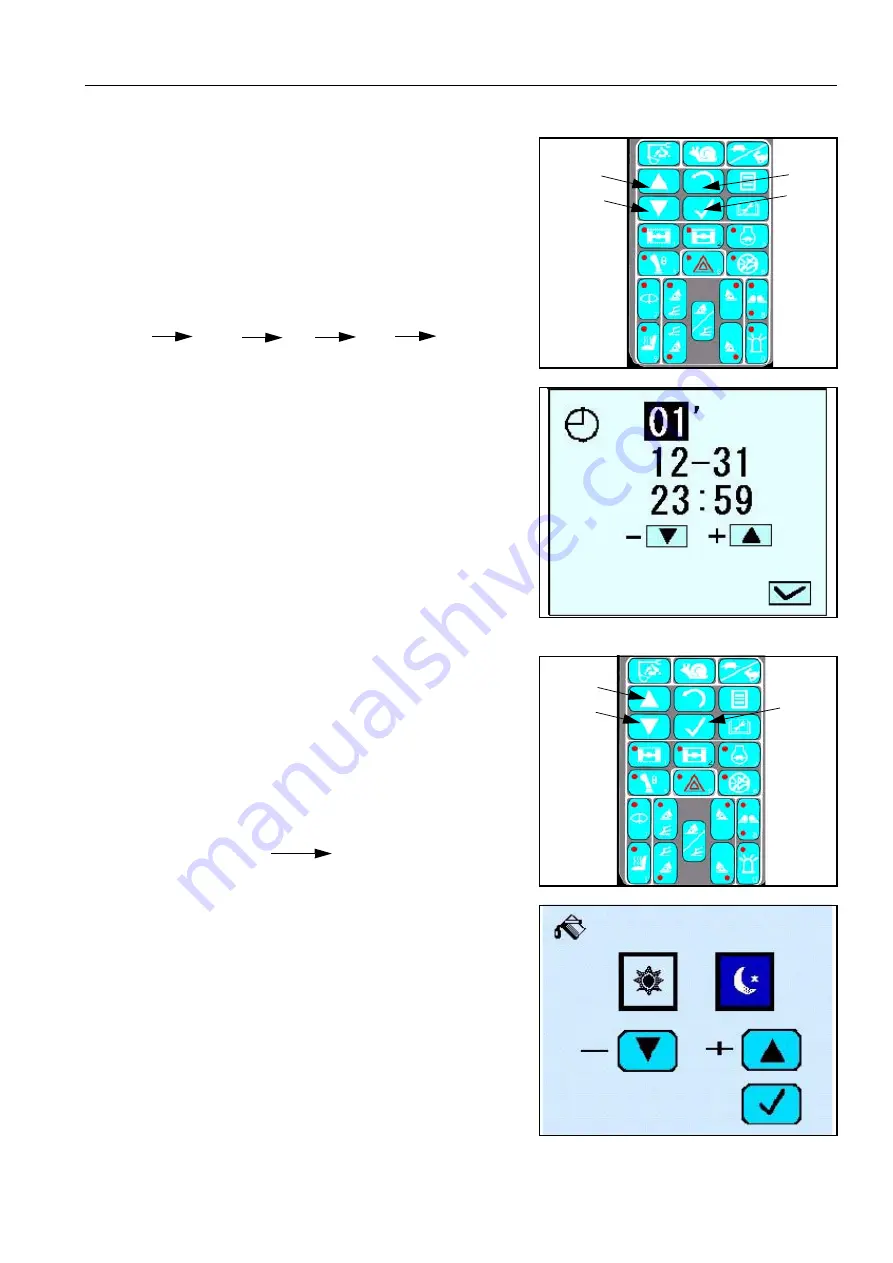
OPERATION
EXPLANATION OF COMPONENTS
107
●
(C). Adjusting the clock
1.
Use the adjustment screen and press up switch (7) or down
switch (8) to select the clock monitor.
(The selected monitor is inverted to black.)
2.
When the screen changes to the clock adjustment screen,
press up switch (7) or down switch (8) to adjust the year, to
move to the date press input confirmation switch (9), the
order in which the cursor moves is shown below:
3.
After completing adjustment of the clock, press input confir-
mation switch (9). This will return you to the above menu and
store the new setting.
●
(D). Adjusting background colour
1.
Use the adjustment screen and press up switch (7) or down
switch (8) to select the background colour monitor.
(The selected monitor is inverted to black.)
2.
When the screen changes to the background colour adjust-
ment screen, press up switch (7) or down switch (8) to adjust
the colour day time and for night time, the different combina-
tions of colours are shown below: Day time/Night time.
3.
After completing adjustment of the background colour, press
input confirmation switch (9). This will return you to the above
menu and store the new setting.
7
8
9
5
Year
Month
Day
Hour
Minute
7
8
9
Light blue/Dark blue
Dark blue/Light blue
Содержание PW160-7K Series
Страница 2: ......
Страница 3: ...3 FOREWORD ...
Страница 14: ...LOCATIONS OF PLATES TABLE TO ENTER SERIAL NO AND DISTRIBUTOR FOREWORD 14 ...
Страница 20: ...20 ...
Страница 205: ...OPERATION TRANSPORTATION 205 Before moving off lock all machine cover and toolbox doors to prevent accidental opening ...
Страница 222: ...TROUBLESHOOTING OPERATION 222 ...
Страница 223: ...223 MAINTENANCE WARNING Please read and make sure that you understand the safety volume before reading this section ...
Страница 304: ...SERVICE PROCEDURE MAINTENANCE 304 ...
Страница 305: ...305 SPECIFICATIONS ...
Страница 307: ...SPECIFICATIONS SPECIFICATIONS 307 1 PIECE BOOM ...
Страница 308: ...SPECIFICATIONS SPECIFICATIONS 308 2 PIECE BOOM ...
Страница 312: ...SPECIFICATIONS SPECIFICATIONS 312 ...
Страница 354: ...ROTATING ARM OPTIONS ATTACHMENTS 354 ...
Страница 357: ......
Страница 358: ...PW160 7K WHEELED EXCAVATOR Form No UEAM003203 2005 KOMATSU All Rights Reserved Printed in Belgium 10 05 ...






























