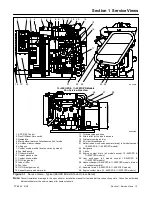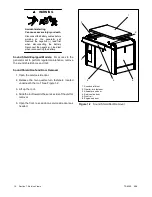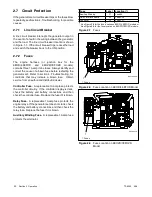TP-6252 2/08
17
Section 2 Operation
2.6 Advanced Digital Control
Operation
Figure 2-3 illustrates the user interface on the Advanced
Digital Control (ADC 2100).
Note:
Have setup and adjustments of the ADC 2100
performed only by an authorized Kohler
distributor/dealer. The setup and adjustments
are password protected.
GM28707A-C
1. LED display
2. Up and down arrow buttons (use for setup and adjustment
only)
3. Generator set master switch
4. Select button (use for setup and adjustment only)
1
4
3
2
Figure 2-3
ADC 2100 Control
2.6.1 Controls and Indicators
Figure 2-4 describes the controls and indicators located
on the controller. The LED display indicates generator set
status as shown in Figure 2-4. The display is active when
the master switch is in the RUN or AUTO position and
remains active until the generator set master switch is
moved to the OFF/RESET position or the power to the
controller is removed.
The buttons on the controller keypad are used only for
system configuration and adjustment. The controller is
factory-set and should not require configuration or
adjustment under normal operating conditions. If the
generator set is reconnected to a different voltage
and/or frequency, refer to an authorized Kohler
distributor/dealer for system configuration and
adjustment instructions.
Control or Indicator
Item
Description
LED display
Runtime hours
Displays total generator set runtime hours.
p y
Crank indication
Displays CC_1, CC_2, or CC_3 to indicate the first, second or third attempt to start the
engine. The last digit flashes during the crank cycle rest periods.
Fault codes
Flashes a 2- or 3-letter fault code to indicate various fault conditions. See Section 2.6.4.
Software version
See TP-6253, Generator Set Installation Manual.
Keypad
Select and arrow
buttons
The keypad is used for controller setup and adjustment only. Have setup and adjustments
performed only by an authorized distributor/dealer. The setup and adjustment functions are
password-protected.
Generator set master
switch
Three-position
switch
Switch functions as the generator set operation and controller reset switch.
Figure 2-4
ADC 2100 Controls and Indicators
Содержание 4.5EFOD
Страница 1: ...Marine Generator Sets Models 6EOD 4 5EFOD 8 32EOZD 6 5 27EFOZD TP 6252 2 08c Operation ...
Страница 8: ...TP 6252 2 08 8 Safety Precautions and Instructions Notes ...
Страница 48: ...TP 6252 2 08 48 Section 5 Wiring Diagrams GM42202 E Figure 5 2 Wiring Diagram for Model 6EOD 4 5EFOD ...
Страница 49: ...TP 6252 2 08 49 Section 5 Wiring Diagrams ADV7095A D Figure 5 3 Schematic for Model 6EOD 4 5EFOD Sheet 1 of 2 ...
Страница 50: ...TP 6252 2 08 50 Section 5 Wiring Diagrams ADV7095B D Figure 5 4 Schematic for Model 6EOD 4 5EFOD Sheet 2 of 2 ...
Страница 51: ...TP 6252 2 08 51 Section 5 Wiring Diagrams GM50490 B Figure 5 5 Wiring Diagram for Model 9EOZD 7EFOZD ...
Страница 58: ...TP 6252 2 08 58 ...
Страница 59: ...TP 6252 2 08 59 ...