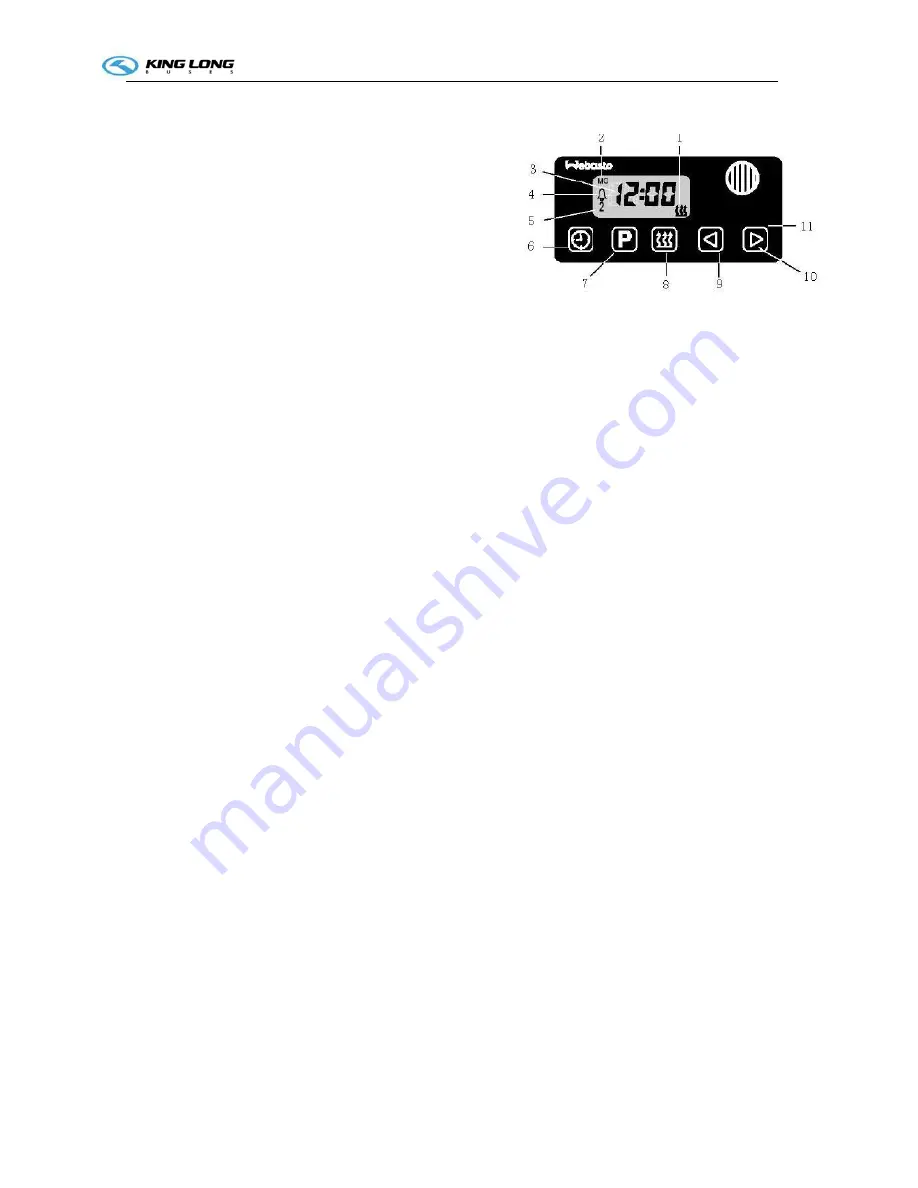
Operation Instruction
P-H-1
Pre-heater Operation (Webasto)
1.
General
The standard digital timer enables you to preset the
start of the heater operation up to 7 days in
advance.
It is possible to program 3 different starting times,
only one of which can be activated.
The standard digital timer features a wakeup alarm
function.
When the ignition switched on, the timer displays
the current time and the day of the week.
When the heater is switched on, the display and
the buttons are illuminated.
After the power supply has been connected,
all symbols on the display will flash.
The current time and weekday must be set.
2.
Operation
The timer can be operated in that all flashing symbols
can be adjusted by means of the 10 and 9 buttons.
If the buttons are not pressed within 5 seconds,
the time displayed will be stored.
If the 10 and 9 buttons are pressed for more than
2 seconds, the fast time-setting mode is activated.
If the ignition is switched off while the heater is operating in the continuous mode, the
remaining operating time of 15 minutes is displayed and the heater continues to operate for this
period of time.
3.
Switch the heater on
Manually: by pressing the button 8 (continuous heating mode)
Automatically: by programming the heater starting time
4.
Switch the heater off
Manually: by pressing the button 8
Automatically: after the programmed operating time has elapsed.
With the heater running: by programming the remaining operating time
5.
Setting time/day of the week
Press the 6 button for more than 2 seconds-time of the day if flashing-and set the clock using
the 9 and 10 buttons. Day of the week is flashing – adjust the day of the week.
6.
Viewing the time
With the ignition switched off: press the 6 button.
7.
Programming heater starting time:
Standard Timer
heater “on” indicator
day of the week
time display
memory location
alarm indicator
time
program selection
instant heating
reverse
forward
panel
Содержание XMQ6127 series
Страница 18: ...Operation Instruction CI 1 Figure 17 Set MotPPR Figure 18 Clear Trip A Figure 19 Clear Trip B...
Страница 32: ...Operation Instruction P A 1 2 Control panel operation...
Страница 33: ...Operation Instruction P A 1...
Страница 34: ...Operation Instruction P A 1...
Страница 35: ...Operation Instruction P A 1...
Страница 36: ...Operation Instruction P A 1...
Страница 41: ...Operation Instruction 0 G 1 1 1 2 2 Pushbutton Settings...
Страница 42: ...Operation Instruction 0 G 1 1 2 Starting the Engine 1 3 Selecting the Gear...
Страница 43: ...Operation Instruction 0 G 1 1 4 Setting Off 1 5 Driving Ranges...
Страница 44: ...Operation Instruction 0 G 1 1 5 1 Downhill Travel 1 5 2 Downhill Travel 1 5 3 Kickdown...
Страница 46: ...Operation Instruction 0 G 1 1 6 Stopping Parking...
Страница 49: ...Operation Instruction 0 G 1 1 9 3 Actions to be Taken When the Relevant Permissible Oil Temperature is Exceeded...
Страница 50: ...Operation Instruction 0 G 1 1 10 Status Monitoring Warning Lamps 1 11 Transmission Response to a Malfunction...
Страница 51: ...Operation Instruction 0 G 1 1 11 1 Limp Home Mode 1 12 Auxiliary Control Unit...
Страница 52: ...Operation Instruction 0 G 1 1 12 1 Operating Instructions for the Auxiliary Control Unit...
Страница 53: ...Operation Instruction 0 AB 1 WABCO ABS BASIC INTRODUCTION...
Страница 54: ...Operation Instruction 0 AB 1...
Страница 55: ...Operation Instruction 0 AB 1...
Страница 56: ...Operation Instruction 0 AB 1...
Страница 57: ...Operation Instruction 0 AB 1...
Страница 58: ...Operation Instruction 0 EC 1 ECAS System Introduction 1 System introduction...
Страница 59: ...Operation Instruction 0 EC 1 3 System function...
Страница 60: ...Operation Instruction 0 EC 1...
Страница 77: ...Operation Instruction 0 E 1 CAN bus module...
Страница 158: ...Appendix A 4 Air braking schematic diagram...
Страница 159: ...A 5 Electric schematic diagram of the complete vehicle 1...
Страница 160: ...A 6 Electric schematic diagram of the complete vehicle 2...
Страница 161: ...A 7 Electric schematic diagram of the complete vehicle 3...
Страница 162: ...A 8 Electric schematic diagram of the complete vehicle 4...
















































